Classroom
How does it work?
Integrate existing teaching methods using Open Elms Classroom …
Add Lesson Plans to Timetables

Add a lesson plan to the timetable. Curriculum developers can also schedule lesson plans for an entire organisation.)
Enhance Lesson Plans
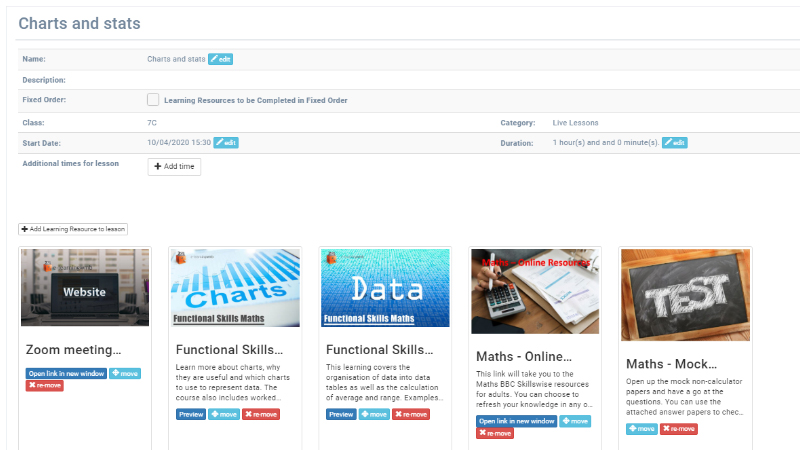
Then add learning resources to the lesson plan.
Include PowerPoint files, videos, elearning, homework etc. from your shared resource library.
Run Lessons

You will receive an email alert just before the lesson is due.
Jumps on the call and start the lesson. You can use a shared whiteboard, PowerPoint or even elearning as part of the lesson.
After the lesson
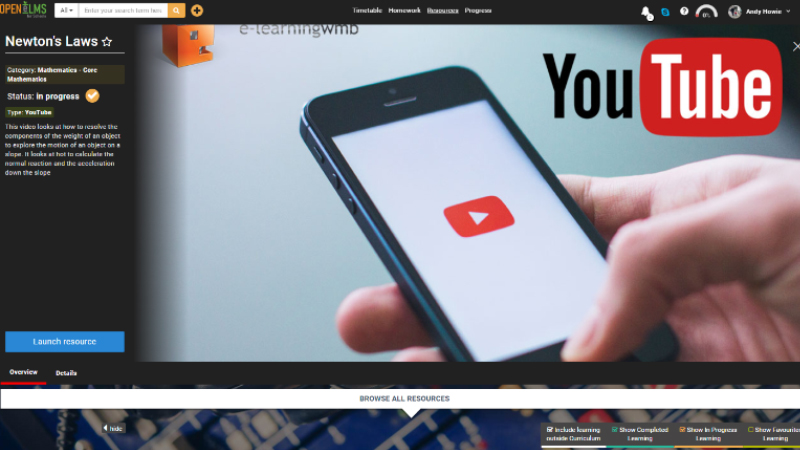
Record the lesson and make it available via the students Netflix style interface. Students can also access any learning resources.
Submit Assignments
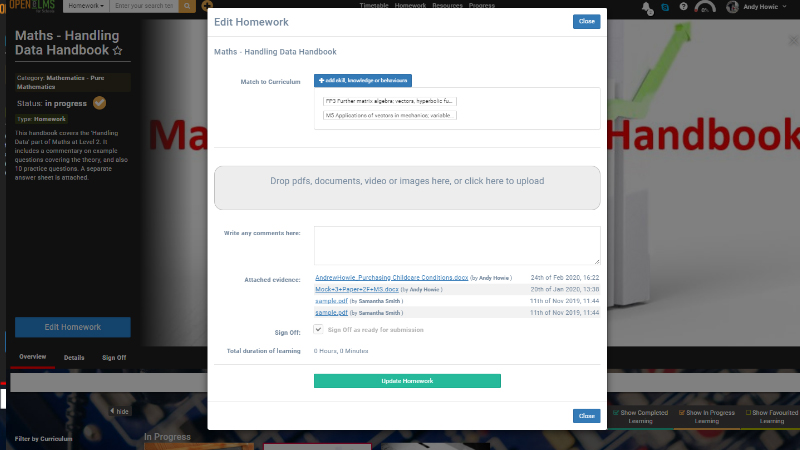
Students will submit assignments via the system which will live on their e-portfolio.
Live Lessons Reused
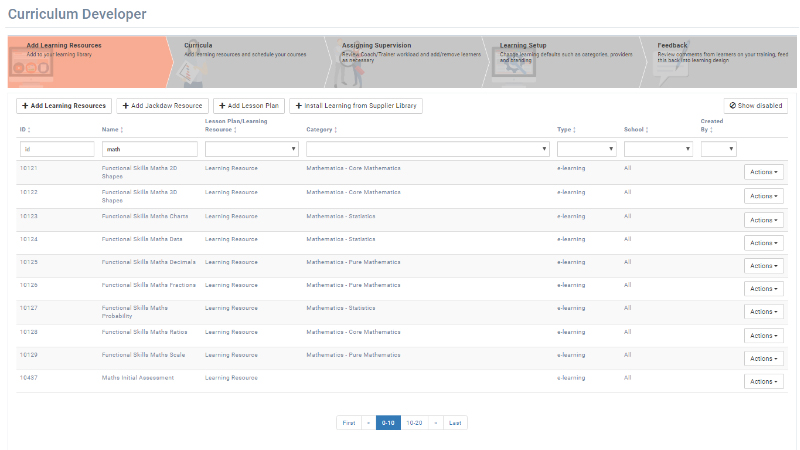
Store and reuse lessons at a later stage.
