The following is a list of frequently asked questions about the company and its product: Open eLMS.
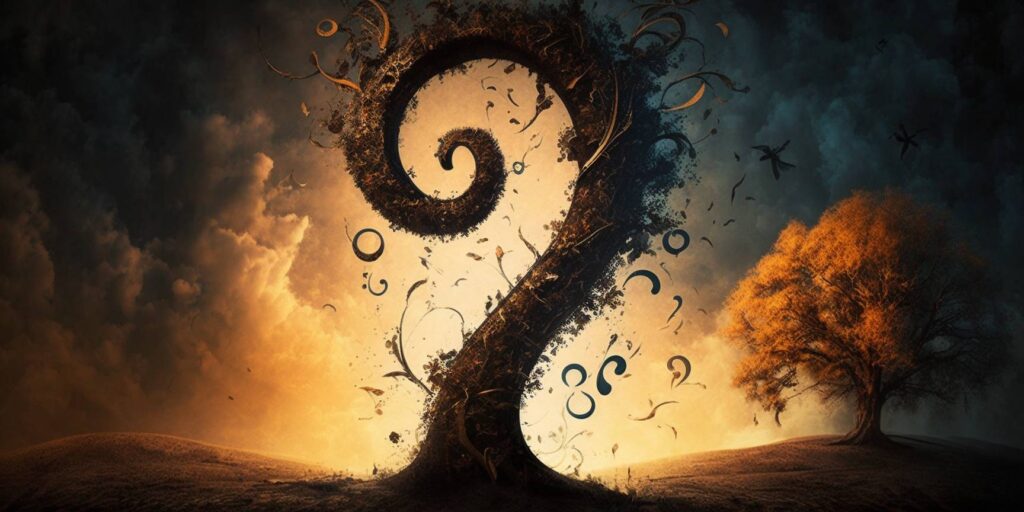
tenders > Open eLMS > Open eLMS Forms > compliance > managing forms
Question
Can Open eLMS manage compliance forms?
Answer
Custom forms can be produced to handle compliance issues using Open eLMS Forms.
In addition compliance audits and assessments can be created with Open eLMS Creator, with resultant workflow management.
Configuration would be needed to model these forms or audits within the system.
tenders > Open eLMS > Open eLMS Forms > reporting > development conversations
Question
Does Open eLMS include features for hosting and recording development and review conversations?
Answer
Open eLMS is provided with Open eLMS Forms which allows your organisation to insert their own existing feedback and review forms into Open eLMS. The data is then fed directly into the LMS for reporting purposes against each employee record.
tenders > Open eLMS > Open eLMS Forms > reviewing data > performance reviews
Question
Can Open eLMS produce evaluation comments reports?
Answer
Evaluation comments from performance reviews are available within the system and are available by drilling down into each learner’s record.
This report data can also be produced via the reporting engine.
These reports can be produced that are customisable via frequency. Reports to be customisable via frequency i.e. weekly, quarterly and yearly
And data dashboards can be created within Open eLMS (in preference over Power BI). The widgets are selected and the layout is configurable, to be both raw data (excel format) as well as dashboard/graph format).
tenders > Open eLMS > Open eLMS Forms > summary > overview
Question
Are learners able to submit forms?
Answer
Open eLMS Forms allows managers to create forms which can be inserted into the learning processes. These forms can cover anything from onboarding learners (capturing personal details etc.), progress reviews and feedback.
Forms are created inside the Open eLMS interface; they draw upon existing fields to auto populate fields from the LMS system and add relevant data directly into Open eLMS. This greatly speeds up the data input process and has the added benefit of populating the Open eLMS system at the same time.
These forms can then be assigned directly to employees, integrated into learning programmes/warrants or assigned to groups of employees and refreshed regularly according to the need.
The data for such forms will be maintained on each employee’s record.
tenders > Open eLMS > Open eLMS Forms > summary > short summary
Question
What are the key features of Open eLMS Forms?
Answer
eForms for Performance Management and onboarding.
tenders > Open eLMS > Open eLMS Forms > tax > managing forms
Question
can Open eLMS Forms manage tax forms?
Answer
Custom forms will be produced to handle tax forms using Open eLMS Forms. These forms can have due dates assigned to them and will automatically complete existing data within the system (name, company etc.).
tenders > Open eLMS > Open eLMS Forms > upload content > attestation
Question
Can users upload forms to a curriculum?
Answer
Open eLMS Forms is integrated into the system. This allows students to select the appropriate form, complete the details, upload content to a curriculum and sign off against it (on screen.)
A workflow of attestation is created around each form.
Open eLMS will model all required processes and produce reporting around the associated workflows.
The advantage of this is that data is automatically added to the system and fields are automatically completed and updated from the Open eLMS database.
This brings great flexibility to the Open eLMS system.
tenders > Open eLMS > Open eLMS Forms > workflow > sign-off
Question
Does Open eLMS support triggered workflows based on business logic?
Answer
Approval workflow can be set for any learning within the system. Customised forms can be created which allow their creators to specify which roles should sign off the form and enables the attendees to add their signature on screen.
