The following is a list of frequently asked questions about the company and its product: Open eLMS.
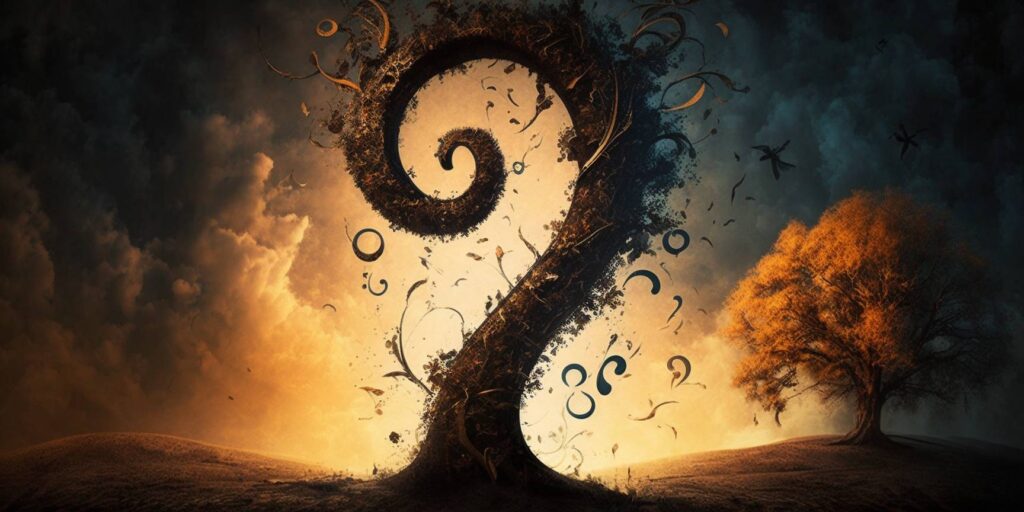
tenders > Open eLMS > administrator > branding > brand companies
Question
How is branding personalised for each organisation that uses Open eLMS?
Answer
Branding, headline messaging and custom URLs set at the organizational level.
tenders > Open eLMS > administrator > branding > look and feel
Question
What are the options for changing the branding/look and feel?
Answer
Look and feel and branding is customisable via the administration settings in Open eLMS. ANy changes made automatically propagate around the Open eLMS infrastructure from LMS or course catalogue.
The system can be completely ‘white labelled’ for the client. Just some of the changes include:
- Logos
- Colours
- Buttons, captions, instructions
- Organisational structure labels
- elearning
- Background imagery
- Landing page
tenders > Open eLMS > administrator > configurations > assigning permissions
Question
Can administrators assign permissions to one or more roles?
Answer
Permission can be assigned to any number of roles and users can have multiple roles.
tenders > Open eLMS > administrator > configurations > business logic
Question
Auto update any field based on business logic?
Answer
Numerous parameters can be set for each learning resource including:
* Automatic awarding of (custom) certificate
* Refresher (or expiry date) of certificate automatically renewed and reset
* Precursor training can be defined
and many more options (cost, discounts, timings, pathway settings etc.)
tenders > Open eLMS > administrator > configurations > configuration summary
Question
What configuration options does Open eLMS have?
Answer
Open eLMS allows maximum customization of the system with inbuilt functionality including:
* +250 configuration settings
* +250 permissions settings for each role
* custom fields
* custom forms (Open eLMS Forms)
tenders > Open eLMS > administrator > configurations > custom fields
Question
Does Open eLMS allow for custom fields?
Answer
Custom fields can be added by the Administrator. This would be set up as part of the configuration process in line with requirements but the client can use this at any time to make their own alterations.
tenders > Open eLMS > administrator > configurations > locations
Question
Can administrators allow for the configuration of venues/locations?
Answer
Venues and locations can be configured including capacity, rating, address etc. Data can be imported to populate locations and venues.
tenders > Open eLMS > administrator > configurations > permissions
Question
How do you assign and configure permissions for elements of the lms and their functions?
Answer
Administrators can change +250 default permission settings for each role.
Administrators can set up each user experience so that it reflects the unique characteristics of each user (role, job, department, skills, previous learning etc.) . THis includes access to reports, surveys, assessments, views of data, dashboard data elements and reports.
Administrators can also restrict/allow access to view, add, edit, delete data and publish their own documents and share them accordingly.
Default permissions will be customised to meet the client’s requirements as part of the implementation process.
tenders > Open eLMS > administrator > configurations > roles and permissions
Question
Who manages all aspects of a user such as roles, permissions, profiles?
Answer
The ‘Administrator’ role handles this functionality. This is usually set up by Open eLMS’ account manager with the ongoing responsibility for maintaining roles assigned to the client. Managed service options are available.
tenders > Open eLMS > administrator > configurations > roles and rules
Question
How do client administrators configure roles as per business rules?
Examples:
Administrator can access all functionality
Manager or Instructor or Student may access limited functionality as per business logic
Answer
Roles follow a user centered design principle where the functionality assigned to each role is limited to the business logic for that role.
Each interface is then designed specifically for that role, the user simply reads the interface from left to right and follow instructions in order to use the system.
For instance the administrator can access all functionality (with the main tasks on his central menu) whilst Instructors access enrollment and course management functionality, designers access content creation and curation functions whilst managers access functionality for assigning courses and checking learning of their direct reports.
tenders > Open eLMS > administrator > configurations > rooms/locations
Question
Is it possible to configure rooms?
Answer
Custom fields can be added to venues with certain resources listed as checkboxes.
tenders > Open eLMS > administrator > configurations > skills
Question
How do you configure skills in Open eLMS?
Answer
Populate skills and skills sets within Open eLMS with those required. Then assign desired skills to jobs and skills to people. Open eLMS handles skills and competencies in a number of ways (via CPD points, completing curricula or learning resources etc.) and links them to badges. This will need to be configured to match the client’s requirements.
Skills can also be viewed using skills monitoring programmes, which review skills which need to be refreshed periodically, these skills will have multiple criteria which will need to be met and can have learning associated with the criteria (similar to a standard or qualification.)
tenders > Open eLMS > administrator > defaults > email notifications
Question
Is Open eLMS supplied with automated email notifications?
Answer
Open eLMS comes with around 50 out of the box notifications.
Custom notifications can also be added by Administrators. These notifications will run automatically in line with settings (‘first Monday of every month’ etc.)
tenders > Open eLMS > administrator > emails > automated emails
Question
Can you outline some example notifications by the Open eLMS system and how they are triggered?
Answer
Emails:
Automated emails are sent out when learning is due. This “learning” can include notifications, surveys, assessments (task and risk related) as well as quizzes. These resources can be produced using the authoring system ‘Open eLMS Creator’.
Booking on Events:
When learners enrol on an event they will get a booking confirmation and a calendar invite. The invite includes venue details and details of the event.
Customised alerts:
There are around 50 notifications in the system which covers, but is not limited to:
* Confirmations
* Pre Event Reminders
* Cancellations
* Training completions and bookings
* Upcoming training (including once training has expired, or is due, because of a feature of the user – prior training completed, time spent at work, department etc.)
Administrators can also create custom alerts using Open eLMS’ report builder.
These alerts appear in the user’s alert system, a personalised email report as well as their external inboxes.
Triggers:
Queries can be used to assign resources to learners and hence trigger notifications (see above). Queries are flexible enough to accomodate all triggers specified in the RFP.
tenders > Open eLMS > administrator > emails > batch queries
Question
Is it possible to send automated scheduled emails in bulk, based on business logic?
Answer
Emails can be sent out to multiple users who meet a criteria. They can be personalised with the use of variables (for name, venue, time etc.) and be set to be sent periodically if required.
tenders > Open eLMS > administrator > emails > push notifications
Question
Does Open eLMS send out push notifications?
Answer
Push notifications automated by the system. These appear as emails and pop-up alerts when logging into the system.
Email templates are fully customisable.
There are 30 such standard notifications in the system covering tasks such as:
to review a course which is upcoming relevant to their current learning programme
complete learning that is overdue
attend a learning event (online/offline lesson), workplace training, review meeting etc.
complete any online evaluation after the event
There is also the option of creating your own automated email alerts which can use any of nearly 100 fields to filter intended recipients. These emails can be repeatedly sent at a predetermined frequency and any email can be automatically copied to management if desired.
Emails can contain links that take learners directly to learning resources, rather than logging in and having to find the resource.
tenders > Open eLMS > administrator > emails > reminders
Question
Does the Open eLMS LXP issue course reminders?
Answer
The system sends reminders through every step of the course process (learning being assigned, learning due for completion, line manager gives feedback, line manager signs off work, status change etc.).
All email templates are editable and can be copied to line managers.
tenders > Open eLMS > administrator > file management > delete uploads
Question
Can administrators automate the removal of file uploads?
Answer
There is the option to automate the destruction of documentation. This process is linked to the “Type” of each upload added to the system.
The administrator can set up these types so they behave in accordance with the client’s document retention and destruction policy. For instance, if the upload was related to the defined category “S2.6 Probationary procedure” (as shown below), then any resource in this category would be automatically destroyed two years from the date of upload. Note alternative parameters could set the timing for after the employee has left the organisation.
tenders > Open eLMS > administrator > file management > gdpr adherence
Question
Does the Open eLMS LXP have batch removal processes for data which enabled GDPR compliance?
Answer
Open eLMS (in accordance with GDPR and its ISO 27001 accreditation) also enables the removal of all uploaded documentation from selected users via the import of a leavers list.
tenders > Open eLMS > administrator > file management > selected removal
Question
Can line managers selectively remove uploaded documents?
Answer
Line managers can selectively remove documents, registers, etc. by drilling down into the employees record and removing any uploaded or assigned documentation.
This will be necessary for compliance with the policy, since some resources are required to be removed manually in this way.
tenders > Open eLMS > administrator > import data > data types
Question
Does the Open eLMS LXP import and export content of multiple file types?
Answer
Interfaces exist within Open eLMS to set up imports of user and learning data. The time specified would be needed to add fields (using the in-built custom field creator) and adjusting the import process to cater for any alterations to data structure.
Open eLMS will develop and execute a data migration strategy for importing structured and unstructured data that aligns with the client’s goals. This will include:
* a strategy for extract/transform/load (ETL) and migration
method(s) to secure data
* Data requirements, data structure and data content to extract
* Data mapping rules and dependencies to transform
* Data requirements, data structure to load
* migration test plan
* verification procedures
* change control procedures
* risk and contingency plan
* migration/load and cutover within the the client change window
* post-implementation activities
* rollback activities
* explanatory reports
* progress monitoring
* tools and applications – including automated tasks (CRON) will be set up to synchronise datasets etc.
The strategy will include moving data from LearnFlex, SAP Limos and any third party LMS solution.
tenders > Open eLMS > administrator > import data > historical import
Question
Does the Open eLMS Ltd. support team assist with the transfer and storage of historical development information from systems currently in-use?
Answer
Open eLMS has an interface for transferring and storing historical development information from systems currently in-use.
This is usually carried out as a one off task, but should the historical data still be ‘live’ then a CRON task can be organised to regularly import data as described earlier in this section.
tenders > Open eLMS > administrator > import data > itrent imports
Question
How does Open eLMS automate the creation and archiving of user profiles pulled from third party HR systems (e.g. iTrent)?
Answer
Automated server tasks (CRON tasks) can be created to automate the creation of accounts (new joiners etc.) from any third party system export. Single Sign On (SSO) will also create new accounts not already in the system.
tenders > Open eLMS > administrator > learning library > mandatory training
Question
Can training be set as mandatory?
Answer
Administrators and managers can set training as mandatory or optional (i.e. browsable learning to which the learner needs to enrol). This feature can also be applied to a training category (e.g. all compliance training is mandatory).
Any training can be set for individual personnel and/or teams and/or departments as a bulk process.
tenders > Open eLMS > administrator > learning library > module building
Question
Can modules be compiled within Open eLMS?
Answer
The system allows for the building of modules (Open eLMS uses the term ‘lessons’ but this can be changed.) Any number of learning resources can be assigned to a module.
These modules can be assigned directly to learners, be used as the basis for webinar/face to face learning, be part of a pathway, or be attached to a learning programme (as shown).
tenders > Open eLMS > administrator > learning library > nudging learning
Question
Can the Open eLMS system automatically nudge learning to individuals and groups based on trends and preference and need?
Answer
There are two main methods of nudging learning to individuals and groups based on trends and preference and need. The first is to set up a query which assigns learning resources, modules, and programmes of learning to groups or individuals based on characteristics of the query. For instance, a programme of learning can be set up aimed at improving the leadership skills of accountants in your organisation. This course can be set up to be ‘nudged’ to ‘new starters’ (group), from ‘accounts’ (department) who have not achieved the ‘Leadership’ skill.
This ‘nudged’ learning will appear on the learner dashboard available for enrollment and can be further nudged by the use of automated emails.
Another method of nudging learning is to employ a questionnaire using the Open eLMS Creator question maker. Answers to any questions can then lead to the nudging of new training to the learner. For instance, if the question is ‘Do you need leadership training?’ and the answer is “yes”, then a relevant programme can be automatically nudged to the learner.
Using these techniques, a business wide artificial intelligence can be created to run learning within the organisation with minimum input from management.
Plans do exist to create an automated AI to make this process even easier to set up and maintain using the Chat GPT3; learning pathways will be created automatically based on user behaviour, business needs, etc.
tenders > Open eLMS > administrator > learning library > programme management
Question
How are programmes of learning managed by the Open eLMS LXP.
Answer
Open eLMS has the option to assign entire programmes of learning to an employee; some examples of programmes include:
• A professional standard
• A qualification
• An apprenticeship programme
• A skills monitoring programme
The learner needs to complete learning, respond to set projects and upload evidence of learning to demonstrate skills, knowledge and behaviours expected from that programme.
The advantage of utilising a programme of learning is that there is no need to set learning objectives, assign elearning and classroom training since the programme automatically releases and assigns the learning when it’s needed in accordance with the programme’s time table.
Since the programme monitors the completion status of each unit of learning, this gives managers the metrics to examine how they are progressing against expectations and where knowledge/skill gaps may exist against any Professional Standard. This data is visible to the learner and manager; the RAG system alerts the user where the learner is falling short.
tenders > Open eLMS > administrator > learning library > refresher training
Question
Does the Open eLMS LXP support repeat or refresher training?
Answer
The system supports content which needs to be completed more than once, such as mandatory training which needs to be completed every 3 years. Platform should allow an ‘expiration date’ to be set for individual completion records relating to such content.
Learning resources can be defined so that they are periodically repeated (a new record is created and the old one is archived). In the example below the GDPR course is carried out every year, for a maximum of 3 years. A customised email is sent out when the course should be retaken (further emails are sent out after a defined period of days if the course is not completed).
Open eLMS has been designed to minimise the need for management intervention wherever possible.
tenders > Open eLMS > administrator > learning library > skills competencies
Question
How does Open eLMS LXP track the awarding of skills through learning completion?
Answer
Learning can be ‘tagged’ with competencies/skills (shall call these ‘skills’ but the two are interchangeable for this purpose).
As the learner progresses through the learning the learner will gain skill points which can lead to the gaining of that skill once a predefined threshold is met.
tenders > Open eLMS > administrator > learning library > track mandatory
Question
Can Open eLMS track the completion of mandatory training ?
Answer
Administrators can set training as mandatory or optional (i.e. browsable learning to which the learner needs to enrol). This feature can also be applied to an entire training category (e.g. all compliance training is mandatory).
Any mandatory training can be filtered by the learner. Mandatory training is denoted by the icon on the training thumbnail.
tenders > Open eLMS > administrator > learning library > training event
Question
Can administrators deselect employees from training event?
Answer
Personnel can be deselected from mandatory training sessions as a bulk process or one by one.
tenders > Open eLMS > administrator > learning library > user authorisation
Question
Are there automatic email notifications to line managers to give authorisation when users start learning?
Answer
Any learning resource, module, or learning programme can be set up to automatically require line manager authorisation (e.g. development which triggers a salary increase or comes at a cost.)
tenders > Open eLMS > administrator > learning programmes > role change
Question
Does Open eLMS have learning pathways aligned to job roles?
Answer
Pathways for certain roles can be set up with a breakdown of the skills, knowledge and behaviour needed for the entire learning programme.
Progress is conveyed to the learner by the gauge in the top left hand corner of the learner’s interface.
Looking to the left of the learner’s interface, a breakdown of progress against the role criteria is visible. This can also be used to filter the eportfolio.
Clicking on the Progress link will give a more detailed breakdown of progress, measured against the programme’s criteria (this view is shared with management).
Note that there are a myriad of ways to set up training for roles and automate rules surrounding the assignment of learning. Some training may not be appropriate for certain job roles, some learning can be assigned only to people with a certain level of attainment and some learning may only be assigned after a set period of time or once other more basic learning has been completed. These options exist in the system and can be embraced to deliver a solution which dramatically reduces the management time needed to deliver a learning management solution.
Queries can also be added which determine behaviour within a learning programme.
tenders > Open eLMS > administrator > Open eLMS > administrator dashboard
Question
Does the administrator have a dashboard with his tasks on?
Answer
Each role in the system has a dashboard which follows a user-centered design (the interface is constructed around the most urgent tasks highlighting where work is needed.)
The default administrator’s interface concentrates on setting up learners – showing where learners need approval, learning programmes which need developing, managers which need learners assigned to them, bookings which need managing and any training which needs signing off.
The default manager’s interface deals with scheduling lessons, marking registers, reviewing progress of learners (% completion of programmes, hours since last met, hours spent learning etc.), responding to quality reviews, training that needs signing off and training bookings that need approval.
In each case red numbers on the dashboard notify the user how many of such tasks are required. These tasks are also alerted to the manager and administrator via emails.
Note that roles are customisable and there are several other roles (curriculum developer, financial controller, quality assurer and elearning creator) which have unique interfaces.
Personnel can be assigned more than one role.
tenders > Open eLMS > administrator > Open eLMS > automated email
Question
Does Open eLMS have an automated email service to manage course registration, flag reminders, promote new resources, etc.?
Answer
A series of default emails are sent out to learners in the system when alerts are due (e.g. welcome emails when registered, emails to enter missing registration data, alerts when learning is being assigned, alerts to managers which require sign-off for work, promoting new learning resources, etc.). Each email can be customised and disabled if desired.
Further custom email alerts can also be added to supplement these automated emails. An audit trail is saved of these emails which are sent via the system.
tenders > Open eLMS > administrator > Open eLMS > automated integration
Question
What automated tasks can be integrated into the Open eLMS LXP?
Answer
Live data integrations can be set up in a number of ways using standard interfaces within the system. The most common approach is to set up an automated FTP transfer which imports a snapshot of the database every night, archiving any leavers and adding new hires.
Open eLMS has an interface for accepting third party metadata to allow Single Sign-On (SSO). This can be adapted to other methodologies other than SAML.
SSO will detect new hires and add them as soon as they access the system.
Should a live synchronisation of the data be needed, then any third party system can utilise the Open eLMS API to add or remove learners as soon as changes are made external to Open eLMS. Details of the API calls available can be found on the company website at https://openelms.com/support/open-elms-api/.
tenders > Open eLMS > administrator > organisational structure > authentication
Question
Does Open eLMS operate a secure joiners and leavers process?
Answer
Joiners can be passed through an authorisation process (if this configuration option is selected) which allows administrators to approve any new registrants on the system. The system could alternatively be secured by only allowing new users to be added via a link with the client’s existing HR database and restricting access via SSO.
The removal of user accounts is restricted to administrators or server side imports (synching with any external HR dataset etc.) which is a secure process restricted to authorised personnel.
An audit trail is maintained of all such actions should an investigation ever be necessary.
tenders > Open eLMS > administrator > organisational structure > business processes
Question
Can Open eLMS support separate business processes for each organization?
Answer
Business processes an be modelled using existing permission functionality to match requirements for each organization. These processes can be mapped to organization specific roles for each organization.
Data is ring fenced for each organisation on a multi-tenanted system.
tenders > Open eLMS > administrator > organisational structure > change role
Question
How does administrators change roles using Open eLMS?
Answer
Open eLMS has a single point of entry which will allow each user to undertake the desired modular functionality assigned to each role. The desired role can be selected from the menu bar.
Note that these roles are customisable and have a unique interface assigned to each (which in turn can be customised).
A user can be assigned any number of roles, customised in the system settings. For example, a System Administrator would usually have access to all other roles.
tenders > Open eLMS > administrator > organisational structure > department vendors
Question
Can vendors be managed at a departmental level?
Answer
Vendors are managed globally at present. Attaching vendors to departments can be added as part of the system integration.
tenders > Open eLMS > administrator > organisational structure > groups
Question
Does Open eLMS have the ability to ‘group’ employees in to multiple groups to target learning and to map content dependent upon learner need?
Answer
Employees can be grouped together across locations (e.g. sales, new hires, etc.). Any learner can belong to multiple groups.
Groups can be used to target learning and to map content dependent upon learner need. Here the ‘New Hires’ group is being assigned the Health and Safety induction module etc.
tenders > Open eLMS > administrator > organisational structure > impersonate account
Question
Can administrators impersonate a user’s account to assist with troubleshooting etc.?
Answer
Administrators can login, access any user account, and launch learning from that account.
tenders > Open eLMS > administrator > organisational structure > manage facilities
Question
Can administrators view the availability of resources?
Answer
The system currently checks for the availability of each instructor and the free capacity of each venue.
Open eLMS does not however currently keep an asset inventory (e.g. projectors, white boards etc.) which checks availability etc. This could be added by adding custom fields to the venues to track the availability of such resources at each location.
tenders > Open eLMS > administrator > organisational structure > query builder
Question
How does the Open eLMS query builder assign learning?
Answer
Hierarchies within the organisational structure allow for the definition of hierarchies (Teams, sub-teams) groups, departments, job roles, etc.
This allows Open eLMS to target learning to complex system ‘audiences’, dependent upon user characteristics.
For instance, a learning plan (or pathway) will can be suggested to the learner via a query, assigning learning dependent upon features of the learner such as their:
• Job
• Location
• Skills
• Previous learning
• Group
• Department
This is achieved by the system’s in-built query builder which can be applied to any learning resource, lesson, or learning programme. These queries automate the entire learning management process.
More complex queries can also be created by utilising the SQL query editor integrated into the system.
tenders > Open eLMS > administrator > organisational structure > staff uploads
Question
Can Open eLMS import staff uploads of data?
Answer
HR data uploads can be carried out using an automated server side import functionality (imports staff file via a CRON process) to Open eLMS.
tenders > Open eLMS > administrator > organisational structure > team structures
Question
Is Open eLMS flexible enough to handle any number of levels of sub-departments?
Answer
Open eLMS can be configured to manage any number of levels within an organisational structure.
tenders > Open eLMS > administrator > organisational structure > user access level
Question
What are the main access level for users of Open eLMS?
Answer
The four different access levels (Users, Trainer, Supervisor and System Administrator) are set up within the system by default.
Additional role types can also be created with customisable permissions.
tenders > Open eLMS > administrator > organisational structure > venue database
Question
Does Open eLMS contain data on training venues?
Answer
Locations/venues can be populated into the system and added to events.
Venues information includes name, manager contact details, rating (1 to 5 stars), and maximum capacity.
tenders > Open eLMS > administrator > overview > long summary
Question
Can Open eLMS produce a wide range of reports on activity, evaluations, attendance etc.?
Answer
Activity, evaluations, attendance etc. reports are produced either as custom reports (built using the system) or default reports (provided from launch.)
Learning Programme Default reports include:
Cost analysis
Manager progress
Managers falling behind
Learner progress
Learners falling behind
Training impact
Learning Resource Default Reports
Feedback
Learning performance
Skill scans
Task assessment reports
Training impact
Training schedule
The report data when run, appears on screen (as shown). This data can be filtered using the filters at the top of the screen and is then printed out, exported to Excel or used to create an email list to send a bulk email.
These reports can be produced that are customisable via frequency. (reports to be customisable via frequency i.e. weekly, quarterly , yearly and to be both raw data (excel format) as well as dashboard/graph format)
Data dashboards can be created within Open eLMS (in preference over Power BI). The widgets selected and their layout are configurable.
Intuitive report building functionality for non-technical users:
Report building is as easy as selecting fields (for filters and the report body) and saving the results.
This adds a new custom report to the list.
tenders > Open eLMS > administrator > overview > long summary
Question
What configuration changes can be made to Open eLMS?
Answer
There are +200 configuration options available which will ensure the system is ideally suited to the client’s requirements.
Features that can be changed are too numerous to list but they include:
Branding/look and feel
Activation/deactivation of functionality
Integrations
Default values
Addition of fields
Interface options
Security features
tenders > Open eLMS > administrator > profiles > assigning
Question
How can user profiles by assigned to users?
Answer
Profiles can be assigned to any user and can be imported from HR data.
Profiles can include a combination of any number of roles (e.g. Administrator can have Administrator, Designer, Instructor and Student roles.
tenders > Open eLMS > administrator > reporting > drill down
Question
Can administrators and managers drill-down from user data to obtain more detailed information?
Answer
Open eLMS allows for the drilling down to data from learning curriculum, to curriculum outcomes, criteria/sub-criteria, to lessons and resources.
Organizational admin can see across all sub-organizations if required.
tenders > Open eLMS > administrator > reporting > emails
Question
Can users manage own email inbox within LMS?
Answer
Emails are managed within the system. A record of all emails received can be added to the user’s home page as a custom report.
tenders > Open eLMS > administrator > system settings > configurability
Question
How configurable is Open eLMS?
Answer
Open eLMS is completely configurable. No two instances of Open eLMS are the same, with over 200 different options available. this includes:
Appearance (branding, font, look and feel etc.)
Labels (customisation of all wording used throughout the system)
Dashboards (select widgets to appear on data dashboards)
Management dashboards (select functionality to add/remove from each dashboard)
Permissions (each role permission is 100% customisable).
elearning (all configurable via Open eLMS Creator – including video presenters and voiceover)
Microlearning
tenders > Open eLMS > administrator > system settings > CRON import
Question
Is it possible to keep learner data up to date from a separate data source?
Answer
Open eLMS can keep up to date with relevant employee data (employee/personnel number ew starters/leavers/change of line manager) by setting up a CRON task to look for employee export data from SAP and import it.
Once the update has been successful, Open eLMS will delete the file. The CRON task is run again (usually overnight) and the data is updated again. This process will continue to remove the need for manually importing the data. Open eLMS has a default interface for activating this procedure.
Any changes to each user details will affect queries assigned to the learner and add/remove learning opportunities as required (e.g if a user is moved to a new department, department specific orientation learning will automatically be applied to that new user).
tenders > Open eLMS > administrator > system settings > CRON tasks
Question
How does Open eLMS automatically suggest or push content changes to users aligned to any hierarchy changes (pulled from HR system?
Answer
Adapting the user experience in response to changes in name, job role, structure changes, reporting manager will be done by setting up a periodic export from any third party HR database of user data. Open eLMS will set up a CRON task to look for that file and import it; this will update all personnel data in the system including changes to name, job role, structure changes, reporting manager, etc.
Once the update has been successful, Open eLMS will delete the file. The CRON task is run again (usually overnight) and the data is updated again. This process will continue to remove the need for manually importing the data. Open eLMS has a default interface for activating this procedure.
Any changes to each user details will affect queries assigned to the learner and add/remove learning opportunities as required (e.g if a user is moved to a new department, department specific orientation learning will automatically be applied to that new user.)
tenders > Open eLMS > administrator > system settings > default reminders
Question
Does Open eLMS have default email reminders?
Answer
There are almost 50 email reminders that can be sent to users to complete courses that have been built into the system to push people through the system. These reminder emails are customisable by the system administrator and are used as placeholders to add familiarity to the emails (i.e. insert user names etc.)
tenders > Open eLMS > administrator > system settings > external registration
Question
Does Open eLMS allow for the registration of external users with an approval process?
Answer
External registered staff can be entered into the system which require approval prior to accessing the system?
tenders > Open eLMS > administrator > system settings > HR data import
Question
What initial HR data import is needed prior to rollout?
Answer
At the start of any implementation process, a full import of the As-Is HR system data is usually necessary in order to assign learning and managerial tasks to the organisational structure.
Existing interfaces allow for the import of such data, but can be used at any time in the system’s life cycle.
Data import functionality is embedded throughout the system when it is needed.
tenders > Open eLMS > administrator > system settings > learner interface
Question
Is the learner interface design user friendly?
Answer
Whereas the learner intrinsically knows how the interface works, and receives cues from similar video on-demand services such as Netflix and Amazon Prime which leads to instant take up of the system.
tenders > Open eLMS > administrator > system settings > learner setup
Question
How are learners set up on the system?
Answer
Learners can be integrated into the LMS via a stand-alone administration process. Admin/Managers can add/edit Manually Maintained Users.
In addition, such users can register manually online and be automatically assigned a role; there is also an approval process for registrants which can be activated if required.
Learning will be assigned to the learner dependent upon any combinations of job, company, location, skills, past learning, etc. carried out by the learner. This is set up by the Curriculum Developer (as illustrated below) by creating queries which assign learning dependent upon a combination of any learner characteristic.
tenders > Open eLMS > administrator > system settings > learning data import
Question
Can clients import learning data from existing systems?
Answer
Historical learning information from legacy systems can also be imported via existing interfaces.
tenders > Open eLMS > administrator > system settings > legacy learning
Question
What steps are involved in importing legacy learning content?
Answer
Step 1: Import Legacy Courses:
The first step in this process is to import learning content from the Totara system. SCORM zip files need to be sourced from the respective suppliers (or the Agency if self-built) and uploaded into the system.
Step 2: Map old courses to New Course IDs in Open eLMS:
A template spreadsheet is populated which maps the old imported courses to the new IDs in Open eLMS.
This spreadsheet services as a lookup table when importing the legacy data from Totara.
Import Totara Learner Data:
Data is then exported from Totara with the following fields:
Username
Learning Resource Name
Created Date
Last Access
Status
Score
Platform Agnostic:
Note Open eLMS is platform agnostic when it comes to importing third party learning data. Any LMS system can export data into the required format and it does not require Open eLMS to have direct access to the Totara system.
This import can be run concurrently with the new site launch via a CRON task. This can be useful if the Agency requires both systems to run concurrently during a phased switch to the new system.
tenders > Open eLMS > administrator > system settings > matching coaches
Question
What facilities are available for matching coaches, mentors, advisors, or observers?
Answer
Coaches, mentors, advisors, or observers can be assigned to individuals, departments, groups, subject categories, etc. using a manual process as shown.
Managers can also be attached to learners via an import.
tenders > Open eLMS > administrator > system settings > multi-client capability
Question
Does Open eLMS have multi-client capabilities?
Answer
Open eLMS allows multi-client capabilities. This functionality includes:
• Functionality to manage learners by group (company, department, team, etc.).
• Isolation of data between companies – access restricted to ‘see’ only data within a group.
• Branding on the system can be unique to each group (logos, accessibility features, etc.), enabling multiple clients on a single portal.
tenders > Open eLMS > administrator > system settings > multiple accounts
Question
Can administrators link multiple user accounts?
Answer
Open eLMS allows an alternative ID which enables training data from multiple accounts to be brought together whilst still maintaining separate logins.
tenders > Open eLMS > administrator > system settings > organization structure
Question
Can Open eLMS reflect the organisation structure of any business?
Answer
The organisational structure (levels, nomenclature, etc.) can all be customised to suit the client’s structure.
Labels can be swapped and then the name changes propagated throughout the system.
An unlimited number of sub-divisions of departments etc. can be created if desired.
tenders > Open eLMS > administrator > system settings > reporting on coaches
Question
What facilities are available for reporting on coaches, mentors, advisors, or observers?
Answer
Default reports (Manager progress, Managers falling behind) give data for statistical analysis. This includes the number of employees assigned, average % of time behind and average percentage completion of any learning undertaken.
Custom reports can also be created and data can be exported to Excel or Power BI for instant analysis.
tenders > Open eLMS > administrator > system settings > third-party hosting
Question
Does Open eLMS host talent and management development tools from third-party suppliers?
Answer
Open eLMS as the names suggests and has a wealth of API integrations out of the box:
Anders Pink AI
Badgr
Go1
Google Analytics
H5P
Olark
Moodle
MS Power BI
MS Teams
Multi-Factor Authentication
Salesforce
Turnitin
YouTube
Zoom
Custom integrations can also be added, either by using third party APIs, LTi hooks or by third party developers utilising the Open eLMS API – https://www.e-learningwmb.com/page/open-elms-api.
Note that since Open eLMS are owner-authors of the Open eLMS system, any custom integrations can be done swiftly by the team and at a low cost.
tenders > Open eLMS > administrator > system settings > training records
Question
Can Open eLMS import training records of leavers/starters?
Answer
Open eLMS has an interface for transferring and storing training records from other systems, including those currently in-use.
This is usually carried out as a one off task, but should the data still be ‘live’ then a CRON task can be organised to periodically import data as a back-end process.
tenders > Open eLMS > administrator > terms used > events
Question
How do you define an ‘event’ in the Open eLMS LXP?
Answer
This is any event associated with learning so can be a classroom session, a Tutor Meeting, a Phone Call etc. Events can reuse lessons and learning resources for attached learning content.
tenders > Open eLMS > administrator > terms used > learning programme
Question
How do you define a ‘learning programme’ or ‘programme’ in the Open eLMS LXP?
Answer
This would be an extended learning event (usually lasting from 3 months to 3 years.) An example would be an apprenticeship, a university degree or a qualification. In such cases the learning resources, lessons and events can be scheduled months in advance and mapped to learning outcomes, criteria and subcriteria. In this was learners and trainers have a good view as to how close each learner is to meeting their underlying learning goals.
tenders > Open eLMS > administrator > terms used > learning resource
Question
How do you define a ‘learning resource’ in the Open eLMS LXP?
Answer
This is a single learning object e.g. a YouTube video, elearning module etc.
tenders > Open eLMS > administrator > terms used > lesson
Question
How do you define a ‘lesson’ in the Open eLMS LXP?
Answer
This is a collection of learning resources – they can be completed in a set order or not. Lessons can be run in a classroom or designed for asynchronous learning (i.e. self learning).
tenders > Open eLMS > administrator > training records > third party
Question
How do you add training data from 3rd parties?
Answer
Training records with completion dates, school, certification etc can be uploaded by the student and attached to any curriculum to evidence learning. This information can include details such as:
-Course completed
-Date completed
-School
-Certification (if applicable)
tenders > Open eLMS > administrator > troubleshoot > ghost users
Question
Can administrators login as any user to troubleshoot what they see?
Answer
Super administrators can ‘ghost’ users accounts to replicate issues etc.
