Creator
Software Review
Open eLMS Creator has been in a cycle of continuous development since 2007. During this time the software has been reviewed many times. Please read this independent review from Learning Light – a full transcript of the review is available here.
Open eLMS Creator Review, Learning Light, 11/2020
In conducting this Open eLMS Creator review, David found an innovative immersive elearning authoring tool that makes creating and deploying interactive, multimedia content really easy.
One of the first product reviews undertaken by Learning Light was of Jackdaw in 2012, a super innovative elearning authoring tool. Well, I am delighted to report Jackdaw has continued to innovate and has undergone a re-brand to Open eLMS Creator, aligning it with the very impressive Open eLMS learning management system (see our review of the LMS here).
I think this is a sensible move as they can be tightly integrated, and both share the same philosophy of User Centred Design – something that e-Learning WMB, the company behind these pieces of learning technology, is rightly passionate about.
Let’s step through building a course in Open eLMS Creator to see what user centred design means in practice.
Staging your elearning in context
Open eLMS Creator is all about making highly visually appealing e-learning and it has an approach to this that starts with a 3d effect template and a library of 1000 different backgrounds for the template.
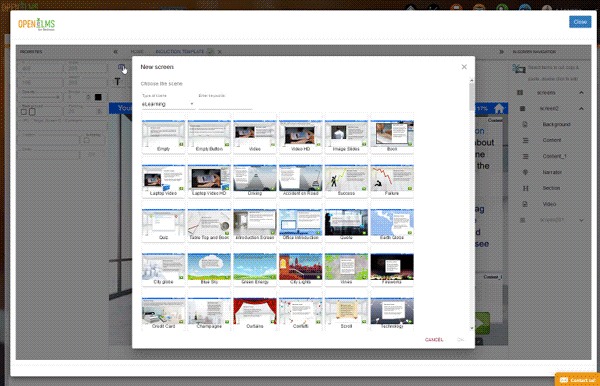
Adding a template to learning
Think office situations, think railway stations, the background to overlay your learning will look great. If you are good with a camera you can create your own background and uploading images or videos to Open eLMS Creator is very easy indeed.

Uploading a background image
Crazy fact – Open eLMS Creator has an integration to an image library from Envato Elements of 5 million assets.
Let’s add a narrator
Next let’s add our actor-narrator, a nice little avatar that is going to bring some real engagement to the elearning course. There are six to choose from. If you want a bespoke narrator (you or a colleague for instance) that is possible, but it will involve a little more work with filming and a green screen background.
Handily the narrator comes with a library of pre-defined phrases and trust me – they bring a good sense of realism with them (e-Learning WMB have been perfecting this approach for 15 years now).
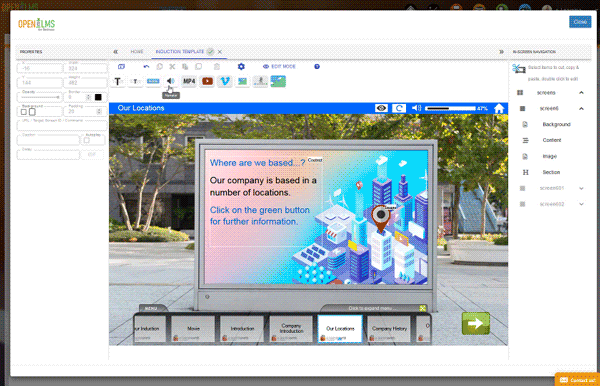
Inserting a video presenter
Interactions
With our stage and actor chosen it is quite easy to start adding interactions. Our actor makes an introduction (exits stage left) and then we are off running a video through one of the screens in our office environment, for example.
Let’s add some text box pop ups with larger images on the different pieces of equipment in our office or factory with some information about them…….easy. What if we want to narrate some of these pieces of text as well……….and how about we give some a personality…..?
Well, in Open eLMS Creator you can use Amazon Alexa to do this. This is cool and very effective (and I apologise to voice over artists for sharing this).
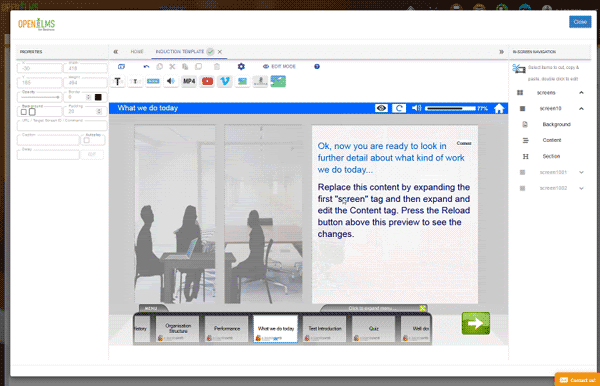
Adding auto-narration
Asking Alexa to help with the audio (hey Alexa can you do the audio for my elearning?)
Simply write your script and the Alexa integration will narrate this for you. (Alexa is actually getting very good at this – the AI is getting better and better). Alexa can offer different languages and for fun give inanimate objects a personality, or reflect a locality as Alexa can offer a variety of English accents as well. (Just so you know this integration does not work with the narrator feature).
User Centred Design: Ergonomics
The overall approach of Open eLMS Creator is designed to help you build highly engaging elearning easily. e-Learning WMB call this ergonomics and I absolutely get where they are coming from with this approach.
You, the designer, have a palette of proven elearning engagement techniques, a huge library of images, animations (500) and journey templates (250) to choose from. The templates help you lay out your screens appropriately for the learning scenario you envisage.
You can copy a screen to use again and modify very easily – ideal for branching scenarios. As mentioned, you can add your own images or videos, or curate from YouTube or Vimeo, but it is good to know anything you use from Open eLMS Creator itself is copyright cleared.
e-Learning WMB (the owners) also signs all your intellectual property from the course over to you by default.
Open eLMS Creator guides you and helps you create your courses with a well laid out interface and lots of contextual help. This is a powerful system to allow you to create elearning, add quizzes where you wish, and package your content up into SCORM format.
Deployment
If you want to download the full SCORM file you can, but there is actually no need, as Open eLMS Creator will allow your files to be deployed in to an LMS with a little 10 kb file that runs your course from the Open eLMS Creator Cloud.
To be transparent, this solution is not actually unique, but it is amazingly useful. However, what is totally unique (as far as I know and I am pretty confident on this) is the Open eLMS Creator API linking to the client LMS allows for edits to the elearning content already deployed to be made as if it were in the LMS itself.
This means no download or upload to update deployed elearning, and features such as the management of access and collaboration from multi-authors can be controlled through the third-party LMS. That is a very versatile solution!
These two features mean that Open eLMS Creator is incredibly versatile and can change the dynamics of how training providers manage and deploy elearning, as they can now provide excellent customer service to clients with updates to SCORM learning packages made quickly and easily – on the fly.
For organisations with elearning development teams, this is also a very useful solution to manage updates of SCORM that can be difficult and time consuming.
Another point of note for training providers – your Open eLMS Creator can be completely white labelled for you.
Summary
It is great to see what innovation in authoring elearning content means in practice, as Open eLMS Creator is certainly on the innovation trail (actually I do not think they ever got off), with Alexa making voice over easy and efficient, and an API allowing for “on the fly” updates of SCORM packages directly through to the client LMS.
All this, as well as an ergonomic approach to building engaging and effective elearning is made easy.
Open eLMS Creator is the authoring tool designed to deliver immersive digital learning.
