The following is a list of frequently asked questions about the company and its product: Open eLMS.
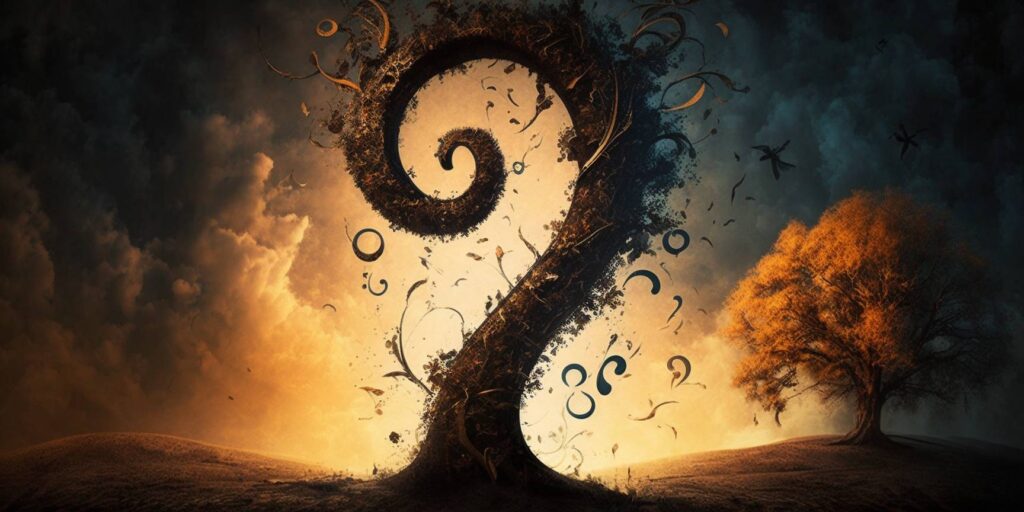
tenders > Open eLMS > learner > alerts > bell notifications
Question
How can announcements and messages be managed in Open eLMS?
Answer
Messaging appears on the learner’s homepage. A bell ringing icon alerts users to investigate notifications further.
tenders > Open eLMS > learner > authentication > IP authentication
Question
Can authentication be limited by IP address in Open eLMS?
Answer
Different users can be authenticated in different ways. This can be carried out on a company/department level or limited to allowing access to certain locations (IP whitelists/blacklists).
tenders > Open eLMS > learner > authentication > single sign on
Question
Is Single Sign-On (SSO) supported by Open eLMS?
Answer
SSO is available via SAML by default, other authentication methods available if required to handle all cases.
Open eLMS by default uses SAML for SSO but can work with any standard to enable single sign-on. SSO login can integrate the data to ‘lock out’ any users with certain characteristics, redirecting them to login via a password.
tenders > Open eLMS > learner > authentication > two factor authentication
Question
Is Two-Factor Authentication supported by Open eLMS?
Answer
Open eLMS can implement 2 Factor Authentication (via Google/Microsoft etc. Authenticator), out of the box (i.e. a standard configuration option) to allow parties external to Defra to login via the standard Authenticator app
tenders > Open eLMS > learner > badges > view badges
Question
How can learners view badges and verify their accomplishments in Open eLMS?
Answer
Badges are clearly displayed on a learner’s progress tab. This information can be easily referenced via the website or app.
tenders > Open eLMS > learner > bookings > booking reminders
Question
Are booking reminder emails supported in Open eLMS?
Answer
When bookings are made, reminders are sent to all parties (managers and learners).
The system is provided with a default list of emails which ‘push’ users through the system and send automated reminders when needed. These emails can be customised, turned on/off, and copied into managers.
These emails with joining instructions are sent when the meetings are made, and an hour before the event is about to start.
Events can also be set up to be exported to MS Outlook/GSuite calendars.
All invites automatically include Teams instructions if selected by the manager or curriculum developer setting up the event (the session is also automatically recorded and accessed on the individual’s e-portfolio at any time)
tenders > Open eLMS > learner > bookings > booking system
Question
Is there a self-service course booking system available in Open eLMS?
Answer
Curriculum developers and managers can set up courses which learners can select to enroll on to. The self-service booking system can be set up with a venue, numbers of attending, cost, user discounts, management approval for bookings, etc.
Trainee’s can select bookings to enrol on to, these can be in-person events or webinars.
tenders > Open eLMS > learner > bookings > self-service training
Question
Is self-service training available in Open eLMS?
Answer
Any learning resource, lesson or event can be a self service item – i.e. it is not assigned but rather appears on the learner’s interface as an enrollable item which can be searched for and selected (using the standard learner search tools and filters highlighted below).
Rules governing the cost (client discount), whether management approval is needed, which departments, groups or individuals can enrol and what prerequisite training is required can all be defined. There is even a query builder which allows administrators to combine conditions to allow enrolling (e.g. if person x is in department y AND it has more than CPD points for leadership etc.
tenders > Open eLMS > learner > calendar > link to Outlook
Question
Can Open eLMS add learning event information to Outlook calendar when a user is confirmed on a course?
Answer
Individual events can be exported to MS Outlook calendar, else this can apply system wide.
Such events generate outlook invites via email (along with Teams webinar invites if selected).
tenders > Open eLMS > learner > calendar > location and date
Question
How can learners view location and date details for learning events in Open eLMS?
Answer
Trainee’s can view enrolled and enrollable learning events either via the calendar or list view of the training (these can be in-person events or webinars.)
The times for any learning event are also listed on the relevant learning tile on the learner’s ePortfolio.
Clicking on any learning event will reveal details about the training venue.
tenders > Open eLMS > learner > calendar > multiple dates
Question
Can learners choose a date for a learning event that suits them best in Open eLMS?
Answer
The Learner can sort for an event and review all the dates available for the course before selecting which one to enrol on to.
tenders > Open eLMS > learner > calendar > outlook invite
Question
Can invitations for learning events be directly added to a learner’s calendar in Open eLMS?
Answer
When a manager enrols a learner on to an event (as opposed to the earner signing up for an event themselves), an email invitation is sent to the learner informing them they have been enrolled onto the event.
An invite is also added to the learner’s Outlook calendar.
tenders > Open eLMS > learner > calendar > questions enrolling
Question
How can learners ask questions regarding the content of learning events in Open eLMS?
Answer
When booking on learning events, learners can ask questions in a text box when enrolling.
tenders > Open eLMS > learner > calendar > schedule attendance
Question
Is scheduling attendance to mandatory learning supported in Open eLMS?
Answer
Learners can filter for mandatory training by using the filter button as shown …
Mandatory training can then be enrolled onto in the same way as any normal training event by pressing the Enroll button.
tenders > Open eLMS > learner > calendar > upcoming events
Question
Can learners view a calendar of upcoming learning events in Open eLMS?
Answer
A calendar of upcoming events (that the learner has enrolled upon and are enrollable) is available to the learner (similar controls are available to managers, trainers and curriculum developers).
tenders > Open eLMS > learner > certificates > external learning
Question
Is there an option to upload certificates and external learning in Open eLMS?
Answer
There is self-service functionality to self-record external development, formal qualifications (uploads certificates) and experiential learning not completed via the LXP. This is backed up with authorised approval/verification/endorsement features.
The functionality described for recording non-platform development can be used for learners to self-record external development, formal qualifications (uploads certificates), and experiential learning.
Any learning uploaded will go through a formal approval process which requires sign-off from the learner, the line manager is then alerted via email and the issue resides on the line manager’s list of “Sign off Training” items.
The item can then be signed off by the manager.
tenders > Open eLMS > learner > chat service > view skills
Question
How can skills and zones be applied to instructors in Open eLMS?
Answer
Learners can view instructor skills before contacting them with related questions via Teams/Zoom etc.
Instructors can be limited to zones, departments, personnel etc.
tenders > Open eLMS > learner > communication > peer review
Question
Is peer review for content supported in Open eLMS?
Answer
Administrators switch to a quality assurance mode and ask fellow managers to review submitted work.
Students do not however have this functionality. It will be introduced as an option in the next formal release.
tenders > Open eLMS > learner > curriculum > bookmarking curriculum
Question
How can learners bookmark one or more pages in a curriculum?
Answer
Any learning within a curriculum can be bookmarked (favourited). This can be used by learners and managers alike to highlight work within the course for later attention.
tenders > Open eLMS > learner > document sharing > blog posts
Question
How can content be delivered using document sharing within the LMS?
Answer
Documents can be shared with other users via blog posts.
tenders > Open eLMS > learner > downloads > add files
Question
Can learners download content from the LMS?
Answer
Downloads can be created and made available for all or assigned to specific users. Learners themselves can also add files to their eportfolio.
tenders > Open eLMS > learner > elearning > consistent button
Question
Is the location of buttons consistent throughout the LMS?
Answer
Activating an elearning resource is the same process as opening a website (or any other learning resource).
Hence the ‘knowledge’ as to where to activate any learning in the system only has to be learned once.
tenders > Open eLMS > learner > elearning > progress indicators
Question
Can learners view their bookmarked progress in the e-learning?
Answer
Progress within any elearning course supplied as part of Open eLMS Creator is displayed using the menu at the bottom of the screen – topics build up on the menu as they are visited.
The menu can then be accessed to revisit any previously completed topics.
Progress on the course is displayed with the bar at the top of the screen …
On closing the course, its status is displayed on the screen and with an icon on the e-portfolio (in this case the ‘In Progress’ icon is displayed.) (see screenshots)
tenders > Open eLMS > learner > emails > learning due
Question
Can learners be notified when non-mandatory learning expiration dates are due?
Answer
Learners are notified when learning is due to be completed via a weekly email sent to learners with a list of all such learning activities (both mandatory and non-mandatory). Learners can also be notified for the due date for when training must be repeated if expired, or when training validity expires. This is configurable in the system.
tenders > Open eLMS > learner > emails > learning links
Question
How can Open eLMS issue links to course materials to delegates?
Answer
Whenever learning resources are assigned to user, automated emails are sent out at each step to encourage the learner to complete the process.
tenders > Open eLMS > learner > emails > refresher notification
Question
Can learners be notified of the results/score of any completed assessed learning events?
Answer
Whenever an assessed learning event has been signed off, the learner will get an email notifying them of this with a link to the event so that they can check the score.
tenders > Open eLMS > learner > emails > student to student
Question
Can students collaborate via public and private instant messaging in the same course?
Answer
Teams, Zoom, Skype and email contact details are shared amongst a cohort of learners and trainers which are dependent upon settings. Users can chat to each other using this functionality, else can communicate via message boards.
tenders > Open eLMS > learner > eportfolio > learner journey
Question
How can learners view their learning journey in the LMS?
Answer
Open eLMS builds up a ePortfolio of learning which describes the learning journey throughout each employee’s lifetime. Using the progress view above, the learner can trace every learning item as they progress to achieve completed learning programmes and warrants, achieve skills and competencies and compare their achievements against their peers.
The system even records all comments made by managers on the learner so the learner can see underlying feedback and how that changes over time.
tenders > Open eLMS > learner > eportfolio > logging qualifications
Question
How can qualifications be logged and stored in the LMS?
Answer
Open eLMS has the functionality to log and store learner’s qualification including awarding body, date achieved, and renewal period. These can be uploaded by learners or their managers on their behalf.
tenders > Open eLMS > learner > eportfolio > qualification renewals
Question
How can qualification renewals be recorded and automatic notifications be sent?
Answer
Automatic email notifications are sent to appropriate learners to book onto a renewal qualification (this will continue to be sent out until renewed). This “Days till refresher training” parameter is available to the learner and manager of the system so the reminder period can be set.
tenders > Open eLMS > learner > eportfolio > user profiles
Question
Can user profiles be built in the LMS?
Answer
Users can upload any content to their eportfolio to build their own profile. Metrics on their profile can be reviewed using the progress tab.
Data stored includes:
•Qualification/Programme Status
•Qualification Progress (by time spent and criteria completed)
•Learning Resource Status (uploaded documentation and assigned learning)
•Earned badges
•Gamification Table
•Competencies required for the job role
•Skills scans
tenders > Open eLMS > learner > events > automated enrolment
Question
Ability for a student to be added to a wait list via automatic:
Answer
Queries can be added to events which will put people on waiting lists, prior to management approval. If the event requires no approval, then students are automatically added to the event. Students populate the waiting list once the event has been filled.
tenders > Open eLMS > learner > events > enrolment applications
Question
Can learners apply for enrollment: Student fills out an application form and submits for approval?
Answer
Events can be set up so automatic enrollment does not occur, there needs to be an application and approval process which puts people on the waiting list prior to enrollment.
tenders > Open eLMS > learner > events > manipulating waiting list
Question
Can students be added to waiting list manually?
Answer
Managers move students on and off a waiting list and change the order by utilizing the drag and drop capabilities in the system.
tenders > Open eLMS > learner > events > resit
Question
Can learners resit a learning event in the LMS?
Answer
Should the learner fail the learning quiz etc associated with an event then they will similarly get an email requesting them to resit or review the learning.
tenders > Open eLMS > learner > events > view event
Question
Can learners view events they are enrolled on?
Answer
All enrolled events reside on the student’s eportfolio (where they can be selected and learning content filtered accordingly.)
tenders > Open eLMS > learner > feedback > document and comments
Question
How can learners receive feedback when doing an assessment?
Answer
There is a feedback and rating system added to all learning resources.
For more detailed information, surveys can be added to the learning resource or a custom feedback form where documentation can be uploaded.
tenders > Open eLMS > learner > filters > mandatory learning
Question
Can learners view mandatory learning and deadlines for completion in the LMS?
Answer
Mandatory training can be filtered for using the exclamation mark icon as shown (see screenshot)…
Details as to when it is due is displayed to the user.
When the elearning is completed, a new renewal date is set, if applicable (i.e. it is learning due to be refreshed every x number of days).
tenders > Open eLMS > learner > filters > recommended courses
Question
Can recommended courses be viewed in the LMS?
Answer
Courses can be recommended by management or by learners by favoriting the learning.
Courses can also be rated on a 5 star rating system.
tenders > Open eLMS > Learner > general > unique experience
Question
Is there an individual learner dashboard for each user?
Answer
Each learner experience is unique to that learner, both in terms of the user settings and the learning content contained therein. The individuality of the learner dashboard is determined by many factors including:
Time: Learning is fed onto the dashboard as and when it is needed (as determined by the timings of a learning programme. Different learners on the same programme will have vastly different content depending on when the programme was started.
Achievement: As learners proceed through learning pathways, new learning is added to their portfolio. Different learners who have reached different points on their pathways will have different content.
Learner contributions: The portfolio is supplemented by learning added by the learner; this will differ from learner to learner.
Manager contributions: Further learning will be assigned directly to the learner by their managers. Different people will require different resources.
Individual differences: Queries in the system will look at differences such as jobs, location, department, skills, etc. and assign learning accordingly. In addition, even if two learners are assigned the same learning programme or pathway, the resultant learning experience can be vastly different depending on individual differences.
Group: Branding can be unique to certain groups (logos, accessibility features, etc.). This enables the implementation of multiple brand identities on a single portal.
tenders > Open eLMS > learner > learning resources > bookmark learning
Question
Can learners resume a learning item where they last left off, regardless of device, operating system, or how the learning item was previously exited?
Answer
Bookmarking exists for all electronic learning (Youtube, Vimeo and elearning.)
tenders > Open eLMS > learner > netflix interface > blog posts
Question
What will the system incorporate?
Answer
Open eLMS is a searchable e-portfolio which allows users to upload any learning resources (videos, images, documents, etc.) that they have created.
This learning can be showcased amongst their social connections on the system by releasing any uploads as blog posts.
These blog entries can be signed off by management first (if the organisation desires), prior to being shown to the learning community.
tenders > Open eLMS > learner > netflix interface > browsing learning
Question
Can learners view and navigate the training catalogue?
Answer
Learners can view and navigate the catalogue of available learning by filtering for enrollable learning, with the option of refining the search by category. Each category can be expanded to display the options available.
tenders > Open eLMS > learner > netflix interface > communities of practice
Question
Can learners join and participate in communities of practice through the system?
Answer
Video conferencing sessions can be created with fellow learners by contacting them directly. Learners can have Teams, Zoom or Skype ID’s attached to their profiles which enable them to be contacted in this way so that they can share best practice.
Communities of learning can also be encouraged by allowing learners to post blog posts, showcasing good work.
tenders > Open eLMS > learner > netflix interface > embedded reports
Question
Can students print their certificates?
Answer
Certificates and elearning can be printed from the learning view. Printing is embedded into all roles as well as being accessible via the reporting engine.
tenders > Open eLMS > learner > netflix interface > feedback
Question
Can learners provide feedback on learning events that they have attended?
Answer
All learning can be rated on a simple 5 star rating system with comments.
This information is fed back to management and content developers.
Using Open eLMS Creator surveys and audits can be created to find out specific questions from the learner population
tenders > Open eLMS > learner > netflix interface > navigation
Question
Are learners able to navigate through learning materials?
Answer
Open eLMS adopts basic ergonomic principles in the design of all the Open eLMS system, encouraging the learner to navigate through the system from the top left to the button right. This user-centred design means that each user simply needs to read the interface, from left to right, to carry out their desired operations. For instance a line manager may need to:
Set Training
Respond to QA feedback
Sign off Training
Whilst a curriculum developer will need to:
Add Learning Resources
Add Lessons
Schedule Events
Define programmes of learning
Assign Supervision
Set up Learning defaults
Respond to Feedback
This approach applies to the elearning design itself, with the navigation encouraging the learner to progress through the learning contents before pressing the arrow button (consistently in the bottom right of the screen – see screenshots).
tenders > Open eLMS > learner > netflix interface > on-screen alerts
Question
Does the Open eLMS LXP have on screen alerts?
Answer
In addition to emails, reminders are shown to learners via the animated ringing bell icon on the learner’s interface. The system can be configured to open these reminders automatically when logging in (as opposed to clicking on the icon).
tenders > Open eLMS > learner > netflix interface > print certificates
Question
Is the learner able to print off their awarded certificates?
Answer
Learners and managers (as shown below) can drill down and print off any certificates. These remain on each learners portfolios for as long as they are valid.
tenders > Open eLMS > learner > netflix interface > programme status
Question
Are learners able to view where they are up to in a programme where there are multiple learning touch points?
Answer
Any learning programme can contain multiple outcomes, criteria, sub criteria and sub sub criteria. Progress on learning programmes is tracked against each of these elements of the programme measured against the time expected for each to be completed.
The timing of a programme is set up by the curriculum developer. They assign learning or learning requirements to the programme structure and then define when that learning should be completed by adjusting the work windows using the slider controls below.
These sliders dictate when learning appears on the learners portfolio, when reminder emails are sent out and when a learner is falling behind in a programme etc. Should a learner fall behind (in terms of time, criteria or learning resources) then this is indicated to the learner by the RAG controls as shown.
Note, qualifications and standards work in a slightly different way, but the RAG principle is still the same.
tenders > Open eLMS > learner > netflix interface > refresher reminders
Question
Does Open eLMS contain refresher reminders?
Answer
Refresher training can be set at a specific interval so that the training record is archived and a new training record is set which requires completion.
Reminders are sent by a predefined number of days in advance when the training is due (set via the configuration options in the system) so learners can remain compliant.
Learners are also notified via a pop up alert system when they first login to the system to retake training.
tenders > Open eLMS > learner > netflix interface > request approval
Question
Can learners request approval for learning events requiring approval in Open eLMS?
Answer
Any learning (learning resource or events) can be set up so management approval is required before the learner can book onto the learning; note certain departments, groups and employees can have this approval process switched off for them as required.
The approval process can be switched on/off for any learning event. Should management approval be required, then the manager gets notified by email and an approval notice which needs actioning will appear on the manager’s interface.
tenders > Open eLMS > learner > notes > note taking
Question
What is the expectation for taking notes during a course in Open eLMS?
Answer
Notes can be taken and uploaded against a course folder. Notes, in the form of comments, can also be added to any learning resource within a course.
tenders > Open eLMS > learner > progress > curriculum monitoring
Question
Can learners view progress towards completion of a certificate?
Answer
Users also have a wide view of the whole curriculum where a certificate is awarded. The metrics displayed on gauges again includes time spent, resources completed and criteria completed.
tenders > Open eLMS > learner > progress > learning journey
Question
Does Open eLMS articulate learner’s learning journey and their position within it?
Answer
Learners can review their learning journey by selecting the Progress button in the top right hand corner of the screen.
This displays their own progress report including:
Programme Status
Learner Board (CPD points)
Earned Badges
Competencies require for their role v’s competencies achieved
Learning Programme progress (progress by resources, criteria and time)
Learning Resources (progress outside of programmes)
Review and 360 forms completed
Pathways
Comments made by management
tenders > Open eLMS > learner > progress > monitor progress
Question
Can learners and managers review progress towards completion of an enrolled curriculum?
Answer
Users also have a wider view of the whole curriculum. The metrics displayed on gauges again includes time spent, resources completed and criteria completed.
tenders > Open eLMS > learner > progress > portfolio review
Question
Can learners view learning they have completed?
Answer
The learning portfolio is available to each learner so that they can monitor learning they have completed and accomplished achievements.
This includes:
Learning resource performance (status and certificates)
Lesson performance
Progress with learning programmes (in terms of assets completed, criteria covered and time spent)
Gamification (leaderboard compared with peers)
Badges – badges awarded using the Open Badges standard.
tenders > Open eLMS > learner > progress > skill scans
Question
Does Open eLMS deliver Skill Scans?
Answer
Regular skill scans can also be used to examine how underlying skills are improving, and highlight areas for improvement. Skill scans are customisable surveys which examine a series of skills on a 4 point scale.
Skill scans are typically run every 3 months to demonstrate this improvement.
tenders > Open eLMS > learner > progress > warrant status
Question
For blue light clients, does Open eLMS show progress in attaining a warrant?
Answer
Progress on a warrant will be displayed as with any learning programme. The progress on each element of the warrant is measured in terms of time spent, criteria completed and resources completed. The RAG interface shows where the learner is falling behind in regards to each of these parameters and is instantly available to the learner via the progress button on the learner’s interface (not the gauge on the header also shows warrant progress as an overall percentage).
Drilling down into the data allows the Learner to see how they are performing on individual events or learning resources.
Managers can review similar details by drilling down into each learner’s record. Both the manager and learner can see the learner’s progress including:
Programme Status
Learnerboard (CPD points)
Earned Badges
Competencies require for their role v’s competencies achieved
Learning Programme progress (including warrants)
Learning Resources (progress outside of programmes)
Comments from management/trainers.
Review and 360 forms completed (not shown)
Pathways (not shown)
Skill scans
tenders > Open eLMS > learner > quizzes > timing visibility
Question
Does Open eLMS allow users to time a test?
Answer
The time to take any SCORM tracked test is recorded within the LMS. This data can be displayed to the manager and user as required, this can be switched on/off via configuration settings.
tenders > Open eLMS > learner > registration > learner registration
Question
How do learners self register on Open eLMS?
Answer
The self-registration process is highly configurable, any number of fields can be included in the registration form (around 200 define the learner) and fields can be selected which will be required to be completed later (learners will get alerts when they login and emails informing them to do so.)
Courses can be assigned to certain jobs and groups (e.g. childminder) so that relevant training is immediately available.
If the client wants to insert an approval process prior to the childminder gaining access, then this can be done with any users who self register notified as “In Progress” – such users are waiting to have access Accepted or Denied. The administrator sees a list of these people in their dashboard, and can grant access accordingly.
tenders > Open eLMS > learner > reporting > progress review
Question
Do learners have access to their own comprehensive individual development report?
Answer
Learners can access their own comprehensive individual development report by selecting the Progress button in the top right hand corner of the screen.
This displays their own progress report including:
Programme Status
Learnerboard (CPD points)
Earned Badges
Competencies require for their role v’s competencies achieved
Learning Programme progress (progress by resources, criteria and time)
Learning Resources (progress outside of programmes)
Review and 360 forms completed (not shown)
Pathways (not shown)
Comments made by management
tenders > Open eLMS > learner > schedule > run events
Question
Can learners participate in live course sessions?
Answer
Smart classroom sessions can take place face to face or via webinar technology. Both options allow the blending of learning resources during the lesson as well as pre and post learning.
tenders > Open eLMS > learner > search > all learning
Question
Can learners search on all content?
Answer
All content can be searched; learners search their e-portfolio across all learning (including classroom courses) and management can search by name and filter by various parameters each type of learning (e.g. category, type of learning, author etc.)
tenders > Open eLMS > learner > search > by topic
Question
Can we enable a student search for information related to a specific topic
under discussion in the course?
Answer
Open eLMS has quick and advanced search capabilities. The search box searches across metadata (description, name, keywords, etc.) for each learning resource.
The learner can also filter this information by learning type (e.g. elearning, videos, course type etc.)
tenders > Open eLMS > learner > search > filter options
Question
Can learners search the entire lms, and quickly, easily, navigate to learning materials?
Answer
All users can search and filter courses by:
* Training that is/is not part of a learning programme
* Status (Not Started, In Progress, Completed)
* Requires precursor training to access
* Learning available for enrollment (i.e. not directly assigned)
* Refresher training
* Mandatory training
* Favourite learning resources
tenders > Open eLMS > learner > search > search textbox
Question
How do learners search for course content?
Answer
Courses can be searched across the name, description, type (elearning, YouTube etc.), key words, category etc. The student has a single search box for interrogating all these categories.
tenders > Open eLMS > learner > social learning > overview
Question
Where are social learning spaces and discussion forums in the LMS?
Answer
Learners can contact each other directly through Teams, Skype, Zoom, email, etc. There is also an extensive features list of additional social learning features within Open eLMS. These include:
Discussion forums surrounding learning topics/modules.
Integration with whiteboards (e.g. Jamboard) for social learning spaces …
Integration with webinar tools (e.g. Teams, Zoom, etc.) when carrying out live lessons.
Badges (using the Open Badge standard) – so achievements can be shared on social platforms such as LinkedIn, Facebook, Twitter, Teams, etc.
Open eLMS are also developing “signposting” learning which will allow LMS resources to be accessed outside the LMS and record data back.
This would work in a similar way to YouTube where you can embed videos on third-party websites and is tracked centrally on the YouTube servers.
tenders > Open eLMS > learner > standard functionality > ergonomics credo
Question
Does Open eLMS have easy to use search and navigation functionality which is quick and has advanced search?
Answer
Ergonomics and ease of use is core to Open eLMS’s principles – the company was founded by an ergonomist and human factors expert.
The learner interface is similar to video on demand sites such as Netflix, browsing, searching, and activating learning is intuitive. Ergonomic principles such as consistency of design, image sizing, and functional grouping ensure that no learning is required to immediately start using the system – even from the most infrequent of computer users.
The Open eLMS credo is ease of use aligned with comprehensive functionality. To this end, the system has quick and advanced search capabilities. The search box searches across metadata (description, name, keywords, etc.) for each learning resource.
In addition, the information displayed can be filtered by programme criteria (if the learning resources are attached to a programme of learning) or filtered by:
•Training that is not part of a learning programme
•Status (Not Started, In Progress, Completed)
•Requires precursor training to access
•Learning available for enrollment (i.e. not directly assigned)
•Refresher training
•Mandatory training
•Favourite learning resources
The system is regularly tested (and passed) for speed against a criterion of completion time of 2 seconds.
tenders > Open eLMS > learner > standard functionality > gamification
Question
Does Open eLMS have gamification features?
Answer
Badges, points and leader boards are all included within the system to allow for friendly competition.
Badges are awarded via competencies. Badges can reside on third party websites (Linkedin, Teams etc.) via the Open Badges framework used by Open eLMS.) In this case badges are linked in Open eLMS using the Badgr app.
tenders > Open eLMS > learner > standard functionality > learning categorization
Question
How is learning categorised?
Answer
Courses are categorised. These affect how information is displayed to the learner.
Configuration options allow administrators to position the categories front and center when learners first login.
tenders > Open eLMS > learner > standard functionality > search functionality
Question
How does basic search work on Open eLMS for the learner?
Answer
Open eLMS has quick and advanced search capabilities. The search box searches across metadata (description, name, keywords, etc.) for each learning resource.
The learner can filter this information by learning type (e.g. elearning, videos, course type etc.)
tenders > Open eLMS > learner > timings > due learning
Question
When does learning become ‘due’?
Answer
Courses can be “due” under a number of circumstances:
they are part of a learning programme which has an upcoming due date
the learning has been set as homework for a set date
the learning is assigned directly to the learner which has a default due date when it should be completed
a learning event has been scheduled in the calendar
Under any of these circumstances the learner (and manager if desired) will get a warning email outlining courses which are due. This learning will also appear to the learner via a pop-up window when they login. This is alerted to the user via a ringing bell on the interface.
Open eLMS can be set up so that courses are suggested to learners once they finish a learning event. This is known as constructing ‘learning pathways’ and can rely on many additional factors in addition to the completion of learning such as the department, skills, location, prior knowledge, etc. of the learner. This is defined using queries attached to courses.
Below is an example of a query which can be added to determine behaviour within a learning programme.
tenders > Open eLMS > learner > tracking > bookmark learning
Question
Is there a pause/resume function for one or more learning items?
Answer
electronic learning (YouTube, Vimeo and elearning) is tracked and bookmarked. When the learner leaves the learning they are automatically returned to the same location when the access the learning again.
tenders > Open eLMS > learner > tracking > learning metrics
Question
How is the learning tracked record with metrics?
Answer
Managers and learners have access to the individual learner record for each user. These details include details of all CPD undertaken (there is the option to gamify the awarding of CPD points and encourage positive competition amongst peers), activity, pages visited, time spent (resource, criteria, and time are all measured), in person activity, external programmes, and professional qualifications can be discovered by drilling down into the data held on each learner.
Note the system also supports the Open Badges standard, which allows for awarded badges to be shared on social media sites such as LinkedIn and Facebook.
tenders > Open eLMS > learner > tracking > offline learning
Question
Is the learning available offline?
Answer
Offline completion of learning is possible with many learning types but not those that require a direct internet connection to the content (e.g. Vimeo or YouTube.)
Open eLMS has an App that allows students to record data for elearning offline.
tenders > Open eLMS > learner > tracking > xAPI tracking
Question
Does Open eLMS utilise experience API (xAPI) tracking?
Answer
xAPI is available, it is used by default to track video from Vimeo and YouTube.
tenders > Open eLMS > learner > upload > external learning
Question
Can Open eLMS add external learning to a learning record?
Answer
Learners can upload learning to their record using the Add button as shown; in the example below the learner is supplementing this information with a file upload.
This record will remain on their learning portfolio and can get linked to learning programmes or warrants to evidence prior learning.
tenders > Open eLMS > learner > upload > management sign-off
Question
Can learners have external learning validated by their managers?
Answer
When a learner signs off a piece of work they can add a comment. The appropriate manager will get an email with details of the comment and a link to the work to sign if off, or reject it and return it to an In Progress state. Such work appears on the manager interface making it easy to progress through all sign-off tasks.
tenders > Open eLMS > learner > upload > record training
Question
Are learners able to record where they have undertaken an on the job learning event?
Answer
Learners can upload on the job training as shown; in this case the learner has attached a video to further evidence learning.
The on the job hours can be recorded, this is important for the tracking of standards and qualifications associated with apprenticeships (Open eLMS is compliant with the ESFA requirements surrounding the reporting of such training).
tenders > Open eLMS > learner > user details > unique IDs
Question
Can users of Open eLMS be given a unique user identification, i.e., there will be no shared credentials or team user identifiers?
Answer
All user IDs are unique.
tenders > Open eLMS > learner > video conferencing > contacting learners
Question
Does Open eLMS allow fellow learners to arrange video conferencing between themselves?
Answer
In addition video conferencing sessions can be created with fellow learners by contacting them directly. Learners can have Teams, Zoom or Skype ID’s attached to their profiles which enable them to be contacted in this way.
tenders > Open eLMS > learner > bookmarking > elearning and video
Question
Can learners bookmark content?
Answer
Open eLMS uses SCORM and xAPI to bookmark electronic content (i.e. videos and elearning).
