The following is a list of frequently asked questions about the company and its product: Open eLMS.
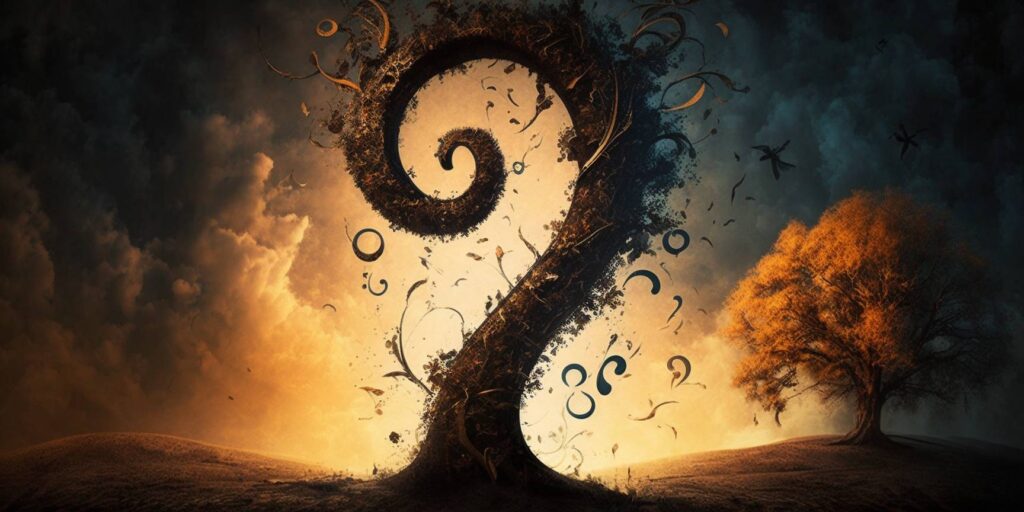
tenders > Open eLMS > Open eLMS Creator > edit elearning > records versioning
Question
Is elearning content labelled with version numbers?
Answer
Includes versioning of learning resources.
tenders > Open eLMS > Open eLMS Creator > learning properties > automatic grading
Question
Does Open eLMS Creator automatically grade test assessments?
Answer
Predefined answers allow tests to be automatically graded.
tenders > Open eLMS > Open eLMS Creator > learning properties > parameters examples
Question
Can Open eLMS Creator be used to set parameters for tests and exercises?
Answer
The duration, number of attempts and passing scores are some of the settings. Others include randomising the order, showing the score, feedback and correct answers.
tenders > Open eLMS > Open eLMS Creator > learning properties > question formats
Question
Does Open eLMS Creatr support multiple response formats (For Assessments): Example: Format
true/false, multiple choice, etc.?
Answer
Formats include multiple choice, multiple select, fill in the blank, work bank, matching drag and drop, and sequence drag and drop.
tenders > Open eLMS > Open eLMS Creator > learning resources > add learning
Question
Can Open eLMS create and develop new content within the LMS?
Answer
Open eLMS Creator is the integrated elearning creation tool which allows users to rapidly create high quality elearning with 5 minutes of training. The system can be used to create elearning, surveys, quizzes and risk/task assessments with associated workflows.
Open eLMS can also integrate seamlessly H5P: the gamification creation platform.
tenders > Open eLMS > Open eLMS Creator > learning resources > surveys and audits
Question
Does Open eLMS create audits and surveys?
Answer
Using Open eLMS Creator surveys and audits can be created to find out specific questions from the learner population
tenders > Open eLMS > Open eLMS Creator > learning resources > user surveys
Question
Does Open eLMS have the functionality to build, send, receive, and collate user surveys?
Answer
Open eLMS Creator enables the building of surveys which can audit the user population to find out valuable information.
tenders > Open eLMS > Open eLMS Creator > quizzes > assessment types
Question
Can Open eLMS develop test assessments within the lms?
Answer
Handled by Open eLMS Creator. Its quiz maker features:
* pass marks
* question selector (multiple choice, multiple select, fill in the blank, work bank, matching drag and drop, and sequence drag and drop)
* feedback per question
* pathways
* assign further training depending upon answers
tenders > Open eLMS > Open eLMS Creator > quizzes > interactive maps
Question
Can Open eLMS Creator create interactive maps?
Answer
Created using Open eLMS Creator, hotspots on maps can show data or take learners down learning pathways within elearning.
tenders > Open eLMS > Open eLMS Creator > quizzes > pass/fail
Question
Can Open eLMS record pass/fail for learners?
Answer
Pass/fail is tracked automatically where the assessment is performed by the system. Pass/fail scores are editable by the system administrator with Open eLMS Creator where the assessments are created.
tenders > Open eLMS > Open eLMS Creator > quizzes > quiz types
Question
What evaluation tools does Open eLMS Creator have?
Answer
Open eLMS is included with Open eLMS Creator’s quiz maker which allows for the evaluation in one of four ways:
Quizzes:
Quizzes test the knowledge levels of learners. The quiz maker features:
pass marks
question selector (multiple choice, multiple select, fill in the blank, work bank, matching drag and drop, and sequence drag and drop)
feedback per question
pathways
assign further training depending upon answers
Skill Scans:
Skill scans allow management to examine the underlying skills necessary for their jobs. These assessments can be scheduled periodically and used to show overall improvement over time.
Assessments/Audits:
Assessment questions can be used to ask questions which are not necessarily right or wrong, but instead create tasks as a result of each answer.
For instance, a new starter might get asked if they have had a welcome interview with their line manager (saying “no” will create a task needing such a meeting).
Surveys:
Surveys answer a series of questions to get an overview of feedback on any number of subject areas.
Reporting
Scores on all these question types can be used to create management reports.
tenders > Open eLMS > Open eLMS Creator > quizzes > randomised questions
Question
Can Open eLMS Creator include static and randomized test questions on the same test?
Answer
Currently questions can be static or randomised, but not both. This would need to be customised.
tenders > Open eLMS > Open eLMS Creator > quizzes > test assessments
Question
Can Open eLMS Creator develop test assessments?
Answer
Handled by Open eLMS Creator.
tenders > Open eLMS > Open eLMS Creator > quizzes > types summary
Question
Does Open eLMS record responses to tests?
Answer
Open eLMS is included with Open eLMS Creator’s quiz maker which allows for the evaluation in one of four ways:
Quizzes:
Quizzes test the knowledge levels of learners. The quiz maker features:
pass marks
question selector (multiple choice, multiple select, fill in the blank, work bank, matching drag and drop, and sequence drag and drop)
feedback per question
pathways
assign further training depending upon answers
Skill Scans:
Skill scans allow management to examine the underlying skills necessary for their jobs. These assessments can be scheduled periodically and used to show overall improvement over time.
Assessments/Audits
Assessment questions can be used to ask questions which are not necessarily right or wrong, but instead create tasks as a result of each answer.
For instance, a new starter might get asked if they have had a welcome interview with their line manager (saying “no” will create a task needing such a meeting).
Surveys:
Surveys answer a series of questions to get an overview of feedback on any number of subject areas.
Reporting:
Scores on all these question types can be used to create management reports.
tenders > Open eLMS > Open eLMS Creator > summary > short summary
Question
What are the key features of Open eLMS Creator?
Answer
Powerful and easy to use, ai driven online authoring.
tenders > Open eLMS > Open eLMS Creator > surveys > qualitative content
Question
Are you able to develop qualitative content (tests and surveys) using Open eLMS Creator?
Answer
Qualitative tests and surveys are created using Open eLMS Creator.
tenders > Open eLMS > Open eLMS Creator > surveys > quantitative content
Question
Are you able to develop quantitative content using Open eLMS Creator?
Answer
Quantitative tests and surveys are created using Open eLMS Creator.
tenders > Open eLMS > Open eLMS Creator > uploaded work > marking
Question
Can Open eLMS record pass/fail for learners where the assessment is performed by the facilitator?
Answer
Any manual assessment by the facilitator is recorded by Open eLMS which are highlighted on the management interface for attention until marked.
Open eLMS can also integrate with third party proctoring solutions such as Turnitin
