The following is a list of frequently asked questions about the company and its product: Open eLMS.
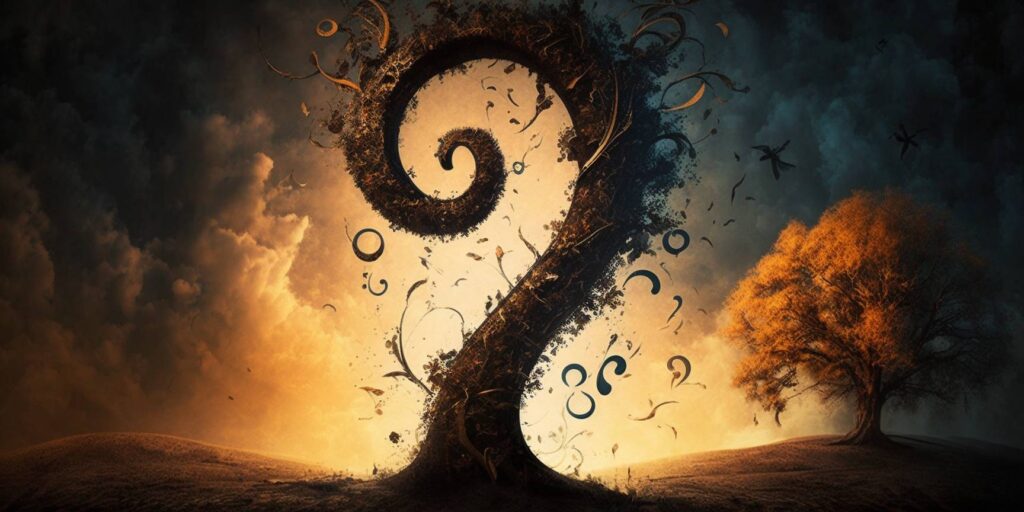
tenders > Open eLMS > Open eLMS Classroom > attendance marking > face to face
Question
Can Open eLMS Classroom mark delegates as present at a classroom based learning event?
Answer
Further emails are sent out to encourage completion of the learning – the timing of these are related to the timings of any learning programme (or warrant).
Open eLMS Classroom allows trainers to track face-to-face or webinar learning sessions. Registers can be marked for the whole class as a bulk process or individually.
Absences can also be recorded and reported on.
Registers can also be imported into the system.
tenders > Open eLMS > Open eLMS Classroom > attendance marking > webinar
Question
Can Open eLMS to mark delegates as present at a virtual facilitated elearning event?
Answer
The register is the same process whether an online or offline event.
Progress is tracked automatically where appropriate for online learning resources which are attached to the session (e.g. pre-learning, in-lesson resources or homework). The trainer can also import a register to track progress if required.
tenders > Open eLMS > Open eLMS Classroom > blended learning > approval on/off
Question
Can administrators switch approval On/Off for course enrollments?
Answer
Management approval for course enrollments can be set for all employees. Certain departments, groups and employees can have this setting switched off for them.
tenders > Open eLMS > Open eLMS Classroom > blended learning > file types
Question
Does Open eLMS adopt a blended approach to learning delivery?
Answer
All file types mentioned and more (listed below) can be combined into a blended learning lesson.
Books/CDs/DVDs
Blogs
elearning
Events (meetings, telephone calls, 360 reviews etc.)
Face to face training
File uploads (pdfs, docs, xls, ppt, mp4 etc.)
H5P (microlearning)
Observational tasks
On the job training
Newsfeeds
Submitted work (for marking)
Webinars (Teams, Zoom etc.)
Vimeo
YouTube
Open eLMS Classroom is smart classroom technology which enables the inclusion of webinar and whiteboard technology into the online or face to face learning experience. These lessons can be run synchronously (delivered by the trainer in front of the class) or asynchronously (set as project work to be completed after the lesson).
tenders > Open eLMS > Open eLMS Classroom > blended learning > request approval
Question
Does Open eLMS Classroom request approval for learning events, where approval is required?
Answer
Any learning (learning resource or events) can be set up so management approval is required before the learner can book onto the learning; note certain departments, groups and employees can have this approval process switched off for them as required.
The approval process can be switched on/off for any learning event.
If management approval is required, then the manager gets notified by email and an approval notice which needs actioning will appear on the manager’s interface as shown.
tenders > Open eLMS > Open eLMS Classroom > blended learning > schedule learning
Question
Can Open eLMS Classroom schedule learning events, where approval is not required?
Answer
Approval by default is not required for learning events and learning resources. The interface below shows a learning resource (elearning, video etc.) which is enrollable and does not require management sign-off.
tenders > Open eLMS > Open eLMS Classroom > blended learning > speed of setup
Question
Is it a quick process to set up a training event?
Answer
Setting up any new event (smart classroom lesson, logging a meeting or call etc.) takes less than 5 minutes to set up. The system uses a library of lesson templates to make this process easier over time.
Learning resources (e.g. Books/CDs/DVDs, Blogs, elearning, Face to face training, File uploads, H5P (microlearning), On the job training, Newsfeeds, Vimeo and YouTube) are similarly easy to add. Features such as importing YouTube playlists (with associated metadata) make the bulk creation of learning resources even quicker
tenders > Open eLMS > Open eLMS Classroom > calendar > calendar syncing
Question
Does Open eLMS Classroom synch with Outlook Calendar?
Answer
Tutor led training dates/times are by default added to learner and tutor’s Outlook calendars via the Outlook API.
tenders > Open eLMS > Open eLMS Classroom > events > cancel attendance
Question
Is Open eLMS able to allow delegates to cancel their attendance?
Answer
Delegates can cancel attendance at any event themselves by pressing the cancellation button. Note in the example below the event has been set up to require management approval before the booking can go ahead.
tenders > Open eLMS > Open eLMS Classroom > events > canceled notifications
Question
Does the Open eLMS LXP notify the learner and line manager when a learner has cancelled attendance at a learning event?
Answer
Any event cancellations are automatically confirmed in writing to both the learner and line manager (as required). Automated email notifications use customisable templates and control all notifications sent from the system.
tenders > Open eLMS > Open eLMS Classroom > events > collaboration
Question
Does Open eLMS Classroom provides a virtual classroom where instructors lead a class session in real-time?
Answer
Open eLMS Classroom is smart classroom technology which enables the inclusion of webinar and whiteboard technology into the online or face to face learning experience. These lessons can be run synchronously (delivered by the trainer in front of the class) or asynchronously (set as project work to be completed after the lesson).
These lessons allow for the blending of learning resources and file uploads into live session and includes features such as Google’s Jamboard (whiteboard) and a discussion form where they can post course related documentation.
tenders > Open eLMS > Open eLMS Classroom > events > discussion forums
Question
Does Open eLMS support social discussion forums and has moderated functions for these forums?
Answer
There are discussion boards set up around key events.
The system also integrates with MS Teams/Yammer and Jamboards.
tenders > Open eLMS > Open eLMS Classroom > events > document collaboration
Question
What collaboration tools does Open eLMS Classroom have during live lessons?
Answer
Virtual classrooms are run with Teams or Zoom, trainers can lead a class through learning materials in real time and track their completion for the whole class. A shared whiteboard allows all participants to contribute to the session and expand on comments uploaded to the event. The whiteboard and video of the session are automatically saved with the session and can be reviewed at any time.
tenders > Open eLMS > Open eLMS Classroom > events > identifying conflicts
Question
Can Open eLMS Classroom identify scheduling conflicts?
Answer
When an event is booked, if there is a scheduling conflict (for the manager or student) an alert is given prior to saving the data.
A message remains on the booking until the scheduling clash has been resolved.
tenders > Open eLMS > Open eLMS Classroom > events > learning technologies
Question
Does Open eLMS Classroom support a blended learning approach with Instructor led training?
Answer
Smart classrooms also allow instructors to bring in the latest learning technologies into their lessons. Virtual whiteboards and learning resources such as videos, elearning, ebooks, quizzes and microlearning objects (from H5P) can be bought into any smart lesson.
This learning can then be configured to be run in class by the instructor, allow students to run it themselves or even set them up for homework once the classroom session has been completed.
tenders > Open eLMS > Open eLMS Classroom > events > live events
Question
Can learners access live online events from within the LMS?
Answer
Zoom, Teams, Cisco are all be integrated into Open eLMS Classroom. This has the benefits of:
being able to run the lesson remotely
offer a students the option of running the lesson online AND in a classroom setting
lessons are recorded for access later and remain on each student’s eportfolio.
When these live online events are set up then they are automatically linked to learner and trainer’s calendars and email alerts are set out. Curriculum developers can also do this on behalf of trainers as a bulk process.
Training is recorded and participation is tracked like any other learning resource.
tenders > Open eLMS > Open eLMS Classroom > events > notifications list
Question
Does Open eLMS operate a waitlist for events?
Answer
Open eLMS Classroom allows for waitlists. Notifications are automatically sent out and if there are any cancellations, then the person at the top of the waiting list will move on to the face to-face session.
tenders > Open eLMS > Open eLMS Classroom > events > Outlook invites
Question
Can Open eLMS Classroom handle both online and offline events?
Answer
Offline and online courses both utilise the Smart Classroom technology within Open eLMS Classroom to schedule events, manage online bookings, attendance booking, scheduling, alerting users to attend (via Outlook invites and automated emails) as well as cancellations and outlook calendar integration.When an event is set up, it can be exported to MS Outlook calendar, or it can be applied system wide.
Such events generate outlook invites via email (along with Teams webinar invites if selected).
tenders > Open eLMS > Open eLMS Classroom > events > oversubscribed events
Question
Does Open eLMS Classroom highlight oversubscribed learning events?
Answer
The system displays oversubscribed learning events. This can be seen when the number in the ‘Required’ column is greater than 1.
tenders > Open eLMS > Open eLMS Classroom > events > recurring events
Question
Does Open eLMS Classroom generate recurring calendar entries?
Answer
Recurring calendar entries, linked events and refresher learning are all core features of the Open eLMS system.
tenders > Open eLMS > Open eLMS Classroom > events > student attendance
Question
Does the Open eLMS LXP track Student Attendance?
Answer
Open eLMS Classroom allows trainers to track face-to-face or webinar learning sessions. Registers can be marked for the whole class as a bulk process or individually.
Absences can also be recorded and reported on.
Progress is tracked automatically where appropriate for online learning resources which are attached to the session (e.g. pre-learning, in-lesson resources or homework). The trainer can also import a register to track progress if required.
Registers can also be imported into the system.
tenders > Open eLMS > Open eLMS Classroom > events > substitution booking
Question
Does Open eLMS allow the substitution of people booked onto events?
Answer
Substitutions are easy to make for events by selecting a different person from the team for that event if they are unable to come.
People, teams and whole departments can be substituted using an easy to use interface available to curriculum developers, administrators or the tutors themselves.
tenders > Open eLMS > Open eLMS Classroom > events > syncing calendars
Question
Does Open eLMS Classroom sync calendar data with Outlook?
Answer
Syncing events with Outlook calendar will be set up for all users. Events can also be synced with iCal and Google Calendar on a case by case basis.
Instructors can change due dates for Assignments etc by selecting from a date picker.
tenders > Open eLMS > Open eLMS Classroom > events > waiting lists
Question
Does the classroom functionality have waiting lists?
Answer
Open eLMS Classroom also handles waiting lists. A learner is informed if they are on the waiting list for any event.
Notifications are automatically sent out and if there are any cancellations, then the person at the top of the waiting list will progress on to the face to-face or webinar learning session.
tenders > Open eLMS > Open eLMS Classroom > events > waiting-list notifications
Question
Does Open eLMS inform those on a waitlist when a space has become available?
Answer
When a space becomes available then the next learner on the waitlist is automatically assigned to the course and gets confirmation of the event (virtual or otherwise).
tenders > Open eLMS > Open eLMS Classroom > events > webinars and classrooms
Question
Does Open eLMS schedule and deliver live and virtual instructor led courses?
Answer
Open eLMS Classroom allows tutors or curriculum developers (persons in charge of the schedules of a number of tutors) to schedule live or virtual instructor led courses.
Courses are run using Zoom, Teams or even face-to-face in a classroom setting. Training is recorded and participation is tracked like any other learning resource. This has the advantage that all training can be revisited at any time by accessing the training event on each learner’s e-portfolio.
tenders > Open eLMS > Open eLMS Classroom > learning resources > blended learning
Question
Is Open eLMS able to issue course material to delegates?
Answer
Open eLMS Classroom is a Smart Classrooms plugin service for Open eLMS, which allows instructors to bring in the latest learning technologies into their lessons. Videos, elearning, ebooks, quizzes and microlearning objects (from H5P) can be bought into any smart lesson. This learning can then be configured to be run in class by the instructor, allow students to run it themselves or even set them up for homework once the classroom session has been completed.
A more indepth explanation and demonstration of Smart Classroom technology is available here ‘https://openelms.com/easy-to-use-and-comprehensive-lms/products/smart-classroom/’.
tenders > Open eLMS > Open eLMS Classroom > Open eLMS Forms > Integration
Question
What is ‘Open eLMS Forms’?
Answer
Open eLMS Forms allows for the inclusion of 360 appraisal review forms etc all tailored to your organisation’s existing processes.
Information is read and written from these forms directly into the Open eLMS system.
tenders > Open eLMS > Open eLMS Classroom > overview > summary
Question
Can you carry out instructor led events in Open eLMS Classroom?
Answer
Open eLMS Classroom is a Smart Classrooms plugin service for Open eLMS, which allows you run live, synchronous training through Open eLMS using Zoom, Teams or even face to face in a classroom setting. Training is recorded and participation is tracked like any other learning resource.
Traditional learning tools like whiteboards can also be integrated into these smart classrooms.
Smart classrooms allow instructors to bring in the latest learning technologies into their lessons. Videos, elearning, ebooks, quizzes and microlearning objects (from H5P) can be bought into any smart lesson. This learning can then be configured to be run in class by the instructor, allow students to run them themselves or even set them for homework once the classroom session has been completed.
A more indepth explanation and demonstration of Smart Classroom technology is available here https://openelms.com/easy-to-use-and-comprehensive-lms/products/smart-classroom/ .
tenders > Open eLMS > Open eLMS Classroom > overview > summary
Question
Using Open eLMS, can administrators view the list of delegates for an upcoming learning event?
Answer
The Open eLMS smart classroom/webinar conferencing platform is included in the Open eLMS Suite of products and services. Offline and online courses both utilise the Smart Classroom technology within Open eLMS Classroom to schedule events, manage online bookings, attendance booking, scheduling, alerting users to attend (via Outlook invites and automated emails) as well as cancellations and outlook calendar integration.
Open eLMS Classroom lists the delegates due to attend any lesson and also handles waiting lists.
Managers can also review past events for attendance and take registers using the system.
tenders > Open eLMS > Open eLMS Classroom > range of learning > summary
Question
What is the range of learning types which Open eLMS Classroom can add to events?
Answer
Platform is capable of hosting a range of blended learning opportunities, including but not limited to: social learning, online learning, pre- and post-course learning, rich multimedia learning, micro learning.
Open eLMS can host a range of learning resources:
Books/CDs/DVDs
Blogs
Customised learning resource types
Elearning (SCORM 1.2, 2004)
Events (meetings, telephone calls, 360 reviews etc.)
Face to face training
File uploads (pdfOpen s, docs, xls, ppt)
H5P (microlearning – optional)
On the job training
Newsfeeds
Video (mp4 etc.)
Vimeo
Websites
Webinars (Zoom, Teams etc.)
YouTube
These can be blended together and used for either asynchronous learning (online study appearing on the learning portfolio when needed) or synchronous learning (e.g. face to face tutorials, online lectures etc.) which learners enrol on and feature a blend of these learning resource types.
Any learning lesson resources in the lesson can be set for pre- or post-session study (assigned as homework).
tenders > Open eLMS > Open eLMS Classroom > schedule > Outlook sync
Question
Can Open eLMS Classroom schedule learning events on a calendar?
Answer
The event calendar will automatically sync to Outlook via a single authentication procedure with Microsoft Office.
tenders > Open eLMS > Open eLMS Classroom > summary > short summary
Question
What does Open eLMS Classroom do?
Answer
Open eLMS Classroom delivers smart classrooms for business training and education.
tenders > Open eLMS > Open eLMS Classroom > Teams/Zoom > learner experience
Question
What video conferencing facilities exist in Open eLMS Classroom’s smart classroom sessions?
Answer
MS Teams and Zoom integrate in Open eLMS in similar ways.
A lesson is created with people, learning, etc. attached.
A web conferencing tool is selected (Teams or Zoom)
This sends out invitations to both learners and teachers informing them of the booking and alerting them before the lesson starts.
When the lesson is ready to run, the teacher and learners select a link on the interface to start the lesson.
Learning Resources can be shared with the learners, run live and tracked as complete on learner’s profiles
At the end of the lesson a recording of the lesson is recorded. This is automatically saved with the lesson and is saved on the learners’ portfolios for later access.
At no point in this process is there any need to open Teams or Zoom to operate this functionality.
