The following is a list of frequently asked questions about the company and its product: Open eLMS.
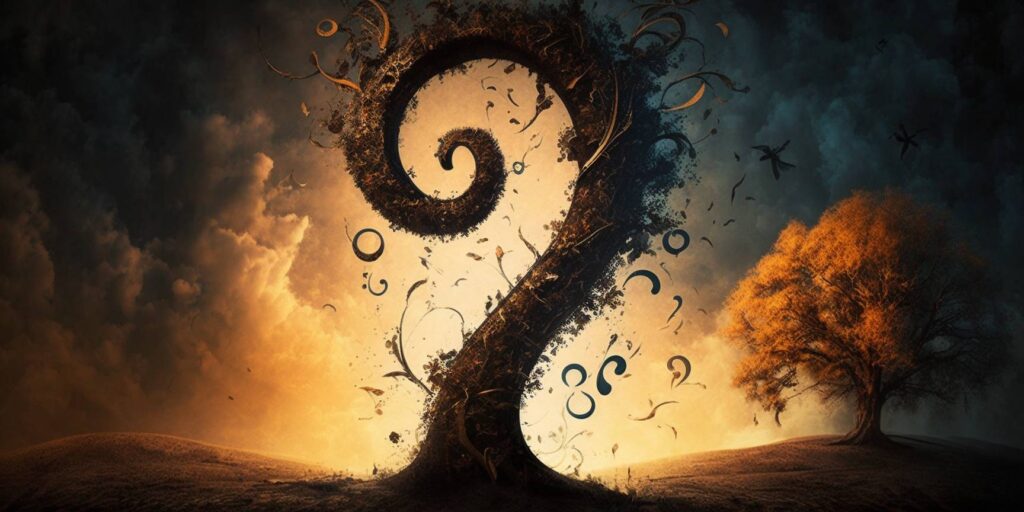
tenders > Open eLMS > learning library > calendar > max and minimum
Question
Can users set the number of available seats for learning events?
Answer
Minimum and maximum seats per venue can be defined.
tenders > Open eLMS > learning library > general > bulk process
Question
Can managers bulk assign learning content?
Answer
Managers can assign learning to each learner or as a bulk process.
Learning can also be assigned via a CSV data import.
tenders > Open eLMS > learning library > general > business logic
Question
How do users assign content based on business rules?
Answer
Content can be assigned (curricula, lessons, learning resources and lessons) using queries which put into action business rules e.g. if job = x and department = y then learning resource = z etc.
tenders > Open eLMS > learning library > general > importing elearning
Question
Is Open eLMS LXP capable of hosting e-learning content libraries from a multitude of suppliers ?
Answer
The system can import SCORM/xAPI content from any third party supplier. This has no effect on the licensing/costings etc.
tenders > Open eLMS > learning library > general > share content
Question
Does Open eLMS allow users to share content?
Answer
All learning content can be duplicated and shared with other authors in the system. Developed elearning can be downloaded as SCORM packages and shared with organizations outside the Open eLMS infrastructure.
tenders > Open eLMS > learning library > general > skills and competencies
Question
Does the system have the capacity to ‘tag’ skills/subject areas/areas of interest?
Answer
Learning can be ‘tagged’ with competencies/skills, subject areas/areas of interest (known as categories and keywords within Open eLMS). These are searchable to the learner.
tenders > Open eLMS > learning library > health and safety > course list
Question
Does Open eLMS contain Health & Safety eLearning?
Answer
Open eLMS is supplied with the Open eLMS catalogue of learning.
Open eLMS Catalogue is a library of nearly 250 elearning modules which can complement the management approach as well as directly provide training to managers. Relevant courses are:
Health and Safety for Managers
Asbestos Awareness
CDM Contractor Management
CDM for client and Managing Agents
Coronavirus and Working in the Office Environment
COSHH
Driver Safety
e-Office Safety Mobile Pro
e-Office Safety Pro No Assessment
e-Office Safety Pro No Assessment
Fire Safety
First Aid
Food Safety – An Introduction
Food Safety – Chilling
Food Safety – Cleaning
Food Safety – Cooking
Food Safety – Cross Contamination
Food Safety – Final Quiz
Health and Safety Induction
Home and Mobile Working
Introduction to CDM
Laboratory Safety and Ergonomics
Legionella Awareness
Lone Working
Manual Handling
Risk Assessment
Working at Heights
In addition to this Open eLMS is supplied with Open eLMS Creator. This system allows its users to create health and safety audits and risk assessment.
These audits can be integrated into learning or act as a stand alone checklist.
These audits activate a workflow system which can be used for the management of health and safety in your organisation. The designer of Open eLMS won an IOSH Award for general safety product of the year for an earlier version of this functionality.
tenders > Open eLMS > learning library > learning programmes > business logic
Question
Can Open eLMS assign a curriculum (learning path) based on business logic?
Answer
Queries can be inserted (using the query builder) into curricula to offer different pathways through the same base curriculum depending upon learner characteristics.
tenders > Open eLMS > learning library > learning programmes > curriculums
Question
Does the Open eLMS LXP manage curriculums?
Answer
A curriculum consists of courses which are divided into lessons which in turn are divided into units.
tenders > Open eLMS > learning library > learning programmes > lessons and units
Question
Does the Open eLMS LXP manage courses?
Answer
Open eLMS can handle the three levels of division within a curriculum, i.e.
a curriculum consists of courses which are divided into lessons which in turn are divided into units.
tenders > Open eLMS > learning library > learning programmes > pathways and goals
Question
Does Open eLMS have facilities for creating aligned plans and development pathways ?
Answer
Competencies/skills can be assigned to the employee’s job – this gives the employee a goal to reach which can be achieved via completing an assigned learning pathway.
Pathways can be created by combining learning resources, modules, or even programmes. These learning units are linked together by queries which determine which pathway(s) are adopted by the learner.
In order not to overload the learner – access to all learning (learning resources, modules, programmes, and pathways) can be controlled by queries. So in this example, access to the Manual Handling course is only possible if the Health and Safety Induction course is completed.
tenders > Open eLMS > learning library > learning programmes > qualifications
Question
Does Open eLMS deliver qualifications?
Answer
Open eLMS has been designed to manage and deliver qualifications. To this end qualifications can be modelled within the system.
To each criteria/subcriteria of the qualification, learning tasks can be assigned with associated delivery and expected completion dates; in the example below, the requirement to upload against the qualification criteria starts on the 10th day and is expected to be completed by the 20th day from commencing the standard. Supporting documentation appears in the system as and when required.
These qualifications can have queries added, so different learners have different experiences (e.g. different learning materials will be displayed dependent upon each learner’s department) Setting up queries on the qualification, ensures that one standard will deliver a unique tailored learning experience for each learner in your organisation.
Note that such queries can be added at a more micro level (lessons and learning resources) as well as a macro level (to standards/programmes).
Once a qualification has been set up and applied to a learner, that learner can evidence learning by uploading documents, videos, presentations etc against that qualification criteria; in the example below, the learner is uploading an example of work against a number of such criteria at the same time.
Managers will get email notifications and can sign-off/reject this work from their manager dashboard.
tenders > Open eLMS > learning library > learning programmes > refresh
Question
Can learning programmes/curriculums be refreshed after a period of time?
Answer
Curricula can be set to refresh after a set period of time to allow recertification. The time period for a certificate can be set to ensure learning is carried out on time. The scheduling tool pushes people through the associate learning.
tenders > Open eLMS > learning library > learning programmes > standards
Question
How do users incorporate Professional Standards into Open eLMS?
Answer
Open eLMS has been designed to manage and deliver standards. To this end standards can be modeled within the system.
These standards can have queries added, so different learners have different experiences (e.g. different learning materials will be displayed dependent upon each learner’s department). Setting up queries on the standard, ensures that one standard will deliver a unique tailored learning experience for each lecturer in your organisation.
Note that such queries can be added at a more micro level (lessons and learning resources) as well as a macro level (to entire qualifications).
Once a standard has been set up and applied to a lecturer, that lecturer can also evidence learning by uploading documents, videos, presentations etc against that standard; in the example below, the lecturer is uploading an example of work against the standard.
Managers will get email notifications and can sign-off/reject this work from their manager dashboard.
tenders > Open eLMS > learning library > learning programmes > types of programme
Question
How does the Open eLMS LXP manage learning programmes?
Answer
Open eLMS has the option to assign entire programmes of learning to an employee; some examples of programmes include:
A professional standard
A qualification
An apprenticeship programme
The learner needs to complete learning, respond to set projects and upload evidence of learning to demonstrate skills, knowledge and behaviours expected from that programme.
The advantage of utilizing a programme of learning is that there is no need to set learning objectives, assign elearning and classroom training since the programme automatically releases and assigns the learning when it’s needed in accordance with the programme’s time table.
Since the programme monitors the completion status of each unit of learning, this gives managers the metrics to examine how they are progressing against expectations and where knowledge/skill gaps may exist against any Professional Standard. This data is visible to the learner and manager; the RAG system alerts the user where the learner is falling short.
tenders > Open eLMS > learning library > learning properties > locked learning
Question
Does the Open eLMS LXP contain a lockable content facility?
Answer
Learning content can be ‘locked’ for a number of reasons:
Precursor training needs to be completed first
Management approval is required for the learning
The training needs to be purchased
Any such locked training can be made visible on the learner’s interface and filtered for accordingly.
tenders > Open eLMS > learning library > learning resources > 5 star ratings
Question
Does the Open eLMS LXP have a feedback facility?
Answer
All learning resources can be rated on a simple 5 star rating system with comments.
This information is fed back to management and content developers.
Open eLMS also has an embedded authoring system (Open eLMS Creator). Using this system you can create separate surveys to ask the learner.
tenders > Open eLMS > learning library > learning resources > content types
Question
Can Open eLMS record content from other non elearning sources?
Answer
Open eLMS can host a range of learning resources:
* Books/CDs/DVDs
* Blogs
* Customised learning resource types
* Elearning
* Events (meetings, telephone calls, 360 reviews etc.)
* Face to face training
* File uploads (pdfOpen s, docs, xls, ppt)
* H5P (microlearning – optional)
* On the job training
* Newsfeeds
* Video (mp4 etc.)
* Vimeo
* Websites
* Webinars (Zoom, Teams etc.)
* YouTube
It can also create custom learning resources with associated business rules for sign off etc.
tenders > Open eLMS > learning library > learning resources > elearning scorms
Question
Is Open eLMS LXP SCORM compliant?
Answer
Open eLMS is compatible with SCORM format (versions 1.2 and 2004). Administrators can import external suppliers SCORM packages and can create SCORM packages using Open eLMS Creator (see below for Open eLMS Creator drag and drop elearning authoring in action.
tenders > Open eLMS > learning library > learning resources > functionality
Question
Can Open eLMS LXP store uploaded PDFs?
Answer
A standard file upload format. Note files can be submitted in response to set projects, uploaded to the learner’s e-portfolio for reference or added as blog posts for sharing with colleagues.
tenders > Open eLMS > learning library > learning resources > kirkpatrick surveys
Question
Does Open eLMS LXP to an online pre- & post- course evaluation (Kirkpatrick)?
Answer
All learning resources/lessons allow the option of entering feedback and a quantifiable rating.
This information is fed back to course creators to allow interactive modifications.
Should more in-depth analysis be required, then a pre- and post-training survey (following Kirkpatrick’s model etc.) can be given to learners. These questionnaires can be edited by Open eLMS Creator.
tenders > Open eLMS > learning library > learning resources > manage content
Question
Does Open eLMS LXP manage learning content directly within the lms?
Answer
Open eLMS has learning content which allows all learning to be managed from within the LMS. Learning resources are curated and authored within Open eLMS. Lessons content can be grouped together and events can be created with a blend of learning attached.
tenders > Open eLMS > learning library > learning resources > Open eLMS Creator
Question
Does Open eLMS have an e-learning authoring capability?
Answer
Open eLMS has an integrated authoring system called Open eLMS Creator.
Learning can be created from templates or via Open eLMS AI directly from a single line text request.
The system’s simple to use drag and drop interface is accompanied by vast media libraries containing 20 years of company development (media can also be imported).
Open eLMS can in addition be used with third party authoring tools. Open eLMS has the third party system – H5P integrated into the system. This allows for the production of microlearning games and virtual reality tours which can be fully integrated into live sessions.
tenders > Open eLMS > learning library > learning resources > programme alignment
Question
Capacity to arrange the catalogue of learning resources into programmes of learning?
Answer
Learning resources and lessons (aka modules) can be arranged by learning programmes. These programmes schedule the release of learning to the learner over time and allow for the creation of pathways and dependencies by embedding queries inside the programmes (e.g. if doing job A then assign Criteria Y, if doing job B then complete Criteria Z, etc.).
Learning can also be arranged into stand alone pathways, these automate the assigning of Learning Resources dependent upon learner characteristics. This functionality will be released in Q4 2021 and is not available in the current release.
tenders > Open eLMS > learning library > learning resources > share resources
Question
Does Open eLMS support cross organization collaboration?
Answer
Companies can share learning resources, forms and report templates. Open eLMS has export/import functionality to allow this to happen.
tenders > Open eLMS > learning library > learning resources > signposting
Question
Does the Open eLMS LXP have signposting learning?
Answer
Signposting is the equivalent to embedding YouTube content on other sites. The difference is that tracking (instead of being stored in YouTube) it is stored on each client’s Open eLMS system.
tenders > Open eLMS > learning library > learning resources > summary
Question
Does Open eLMS have the capacity to host a catalogue of learning resources (both e-learning and face-to-face, some commonly-used external learning suppliers, external learning resources), which is fully searchable?
Answer
Open eLMS hosts a catalogue of learning resources in the learning library. These learning resources include the aforementioned resource types (elearning, webinars etc.).
Content from catalogues of learning can be drawn down into the system else resources can be added manually (including Books/CDs/DVDs, blogs, elearning, events – meetings, telephone calls, 360 reviews etc., face-to-face training, file uploads – pdfs, docs, xls, ppt, mp4 etc., H5P – microlearning, on the job training, newsfeeds, Vimeo, webinars – Zoom, Teams etc., YouTube) or imported as a batch process from YouTube playlists.
The resource library is fully searchable and can be filtered by type, category, company, etc.
Learning resources are arranged into lessons (a collection of learning resources aka ‘modules’).
Note all learning has a query builder with which you can automatically assign/remove learning from any learner with the appropriate skills, job, location, prior learning, etc.
tenders > Open eLMS > learning library > learning resources > videos
Question
Does Open eLMS track videos as learning resources?
Answer
Note videos can be uploaded or linked to as YouTube or Vimeo options. YouTube and Vimeo videos are automatically tracked to completion using xAPI (similar to SCORM tracking with elearning).
tenders > Open eLMS > learning library > learning resources > Would you allow a client to commision an independent penetration test by a qualified third party?
Question
Does the Open eLMS LXP have the capacity to host a range of learning tools, including e-learning, augmented reality, webinars, gamification, blogging, etc.?
Answer
Open eLMS features elearning (from external suppliers or can be constructed using Open eLMS Creator), augmented reality/virtual reality/gamification with H5P, webinar lessons with blended learning.and blogging.
tenders > Open eLMS > learning library > lessons > fixed order
Question
Can the Open eLMS LXP sequence learning content?
Answer
Learning can be arranged in a fixed order or suggested order, users can also be made to do precursor training first.
tenders > Open eLMS > learning library > lessons > group content
Question
Can the Open eLMS LXP group/ungroup content together into a bundle based on business logic?
Answer
Content can be grouped together into lessons. Grouping content together in this way makes it easier to assign to learners based on business logic using the in-built query editor.
tenders > Open eLMS > learning library > lessons > needs analysis
Question
Does Open eLMS provide learning materials to cope with pre-course training needs?
Answer
Learning resources can be compiled together into ‘lessons’. This allows the inclusion of training needs analysis questionnaires before and after the core.
This data can be analysed via the reporting functionality across teams, roles and individuals.
Training needs analysis can be examined in a more macro sense (i.e. improvement in underlying skills, knowledge and behaviours when undertaking an entire learning programme) by issuing periodic skill scans (answering audit questions every 3 months.) This gives a quantifiable measure on improvement over time.
tenders > Open eLMS > learning library > lockable content > H5P
Question
What is H5P?
Answer
H5P allows for the inclusion of Microlearning resources. The use of microlearning is a growing area in the elearning field and H5P is the major system for achieving this.
Microlearning includes interactive videos, quizzes and presentations which can be inserted into a synchronous learning event. An example would be as a smart classroom activity, which a trainer can lead and share with the attendant students.
tenders > Open eLMS > learning library > machine learning > automated recommendations
Question
Can Open eLMS make recommendations from a library of pre-existing content or from the web?
Answer
Machine learning (ML) is available within the system and can be enabled at any time this functionality recommends learning by examining the learning the learner has completed and comparing this with the learning other learners have completed with similar jobs, departments, groups, learning experience, etc. This learning is recommended to the learner rather than directly assigned.
Anders Pink gives Open eLMS the ability to integrate the very latest articles on topics related to subjects of your choice from the web. These are curated using the Anders Pink AI engine, which are displayed seamlessly at the top of searches within Open eLMS. Anders Pink would need to be purchased separately.
tenders > Open eLMS > learning library > Open eLMS Catalogue > enhancing library
Question
Can learners access an online library of recommended content?
Answer
Open eLMS is provided with the Open eLMS Catalogue of over 250 courses. This library is fully integrated into Open eLMS accessible directly inside the LMS (along with other catalogues e.g. Go1).
The Open eLMS Catalogue is continuously updated and growing in response to demand.
Open eLMS uses machine learning to recommend learning by examining the learning the learner has completed and comparing this with the learning other learners have completed with similar jobs, departments, groups, learning experience, etc. This learning is recommended to the learner rather than directly assigned.
tenders > Open eLMS > learning library > Open eLMS Creator > editing functionality
Question
How do users edit elearning with Open eLMS Creator?
Answer
Click on any screen element to drag and drop to move it around or double click to edit.
Voiceover can be uploaded else it can be recorded automatically by selecting a checkbox.
Learning can be added via templates/wizards/imports using the Open eLMS Creator system:
And accompanied by vast media libraries containing 20 years of company development (media can also be imported.) This includes animated graphics, video and photos.
Courses can also be duplicated and copied from one course to another …
The same principles of templating and duplication can be applied to lesson definition as well as entire programmes of learning often spanning several months and containing dozens of learning resources.
tenders > Open eLMS > learning library > Open eLMS Creator > integrated authoring
Question
What is Open eLMS Creator?
Answer
Open eLMS Creator is Open eLMS authoring tool which is completely integrated into Open eLMS (there is no need for importing SCORM files etc.)
The system has been designed by an ergonomist to be the ultimate in ease of use authoring without making any sacrifices for quality of the end product. If required, elearning scripts can be written in MS Word, Google Docs and then imported directly into Open eLMS Creator to form the basis of any elearning course.
tenders > Open eLMS > learning library > permissions > publishing restrictions
Question
Are there restrictions placed on users of Open eLMS Creator when publishing elearning courses?
Answer
Permissions are set up to restrict Designers etc from assigning developed learning to personnel – hence publishing it. This can be restricted to an Instructor, Manager and Admin role etc.
tenders > Open eLMS > learning library > pricing > coupon redemption
Question
Is there control of coupon redemption in Open eLMS to prevent abuse?
Answer
Stripe will handle the abuse of such codes limiting each code per code per promotion.
tenders > Open eLMS > learning library > pricing > coupons
Question
Can Open eLMS manage coupons applied to priced items?
Answer
Open eLMS can integrate with coupon codes, they can be set up and added with a time limit of expiry.
Unique coupon codes can be generated by the payment engine’s API (e,g, Stripe).
tenders > Open eLMS > learning library > pricing > discounting coupons
Question
Can Open eLMS apply a percentage off or discount amount off a coupon?
Answer
Discounts exist within Open eLMS – these will be configured to be triggered by the entry of coupon codes.
tenders > Open eLMS > learning library > properties > keywords
Question
Can administrators assign tags (keywords) to content?
Answer
Yes, keywords, description and category can all be used to describe any learning.
tenders > Open eLMS > learning library > properties > monitor changes
Question
Does Open eLMS monitor updates to its course library – Open eLMS Catalogue – and notify previous students if they need to be retrained or retested:
Answer
Administrators can refresh all assigned learners which effectively resets the completion status for all learners and sets the due date to today if a new version of any learning is released. Open eLMS records versioning for audit purposes.
tenders > Open eLMS > learning library > properties > prerequisite training
Question
Can prerequisites training be applied dependent upon business logic?
Answer
Pre-prerequisite training can be assigned directly to learning, else it can be enforced by the user by using queries defined within the properties of the learning (i.e. programmes, lessons, events and learning resources) i.e. program x is available if learning resource y and lesson z have been completed first.
tenders > Open eLMS > learning library > properties > refresher course
Question
Are learners able to be scheduled onto a mandatory refresher course when a mandatory learning expiration date is due?
Answer
All Learning in the system (Learning Resources, Lessons (collections of learning resources usable in events), learning events and learning programmes (aka ‘pathways’ or ‘warrants’) can be refreshed after a certain period of time. This time period will automatically assign the learner events and other learning (e.g. learning resources) – in this case the refresher email is customised specifically for this learning resource.
tenders > Open eLMS > learning library > summary > content options
Question
Does Open eLMS LXP provide relevant, targeted content?
Answer
Open eLMS is packaged with a library of content called Open eLMS Catalogue. This contains 250 elearning modules which cover a range of leadership & strategy, managing people, adult learning and teaching, compliance, and personal skills. A full list is available on the company website: ‘https://openelms.com/easy-to-use-and-comprehensive-lms/products/catalogue/’.
API links can also integrate third party course catalogues (e.g. Go1 integration in Open eLMS.) Open eLMS has a seamless integration with the Go1 library which contains over 1,000,000 learning items. This is available but again not costed as part of this solution and would need to be purchased separately from Go1.
The system also supports the following content and learning materials formats: eLearning courses, videos, files, website links, youtube videos, etc. Learning materials can be organised in a way to target specific learning attributes in modules, programs, certifications, etc.
tenders > Open eLMS > learning library > updating content > time to refresh
Question
Promote updated content globally and immediately: Expectation: If a course is in progress, and new material is uploaded, it will be immediately available
Answer
Learning content can be made public as soon as it is approved so it’s available for all (no need for uploading files etc). Note if a course is in local memory whilst the learning has been published, it will not reflect changes till the learner logs back into the system.
tenders > Open eLMS > learning library > upload content > API links
Question
Can clients upload their own content?
Answer
Clients can upload any learning content, including third party learning repositories available via API links (e.g. Go1.)
This can also be done as a bulk upload of existing course materials or YouTube playlists.
tenders > Open eLMS > learning library > upload content > file limitations
Question
Specify which type of files can be uploaded: E.g. Allow / Prevent type …PDF, Word, PowerPoint
E.g. Limit size of files
Answer
Any non executable file type (i.e not .exe. or .zip) can be uploaded into the system.
Files are limited to 800MB, although this limitation can be adjusted in the configuration settings if needed.
tenders > Open eLMS > learning library > websites > tracking websites
Question
Can users directly access content on the internet, from within the lms, via web link:?
Answer
Any web link can be set up in the system with automated tracking of it’s visited status.
Open eLMS is LTi certified and can link to third party content systems such as Linkedin Learning via webhooks.
