The following is a list of frequently asked questions about the company and its product: Open eLMS.
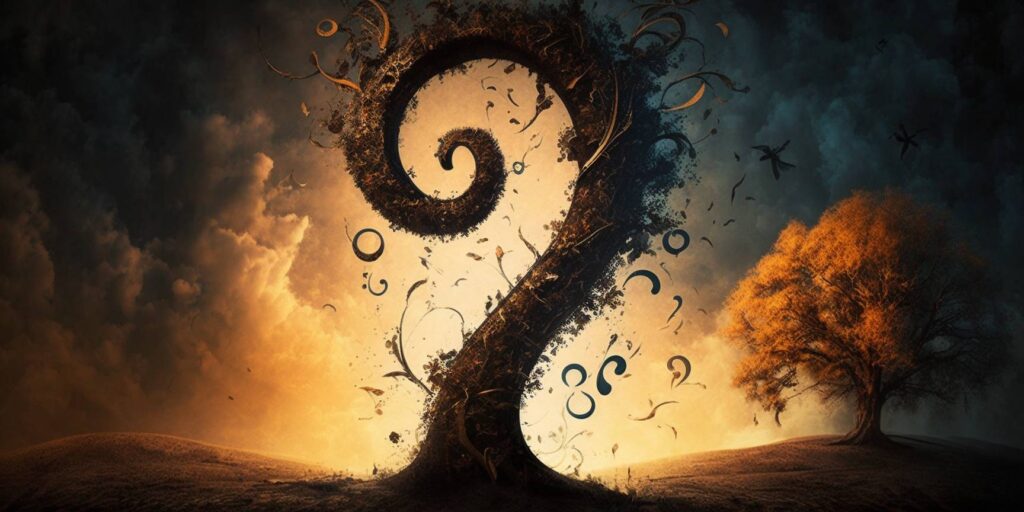
tenders > Open eLMS > quality assurer > curriculum > bookmarking sections
Question
Can Open eLMS bookmark one or more sections in a course or curriculum?
Answer
Learning resources in a curriculum can be marked for special attention.
Administrators can take on a quality assurance role and bookmark sections of the curriculum for special attention from other managers and leave comments as to what the issues are etc.
tenders > Open eLMS > quality assurer > QA evaluations > summary
Question
What evaluations are taken by the quality assurer role in Open eLMS?
Answer
The Quality Assurer interface allows QAs (internal inspectors and/or outside bodies – e.g. Ofsted, ESFA etc.) to evaluate learning programmes, rate learning at any level and add comments etc. These evaluations can be made to a learning resource(s) or attached to the programme itself.
Feedback can be marked as private or fed back to tutors for a response. A workflow process is implemented to ensure continuous improvement is implemented.
tenders > Open eLMS > quality assurer > reporting > summary
Question
What evaluation reports are available for quality assurer/inspectors?
Answer
There is a workflow system which alerts managers of issues which require their attention (this is backed up by email alerts). These alerts are clearly flagged up on the manager’s interface, allowing them to go directly to the issue to apply a resolution.
Any issues are also clearly flagged up on the learning and learning programmes.
When an issue is dealt with, the QA is alerted so that they can apply a final sign-off or send it back to management for further work.
The default system allows any issue to be accepted or rejected. This can be configured with an associated colour to use a rag system (interface available below) instead to order priorities and report on them.
QAs/inspectors have their own system for managing the QA process which involves sampling work and monitoring feedback submitted as well as tutors in response to QA comments. QAs can add feedback to work or entire modules/criteria/subcriteria of any learning programme.
QA reports are available in the system (editable to include filters and reporting fields) which highlight areas of improvement and allow the identification of trends (failings in subject areas, across departments, locations, managers etc.)
tenders > Open eLMS > quality assurer > role > context
Question
What is the quality assurance role in the Open eLMS LXP.?
Answer
A Quality Assurance role, enables the QA staff to sample, feed back, and create a workflow of actions for management to improve the quality of learning resources submitted by learners.
The interface is built specifically for the Quality Assurers, this eliminates the need for training, as the use of the system is as simple as reading from left to right. Open eLMS has been designed by ergonomists to be the ultimate in ease of use, this approach to user centred design differs widely from the traditional data drive design approach, which relies on the learner to ‘work out’ how to use the software.
A complete list of default roles defined in the system include:
Super Administrator
Administrator
Manager/Coach/Trainer
Quality Assurer
Curriculum Developer
Financial Auditor
Learner
Any user can have a number of different roles assigned to them with 570 different options to add/remove functionality from each role, thus giving the administrator complete flexibility in implementing roles within the system.
In addition to this there are over 250 different configuration options which affect the way each role behaves.
