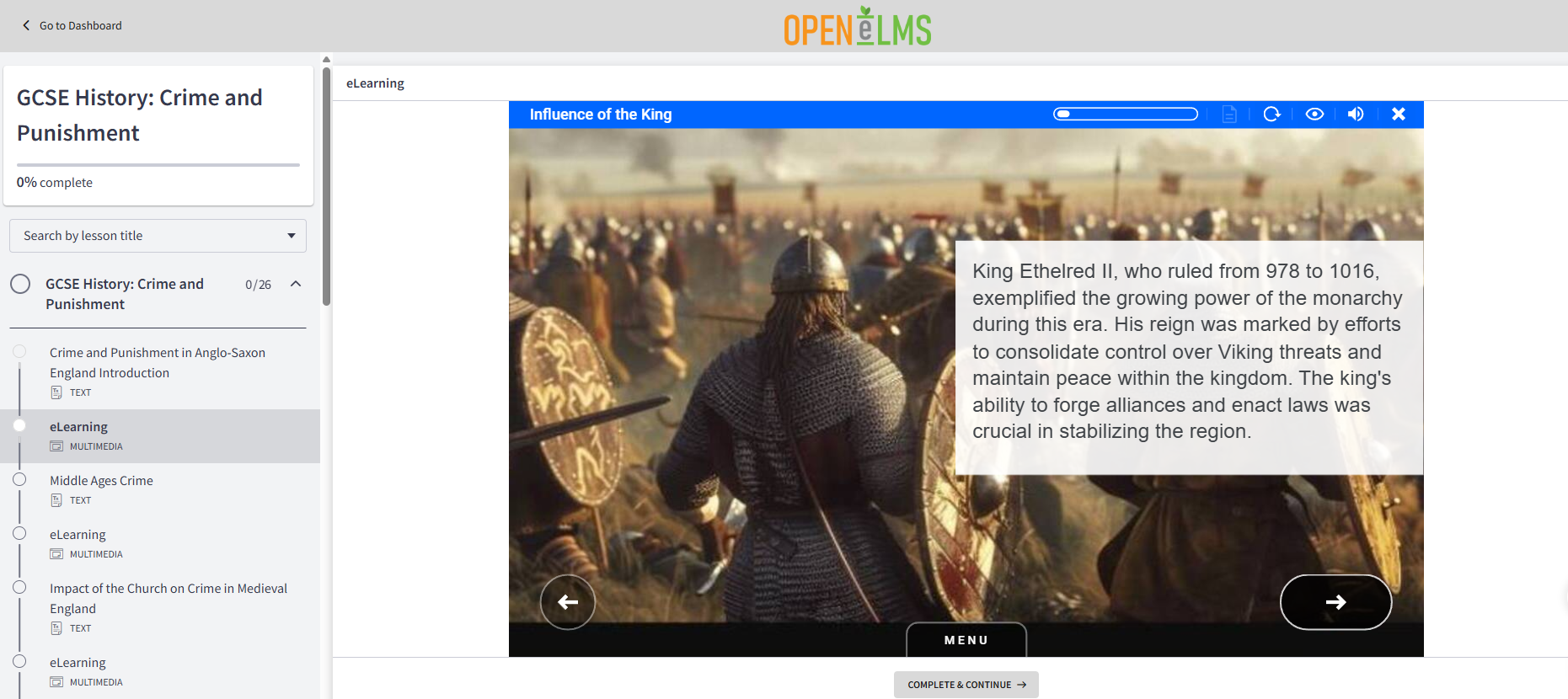
Are you creating e-learning content using Open Elms AI and looking for a simple way to sell your courses? In this guide, I’ll walk you through how to upload and monetize your e-learning modules using Thinkific—a powerful platform for course creators.
Step 1: Get Started with Thinkific
Head over to thinkific.com and sign up for a free trial. Once you’re in, you’ll have access to a dashboard that gives you a comprehensive overview of your activity—revenue, new accounts, leads, and, most importantly, your products.
In Thinkific, products refer to the learning materials you want to sell. These can be:
- Courses
- Communities
- Digital Downloads
- Memberships
- Video Libraries
For our purpose, we’ll focus specifically on courses, since we’re looking to upload structured e-learning modules.
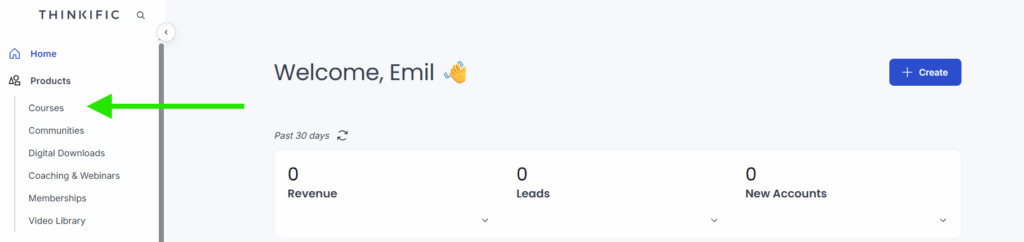
Step 2: Create Your First Course
In our example, we’ve created a course titled “GCSE History: Crime and Punishment.” This course is a compilation of e-learning modules generated through Open Elms AI, bundled together and sold at a single price.

Thinkific simplifies the monetization process. You can easily set up a payment engine by entering your bank details—no third-party integrations necessary. This means:
- You retain the majority of your earnings
- You’re not dependent on external marketplaces
- You build and own your micro-business
Once your payment settings are in place, you’re ready to start uploading your course content.
Step 3: Add Lessons from Open Elms AI
Courses in Thinkific are structured into lessons. Here’s how we break it down:
The first lesson would include the Title and an Overview. This is followed with a complementary lesson with the eLearning content consisting of a eLearning URL. These are copied directly from Open eLMS AI
eLearning URL
For instance, our first lesson might be:
- Title: Crime and Punishment in Anglo-Saxon England
- Overview: Brief introduction of what the module covers
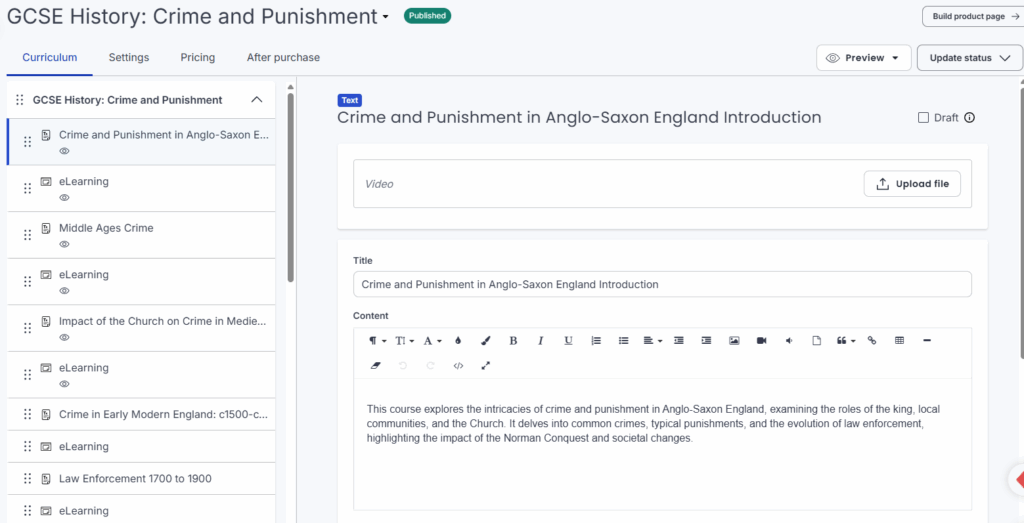
Followed by E-learning: Shared link from Open Elms AI.
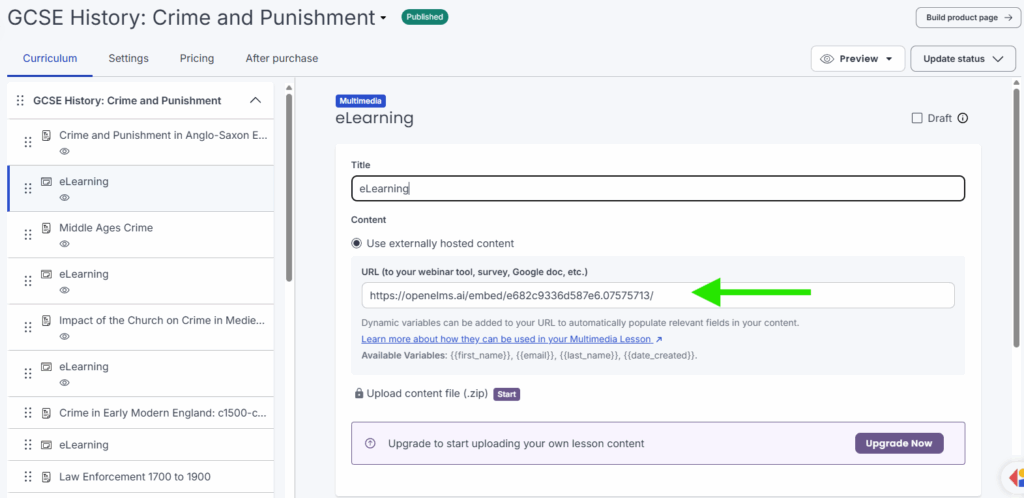
You can repeat this structure for each historical period or topic—e.g., Middle Ages, the impact of the Church, media influence on crime, and so on. All you need to input for each lesson are those three simple elements.
Step 4: Preview and Publish Your Course
Once you’ve added your lessons, Thinkific makes it easy to preview how your course will appear to students. A typical course layout includes:
- A navigation menu on the left-hand side
- An overview section for each module
- Embedded e-learning content that users can interact with
Your learners can access and cycle through the material just like they would with any professional e-learning platform.
Final Thoughts
That’s it! By combining the power of Open Elms AI to create your content and Thinkific to deliver and monetize it, you can launch your own online learning business with minimal technical know-how.
Whether you’re a teacher, trainer, or education entrepreneur, this setup offers an efficient, scalable way to package and sell your knowledge.
Got any questions or feedback? We’d love to hear from you. Happy course-building!
Video Summary
