The following is a list of frequently asked questions about the company and its product: Open eLMS.
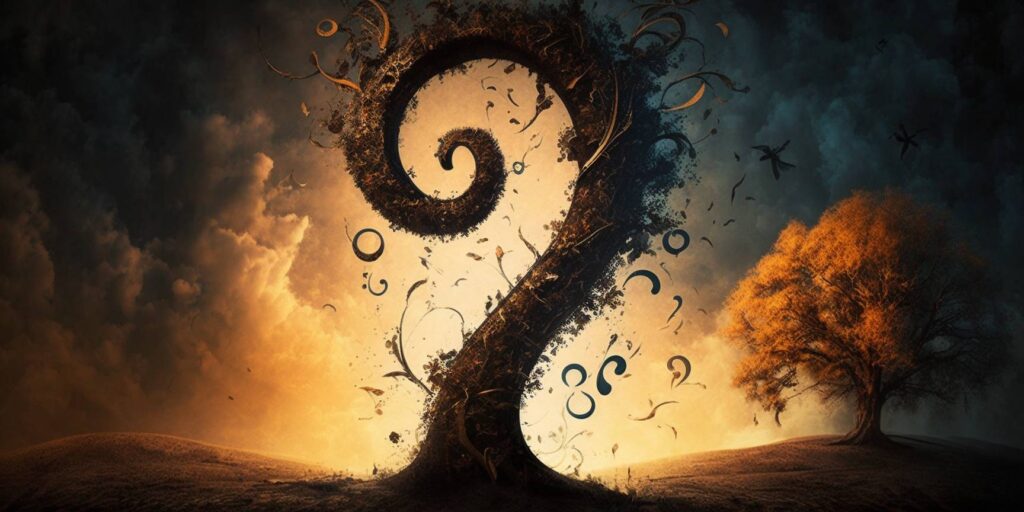
tenders > Open eLMS > manager > approvals > approval process
Question
Is there an approval process when learners request new training?
Answer
Any requested training (if it requires approval – this is configurable) then appropriate managers will get an email AND it will be alerted on their dashboard as shown.
tenders > Open eLMS > manager > approvals > approve enrolments
Question
Can instructors and managers approve/reject requests for enrollment on learning events?
Answer
Managers have a waiting list of enrollment requests which they can approve/reject. Managers are notified of such requests by email alerts as well.
tenders > Open eLMS > manager > approvals > bulk tasks
Question
Are there bulk confirmations in the Open eLMS LXP.
Answer
There are many bulk confirmations in the system (e.g. signing off multiple training approvals as below.)
Further bulk operations include (but are not limited to):
• Bulk confirmation of a place on a course
• Bulk move to reserve list (this will need to be developed prior to implementation)
• Bulk transfer to another event
• Bulk email to all
• Bulk download list of attendees
tenders > Open eLMS > manager > approvals > custom review forms
Question
Does Open eLMS allow for performance reviews and development (PRD) discussions?
Answer
Performance review forms can be created using Open eLMS Forms which allow management to periodically get feedback from each employee regarding their development.
These forms are 100% customisable to reflect the processes used by each client.
This information is stored on each learner’s e-portfolio and can be accessed at any time or reported on.
tenders > Open eLMS > manager > artificial Intelligence > machine learning
Question
Does the Open eLMS LXP contain machine learning features?
Answer
Machine learning (ML) is available within the system and can be enabled at any time. This functionality recommends learning by examining the learning the learner has completed and comparing this with the learning other learners have completed with similar jobs, departments, groups, learning experience, etc. This learning is recommended to the learner rather than directly assigned.
tenders > Open eLMS > manager > assign learning > summary
Question
Are managers able to approve training (that requires approval) for their learners?
Answer
Management approval for course enrollments can be set for all employees. Certain departments, groups and employees can have this setting switched off for them.
Request approval for learning events, where approval is required
Any learning (learning resource or events) can be set up so management approval is required before the learner can book onto the learning; note certain departments, groups and employees can have this approval process switched off for them as required.
The approval process can be switched on/off for any learning event if management approval is required, then the manager gets notified by email and an approval notice which needs actioning will appear on the manager’s interface as shown.
tenders > Open eLMS > manager > assign learning > team events
Question
Do managers have the ability to book/assign team members a learning event?
Answer
Managers (and Curriculum Developers) can assign team members on to any event. The manager selects people for whom they have responsibility and then these learners are assigned to the event (or waiting list if applicable.)
tenders > Open eLMS > manager > events > absence notes
Question
Does Open eLMS record absence notes?
Answer
During event registration, the system has the ability to write notes regarding their absence and authorise it accordingly.
tenders > Open eLMS > manager > events > attendance marking
Question
Does the Open eLMS LXP track attendance via manual: Instructors must be able to update attendance manually?
Answer
Managers and instructors assigned to the event can update attendance. Administrators can do this with any event in the system.
tenders > Open eLMS > manager > events > attendance marking
Question
Is there automated marking facilities in the LMS?
Answer
Data can be imported into the system from a CSV template file which will mark all attendees’ on the register.
These ‘registers’ are stored online. Line Managers can review data in accordance with Data and Destruction Policy (every two years) and remove attendance records from personnel files.
tenders > Open eLMS > manager > events > attendance reminders
Question
Does Open eLMS have automated email reminders for attendance to events?
Answer
Emails are sent out (using customisable email templates) warning learners and trainers in advance of each learning event/webinar (e.g. smart classrooms) and when the event is enrolled on.
tenders > Open eLMS > manager > events > class lists
Question
Can the Open eLMS LXP manage a class list (roster)?
Answer
Class lists can be edited, waiting lists ordered, registers conducted etc. These tasks are limited to suitable business roles (instructors and managers.) Note managers usually have limited permissions i.e. can only remove their own learners from 3rd party courses and edit courses they are delivering etc.
tenders > Open eLMS > manager > events > learner events
Question
Can the Open eLMS LXP assign learners to events?
Answer
Managers (and Curriculum Developers) can assign team members on to any event. The manager selects people for whom they have responsibility …
Learners will then be assigned to the event (or waiting list if applicable.)
tenders > Open eLMS > manager > events > list view
Question
Can managers view upcoming learning at team level?
Answer
A manager can review upcoming learning at the team level either in a calendar view or via a report.
tenders > Open eLMS > manager > events > print registers
Question
Does Open eLMS print off registers?
Answer
Tutors are able to print off registers (via the reporting functionality) and can sign them off online as a bulk process (via a multiple selection of learners within the register) or individually.
tenders > Open eLMS > manager > events > taking registers
Question
Can the Open eLMS LXP take registers?
Answer
For example, managers and trainers can import a register as a CSV template file which will mark attendee attendance…
tenders > Open eLMS > manager > events > tracking events
Question
Can the Open eLMS LXP track scheduled information via a calendar?
Answer
For clarity, only events are listed on the calendar by default, but all due actions can be included on the calendar by changing configuration settings.
tenders > Open eLMS > manager > events > waiting lists
Question
Can managers manage wait lists?
Answer
Waiting lists can be accessed from the manager’s’ dashboard..
Managers can manually move people off the waiting list if required.
Users. for whom payment is waiting, remain on the waiting list until the payment process is completed.
tenders > Open eLMS > manager > events > waitlist functionality
Question
Is there a waitlist sign-up functionality for face-to-face learning interventions?
Answer
Face-to-face learning interventions are governed by the Open eLMS Smart Classroom module: Open eLMS Classroom. The functionality contained therein allows for waiting lists. Notifications are automatically sent out and if there are any cancellations, then the person at the top of the waiting list will move on to the face to-face session.
tenders > Open eLMS > manager > learner data > alerts
Question
Can the Open eLMS LXP issue overdue course alerts?
Answer
Overdue courses are escalated to line managers, thereby allowing them to intervene if necessary. This escalated learning is available to line managers from their management dashboards and via email.
tenders > Open eLMS > manager > learner data > data portability
Question
Does the Open eLMS LXP allow for portability of data for the student?
Answer
Employees who have left the client will still need to make a submission. Open eLMS’ pack and go functionality will allow managers to give such personnel their records to take with them to evidence on-going development.
tenders > Open eLMS > manager > learner data > learner details
Question
What detailed view does the learner have on their data?
Answer
Learners can access their own comprehensive individual development report by selecting the Progress button in the top right hand corner of their interface; Managers can review similar details by drilling down into each learner’s record.
This system displays the learner’s progress details including:
• Programme Status
• Leader board (CPD points)
• Earned Badges
• Competencies require for their role v’s competencies achieved
• Learning Programme progress (progress by resources, criteria and time)
• Learning Resources (progress outside of programmes)
• Comments from management/trainers.
• Review and 360 forms completed (not shown)
• Pathways (not shown)
tenders > Open eLMS > manager > learner data > learner profiles
Question
Are learner profiles easily visible and archived on the LXP.?
Answer
Learner profiles can be archived (individually, as a bulk process, or via importing a leavers list – this can be automated). Archived profiles are stored in a Disabled list prior to final deletion (conforming to GDPR requirements).
In addition, different types of data can be archived at different times depending upon the category of data.
tenders > Open eLMS > manager > learner data > learner status
Question
Are managers able to see the learning status at an individual level, for their team?
Answer
Open eLMS gives the user a holistic and individual view of all data. If the manager select the View by User option as shown, then the view reveals all the learners available to that particular manager.
Clicking on the name of each team member will reveal the learning status at an individual level, such as the progress on Learning Programmes, the status of learning resources and other parameters such as upcoming training, leaderboard position, earned badges and a log of all comments made by managers.
tenders > Open eLMS > manager > learner data > learning plans
Question
How do managers initiate learning on Open eLMS?
Answer
Any individual initiated training requests can be set up (on a case by case basis) to require management approval.
Here a collection of training requests are selected to apply for bulk approval.
Automated emails alert managers and learners alike of the status of such requests.
tenders > Open eLMS > manager > learner data > learning ratings
Question
How do learners give direct feedback on learning resources?
Answer
All learning resources can be rated on a simple 5 star rating system with comments.
This information is fed back to management and content developers.
tenders > Open eLMS > manager > learner data > learning resource data
Question
Can managers view data filtered by learning resource across all their learners?
Answer
This view allows managers to review data by learning resource (e.g. review all personnel who have completed their Bribery Training).
The usual data sorting, filtering and report/email/export functionality are present.
tenders > Open eLMS > manager > learner data > marking and grades
Question
Can managers see the mark/score/grade of their learners?
Answer
Managers:
Managers can review scores for any learning resource for which the managers’ learners have access to. In the example below the manager is reviewing the scores for the elearning module entitled “Social Media Usage”.
The Manager (and learner) can drill down into each record to reveal further details about the learning module. In this example any comments given are reviewed along with the status, associated credits and grade.
tenders > Open eLMS > manager > learner data > overview
Question
Are managers able to see the learning record of staff under their responsibility?
Answer
Managers will automatically see the learning records of staff under their remit, they will not get access to other data in line with their role permission settings.
On the manager’s dashboard there are three options for viewing those employees for whom they have responsibility.
View by Programme:
This shows progress by each learner on each programme, including time spent, days since last met, percentage of the learning resources completed and the percentage of time spent when compared with the expected time spent learning.
Filters allow for viewing performance by programme, programme status etc.
This data can be printed, used as a filter to email those people in the table (e.g. email all people who have not started the ‘Health and Safety Induction’ programme) and downloaded to Excel.
View by Learning Resource:
This view allows managers to review data by learning resource (e.g. review all personnel who have completed their Bribery Training).
The usual data sorting, filtering and report/email/export functionality are present.
View by User:
This shows the total data across all assigned programmes, including total learning resources assigned, those nart started/in progress/completed, the total time spent learning and percentage of learning completed. It also shows the number of days since that learner was last contacted, allowing managers to ensure learners are regularly spoken to.
The usual data sorting, filtering and report/email/export functionality are present.
tenders > Open eLMS > manager > learner data > program data
Question
Can managers view learning data by programme?
Answer
This shows progress by each learner on each programme, including time spent, days since last met, percentage of the learning resources completed and the percentage of time spent when compared with the expected time spent learning.
Filters allow for viewing performance by programme, programme status etc.
This data can be printed, used as a filter to email those people in the table (e.g. email all people who have not started the ‘Health and Safety Induction’ programme) and downloaded to Excel.
tenders > Open eLMS > manager > learner data > skills competencies
Question
Can managers view the training records for individuals within their specialism?
Answer
‘Specialism’ can be defined by the various skills and competencies which have been awarded to individuals. These can be filtered for from within the Manager view of the trainee this view is also replicated from within the trainee’s view, where colleagues and trainers can be contacted who have similar specialisms.
tenders > Open eLMS > manager > learner data > team status
Question
Can managers see the learning status at team level, for their team?
Answer
The status at team level includes:
The total learning learning resources assigned;
Skills and competencies;
Learning resources not started;
Learning resources in progress;
Learning resources completed;
Number of days since the manager last contacted the learner;
Days since the learner last had a personnel review;
Days since the learner submitted work;
Total time the learner has spent learning; and
Percentage of learning completed.
tenders > Open eLMS > manager > learning data > bulk evidence
Question
Can managers bulk upload evidence?
Answer
Line managers can use bulk import processes to upload evidence of learning.
tenders > Open eLMS > manager > learning data > drill down
Question
What metrics are available on student data?
Answer
Full metrics are available on student performance including: time spent learning, percentage of learning completed, on target percentage, days since last updated eportfolio, time behind, time spent etc.
Management can then drill down and see further details.
Designers get metrics useful to them, such as course enrollments, percentage completed, user ratings and feedback.
tenders > Open eLMS > manager > learning data > evidence training
Question
How do learners add evidence of their own training data?
Answer
Training data can be added by learners and management either individually or as a bulk process.
Learners and managers can add training events to individual training records by adding details including certificates etc.
External training can also be added as a bulk process (via CSV import) or entered manually and applied to a group of people.
tenders > Open eLMS > manager > learning data > internal/external data
Question
How do users review assessment statuses (by internal and external users)?:
Answer
Management can filter and compare statuses by these two groups.
tenders > Open eLMS > manager > learning data > training records
Question
How do managers view their own and teams training records?
Answer
Managers can view the results of their own training records and those of their team members. On the manager’s dashboard there are three options for viewing those employees for whom they have responsibility.
tenders > Open eLMS > manager > learning data > usage tracking
Question
Does Open eLMS track usage based upon individuals, roles, teams, levels, job groups, courses, etc. ?
Answer
Tracking information can be attributed to individuals, roles, teams, levels, job groups, courses, etc. Custom reports can be created to utilise any of nearly 100 fields against which LXP usage can be filtered for or reported on.
tenders > Open eLMS > manager > learning data > user data
Question
Can Open eLMS LXP give managers a view of data summarised for each user?
Answer
Open eLMS can display the total data across all assigned programmes, including total learning resources assigned, those not started/in progress/completed, the total time spent learning and percentage of learning completed. It also shows the number of days since that learner was last contacted, allowing managers to ensure learners are regularly spoken to.
The usual data sorting, filtering and report/email/export functionality are present.
tenders > Open eLMS > manager > notifications > completed module
Question
Are managers able to be notified when staff have completed a module/course?
Answer
A further customised email alert can be created which will send a warning to staff and their managers should any module/course be completed. Notifications can be set to be sent out every week to those learners who have completed learning in the previous week.
tenders > Open eLMS > manager > notifications > mandatory learning
Question
Can managers able to be notified if any of their staff are missing any mandatory training?
Answer
Customised email alerts can be created which will send a warning to staff and their managers should any mandatory training has not been completed.
These email notifications can then be set up to be sent out automatically warning learners and associated managers of the learning that is due.
tenders > Open eLMS > manager > notifications > pass/fail
Question
Are learners able to be notified of pass/fail statuses?
Answer
A similar automated email can notify learners of a pass or fail. The example below is the filter for the associated email to notify learners and managers of a pass that week (a similar email would also be set up for failures.)
tenders > Open eLMS > manager > Open eLMS > badges
Question
Does Open eLMS award badges?
Answer
The recording of skills can lead to the awarding of Badges. Badges allow you to use awards won in Open eLMS to be transferred out of the Open eLMS infrastructure and remain with learners on social media channels (Linked In, Facebook, etc.) and CVs.
tenders > Open eLMS > manager > quality assurance > QA alerts
Question
Is there a workflow system which alerts managers of issues requiring attention from the Quality Assurer (QA)?
Answer
There is a workflow system which alerts managers of issues which require their attention (this is backed up by email alerts). These alerts are clearly flagged up on the manager’s interface, allowing them to go directly to the issue to apply a resolution.
Any issues are also clearly flagged up on the learning and learning programmes.
When an issue is dealt with, the QA is alerted so that they can apply a final sign-off or send it back to management for further work.
The default system allows any issue to be accepted or rejected. This can be configured with an associated colour to use a rag system (interface available below) instead to order priorities and report on them.
QAs/inspectors have their own system for managing the QA process which involves sampling work and monitoring feedback submitted as well as tutors in response to QA comments. QAs can add feedback to work or entire modules/criteria/subcriteria of any learning programme.
QA reports are available in the system (editable to include filters and reporting fields) which highlight areas of improvement and allow the identification of trends (failings in subject areas, across departments, locations, managers etc.)
tenders > Open eLMS > manager > quizzes > automatic grading
Question
Can Open eLMS LXP automatically review test scores and update course and curriculum status?
Answer
Metrics on curriculum status automatically update when any associated learning is completed. Open eLMS updates the graphical interface which displays time, criteria and learning resources completed.
tenders > Open eLMS > manager > Reporting > PDFs
Question
Does Open eLMS produce PDR reports?
Answer
Customised reports can be exported as PDF files.
tenders > Open eLMS > manager > reporting > single-click reporting
Question
Is there single-click, live reporting – easy extraction of data and simple to use?
Answer
For managers, single click reporting is enabled by judicious use of print buttons as and where they are needed. Learners can print and download data by clicking these buttons. Managers can filter and print off or export data from their dashboards.
Reports can also be distributed as icons, a single click on the icon will produce the desired report(s).
This is a feature common throughout the system. This also ensures that management gets to report only on the learners they are responsible for.
tenders > Open eLMS > manager > reporting > skill scan graphs
Question
Does the system provide skill scan graphs?
Answer
Open eLMS shows the results of skills scans which are automatically displayed graphically to the learner and manager to show improvement in underlying performance over time.
tenders > Open eLMS > manager > schedule > track availability
Question
Does the Open eLMS LXP track seat availability?
Answer
Seats taken, those needed to meet the minimum requirement and available space are all tracked and appear on the management dashboard.
tenders > Open eLMS > manager > setting work > observational tasks
Question
Does the Open eLMS LXP record observational tasks?
Answer
Observational tasks can be added either by the teacher (project work) or added as evidence of learning by the learner. There are various types of observational tasks which can be recorded including:
Observations in the workplace
Professional discussion
Witness testimony
Case Study
Evidence of prior learning
Workplace project
Examples of work gathered
These options are configurable.
tenders > Open eLMS > manager > third party assessments > uploading assessments
Question
Does the Open eLMS LXP accept assessments from 3rd parties?
Answer
Third party assessments can be added to a student’s profile by management. This work can be given a deadline for completion.
If the assessment has already been completed, then this work can be uploaded as with any evidence and mapped against the learning curriculum.
tenders > Open eLMS > managers > learning data > custom reminders
Question
Can Open eLMS send out custom email reminders?
Answer
Managers can also create custom reminders on a just-in-time basis for certain courses.
tenders > Open eLMS > managers > schedule > availability
Question
Does Open eLMS show the current availability for learning events where capacity is restricted?
Answer
All relevant managers share a view of the availability for each event determined by the minimum and maximum numbers for each session.
