From 20% to 85% Retention: How AI Gamification is Saving Corporate Training

Corporate training is quietly failing. If your learners are left to their own devices, 80% of them will never finish the training you give them. Most organisations don’t even realise this because 20% completion rates are often considered “normal” in enrolment-based corporate learning. That means the majority of your budget is being spent on content that delivers zero return. But now, with AI-powered gamification, that’s changing – fast. In this article, you’ll learn how companies are reversing the drop-off problem and achieving up to 85% completion rates by making one powerful change to their learning design. The Problem with Passive Training Let’s get this straight. This isn’t about content quality. Compare it with entertainment platforms: Netflix has 90% completion rates TikTok engagement is near 100% Corporate training sits around 20% The issue is not that learners don’t want to learn. It’s that traditional training doesn’t motivate them to stay. Why? Because most training is passive. Learners click through slides or videos, wait for a certificate, and move on. There’s no real-time feedback. No meaningful interaction. No challenge. What Gamification Does Differently Gamification solves this by applying proven behavioural design. Here’s what works: Immediate feedback instead of waiting until the end Meaningful choices that let learners drive their experience Progressive challenges that match their growing knowledge This approach flips the dynamic. Instead of zoning out, people stay engaged. They retain more, they finish more, and in many cases, they even go back to replay training voluntarily. And the results? Completion rates can jump from 20% to 85%. Retention improves by 75%. The impact is real. The Real Engagement Upgrade: Classic Arcade Design So what’s the best example of this? Believe it or not, it comes from arcade games of the 1980s. Open eLMS Learning Generator uses AI to take your standard training content and repurpose it into fully playable arcade-style games. Think: Space Invaders where each question must be answered to avoid losing lives Pac-Man collecting safety protocols instead of dots, with each ghost representing a hazard Tetris where completing lines depends on correctly answering training questions These games didn’t survive because of nostalgia. They worked because they were perfectly designed to keep players engaged using simple mechanics, immediate feedback, and progressive difficulty. Turns out, those same principles are exactly what corporate training has been missing: https://www.youtube.com/watch?v=zhe0kLHRzU8 AI Makes It Effortless A few years ago, gamified content like this would have cost £50,000 or more and taken months to develop. One project mentioned in the video even reached over $1 million in production cost. Now, AI removes all that friction. The Open eLMS Learning Generator can turn your training content into multiple playable formats instantly. You don’t need game developers, coders, or specialists. AI handles: Code generation Environment design Interaction design You can even take it further into first-person games, virtual reality simulations, or AR training, without increasing production time. From Boring to Addictive: A New Standard in L&D The line between learning and entertainment is fading. Soon, you won’t be choosing between training and games. They’ll be the same thing. One piece of content. Infinite interactive formats. All powered by AI. Yes, Open eLMS still supports traditional gamification, flip cards, matching pairs, memory games, but the real revolution is happening in the arcade model. And once learners experience this kind of training, there’s no going back. Final Thoughts You can keep wasting 80% of your training budget on content learners don’t finish. Or you can start creating training people want to complete. The psychology is proven. The technology is available. The future of learning is here. Visit www.openelms.ai for a 14 day free trial
How AI Translation Turns One Course into a Global Product: The £100K Opportunity

If you’re only producing training content in English, you’re ignoring 85% of your global opportunity. Let that sink in. Most training companies don’t realise how much they’re leaving on the table. Not because their training isn’t good, but because it’s only accessible to a small slice of the global workforce. And while the need for multilingual training has always been clear, it used to be expensive, slow, and logistically painful. So most businesses just didn’t bother. Now? AI has changed everything. In this article, you’ll see why the companies that embrace AI-powered translation can double their market reach almost instantly without creating any new content. Let’s break this down. The Numbers Don’t Lie: Why English-Only Is a Costly Limitation Only 15% of the global workforce speaks English as their primary language. That means 85% of your potential learners and clients are not being served by your existing content. So if your training is English-only, you’re voluntarily shutting the door on massive growth. But here’s where it gets interesting. Most companies know this. They just don’t act on it. Why? Because traditional translation feels like a luxury. The Translation Problem (and Misconception) The old model of translation is genuinely expensive and slow. You’d be looking at: £15,000 to translate one training course into Spanish (including voiceovers and presenters) Eight weeks of production time Add another £20,000 and 12 weeks if you want Mandarin Multiply that by just five languages, and you’re looking at over £100,000 just to localise one course. For most organisations, it’s just not realistic. But what if the entire premise of that pricing is now outdated? What AI Has Changed Forever AI has removed almost all the friction. What once took months now takes minutes. What cost thousands now costs next to nothing. And we’re not talking about Google Translate with a robotic voiceover. We’re talking about: Native-sounding presenters Perfect lip sync Cultural adaptation Fully localised content AI tools like Open eLMS Learning Generator are now producing professional-grade multilingual content that feels human and natural. Case in Point: Open eLMS Learning Generator in Action https://www.youtube.com/watch?v=rUwUMDyZpN4&feature=youtu.be Let’s look at what this actually means. Take a 15-minute workplace safety course designed for 500 English-speaking employees. With Open eLMS, you can duplicate it into Spanish, French, German and Mandarin automatically. Time taken? Under 20 minutes. Cost? Negligible. Quality? Shockingly good. The Spanish version includes proper pronunciation and natural gestures The Mandarin version nails the tonal inflection The German version adapts culturally appropriate examples This isn’t translation. This is full localisation that feels custom-made for each language group. Market Multiplication, Not Just Translation Let’s say your English course earns you £10,000. Now, you add four more languages. You’ve just opened your training to five entirely new markets without recreating your content. Because the marginal cost of each language is now effectively zero, the revenue becomes almost pure profit. This is not just localisation. It’s a multiplier effect for your training business. Don’t Get Left Behind Most of your competitors are still operating under the assumption that translation is too costly. But the companies who move fast and embrace AI will own the global audience. While others wait, they’ll be serving the 85% that everyone else is ignoring. Final Thoughts This isn’t theoretical. The technology exists. The economics make sense. The only real question is: Will you act before your competitors do? Open eLMS offers a free 14-day trial of its Learning Generator, complete with AI-powered language translation. Open eLMS Learning Generator Try it out today and unlock the global market that’s been right in front of you the whole time.
How Claude Can Turn Your Company Docs into Complete Training in 4 Simple Steps

You know the pain. You have a 200-page company manual, maybe some meeting recordings and an old slide deck. Someone on your team says, “We need onboarding training.” And just like that, you are staring down a week’s worth of copying, pasting, editing and hoping people actually read it. And the worst part? They don’t. Most company training is long, dull, and disconnected from how people actually learn. But what if you could take everything your company already knows, from documents to meeting notes, and have AI instantly turn it into engaging, interactive, gamified training? Sounds too good to be true? Let me show you how Claude makes it real. The Training Time Trap The average company spends 45 hours turning existing documents into a basic induction course. That is more than a full week of someone’s time, usually spent just reformatting content nobody reads. You might take a policy document and turn it into slides. You add bullet points. You throw in your logo. And still, it falls flat. Claude changes this completely. With one prompt, it turns your internal knowledge into actual learning experiences people want to complete. Meet Claude: AI That Gets Your Business Claude is not just another AI chatbot. It is built to understand and work with everything your company already knows. Here is what makes it different: It connects directly to your Google Workspace It reads employee handbooks, training guides, meeting recordings, policies, even your email templates You do not have to upload anything. If it is in your Drive, Claude can find it With one prompt, Claude can create an entire induction programme, covering everything from company culture to job-specific skills. And it is tailored to your business because it is built from your content. Not Just Content, Real Learning Claude does not just spit out text. It builds real training materials. Think quizzes, interactive content, branching scenarios, leadership simulations, even onboarding journeys based on role or seniority. In one example, we uploaded two years of onboarding documents and Claude created a complete new hire programme. In another, it pulled from policy documents and meeting recordings to create executive-level leadership training. This is more than repurposing slides. It is a full training experience, built in minutes. See It in Action Watch the video below to see Claude build a complete induction programme in real time, from Google Drive documents to gamified training formats in just minutes. No theory. Just real proof: https://www.youtube.com/watch?v=aeV-97fEvz8 Is It Secure? Understandably, one of the biggest questions is, what happens to your documents? The good news is Claude does not store your files permanently. Uploaded content is processed for that conversation only, then deleted. You can also take extra steps, like removing sensitive information, anonymising examples or working with document sections instead of full files. You stay in control. The Claude Workflow in 4 Simple Steps Here is how easy it is to get started: 1. Connect Claude to your Google WorkspaceGive it access to your Drive, Docs and Sheets. No manual uploads needed. 2. Add extra sources if neededWebsites, knowledge bases, Notion pages, bring it all in. 3. Write a single, clear promptTell Claude what kind of training you want, whether that is onboarding, leadership, compliance, role-specific, or something else. 4. Review your programmeClaude generates your full training plan, ready to go. That is it. One setup, one prompt, and you have got a comprehensive training experience. From One Prompt to Every Training Format You Need Once Claude builds your content, it does not stop there. You can take that same content and feed it into Learning Generator. That is where the real transformation happens. From one Claude output, you can create: Gamified courses with points and leaderboards Interactive learning with real-life scenarios Professional PowerPoint decks Video scripts ready for production Microlearning sessions Printable workbooks All from the same source. One prompt, infinite formats. No more creating the same content ten different ways. Ready to Transform Your Training? Claude is not just content creation, it is training transformation. And it starts with the knowledge you already have. Connect Claude to your Google Workspace, give it access to your materials, and watch it turn your documents into actual learning. Then pass it into Learning Generator to create every format you could possibly need. Claude Open eLMS Learning Generator Training will never be the same again.
Google’s Nano Banana: The AI tool to replace Stock Imagery Forever
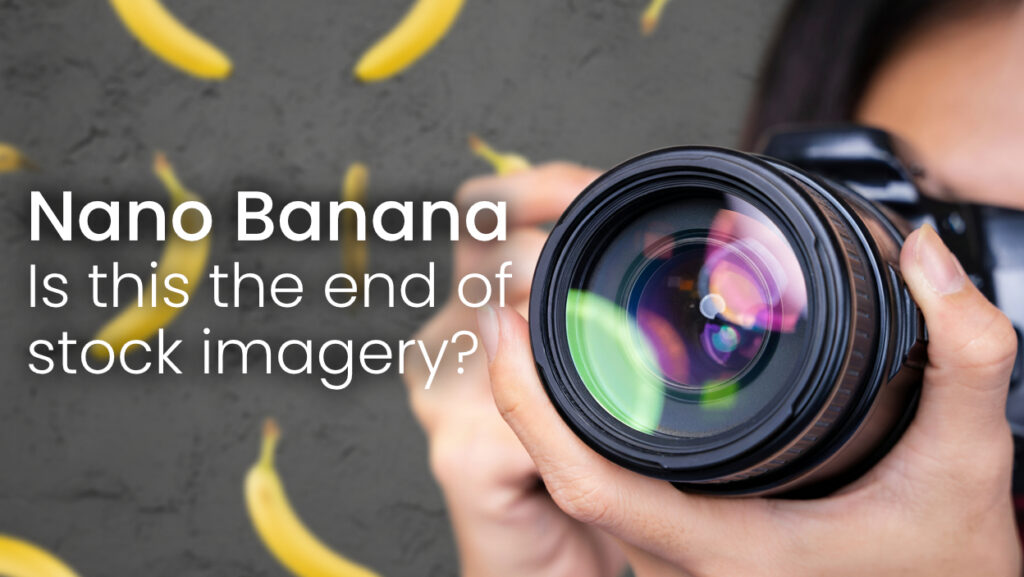
Training materials are more than words on a screen. Research into learning design has shown that strong visuals increase recall, create context and make complex ideas easier to understand. Yet many organisations still rely on generic stock photography or staged images that bear little resemblance to their real workplace. The result is predictable. PowerPoint slides look the same as every other presentation, eLearning modules feature the same smiling strangers as competitors, and brochures show workplaces that do not match the reality of day-to-day life. The lack of authenticity damages engagement and undermines the impact of training. Introducing Nano Banana Google’s new image generation model, Nano Banana, has been designed to address this gap. Built directly into Google Gemini, it creates photorealistic, brand-consistent visuals in just a few seconds. Unlike many AI image generators, Nano Banana is fast, professional and designed for use at scale. The key strength is consistency. Upload a single photo of an employee and the model can reproduce that person in multiple training scenarios: Delivering a safety briefing in a PowerPoint presentation Appearing in an eLearning module with realistic workplace backdrops Featuring in a compliance brochure or policy guide Presenting on a company website or internal platform Instead of anonymous office workers, the images show recognisable staff in familiar environments. Training materials suddenly feel authentic, relevant and tailored to the organisation. Watch Nano Banana in Action We explored exactly how Nano Banana works and how quickly it can generate workplace scenarios in our latest video. See for yourself how this tool creates a complete library of visuals in minutes: https://www.youtube.com/watch?v=2DnE3P69mE4 From Cost to Consistency Traditional approaches to training visuals are expensive. Commissioning professional photography can cost thousands of pounds, while stock photo libraries charge hundreds for limited licences. Neither guarantees that the result reflects the real organisation. Nano Banana flips that model. By using AI to create authentic, repeatable visuals, companies can build entire training campaigns without the cost or compromise of traditional photography. The result is not only financial efficiency but also cultural consistency: training materials across departments, platforms and years carry the same recognisable imagery. Where Open eLMS Fits In Open eLMS provides the platform to put these visuals to work. The Learning Generator converts documents and policies into interactive training courses, while the LMS delivers them in a Netflix-style interface. Combined with tools like Nano Banana, organisations can build courses that are both engaging and visually consistent. With Open eLMS you can: Embed AI-generated branded visuals into courses instantly Export training in multiple formats from a single source Deliver a seamless learner experience backed by proven learning science You can explore these capabilities with a 14-day free trial: Open eLMS LMS 14 Day Free Trial Open eLMS Learning Generator Free Trial The Next Step for Training Design For decades, training visuals have been an afterthought: borrowed, staged or generic. Now, with AI image generation models like Nano Banana, organisations can create bespoke, branded content in seconds. The opportunity is clear. The only question is whether companies will continue relying on generic stock photos, or choose visuals that truly reflect their people and workplace.
Four AI Learning Strategies That Improve Study by 200%

Most people study in ways that feel comfortable but do not work. Highlighting, rereading and memorising notes create the illusion of learning but result in poor long-term retention. Learners forget up to 70% of material within 24 hours because the brain has not been properly challenged. This is why modern learning needs scientifically proven methods that engage memory, encourage active thinking and create deeper connections. The problem is that traditional classrooms, rigid timetables and outdated training resources rarely allow these strategies to be used effectively. Learners are often pushed forward before they have mastered the content, while organisations struggle to deliver personalised approaches at scale. What are the solutions? Cognitive science has identified four strategies that dramatically improve learning: Spaced repetition – reviewing material at carefully timed intervals to strengthen memory Active recall – testing yourself rather than passively rereading Elaborative interrogation – asking why something is true and linking it to prior knowledge Interleaving – mixing topics and formats to force the brain to distinguish and connect ideas Together these approaches can improve retention by up to 200%. Watch the video below to see exactly how they work in practice and how AI can bring them seamlessly into your study or training. https://www.youtube.com/watch?v=EBZY1Ly27m8&t=2s Why these findings are important Research shows that passive methods such as rereading and highlighting improve test performance by less than 1 per cent. Yet they remain the most common study approach. By contrast, proven methods such as spaced repetition, active recall, elaborative interrogation and interleaving deliver significantly higher retention and understanding. AI now allows these techniques to be embedded into eLearning platforms automatically. Learners are tested, prompted and supported in ways that match how the brain naturally retains knowledge. For organisations, this means improved training outcomes, better compliance results and more efficient learning delivery. These principles are particularly relevant for learners in rapidly changing technical fields, where mastery depends on continual practice and concept reinforcement. For example, many people pursuing programming pathways use structured resources such as courses for Python developers to build foundational skills, but their progress often hinges on how effectively they review and apply new material. Approaches like spaced repetition and active recall can make it easier to retain core concepts such as data structures, algorithms or syntax patterns over time. By pairing solid learning strategies with consistent practice, learners can better navigate complex subjects and reduce the forgetting curve that often accompanies self-directed study. How Open eLMS can help Open eLMS makes it simple to apply the four most effective learning strategies directly within your training programmes: Spaced repetition – The Open eLMS LMS tracks learner progress and automatically notifies and recommends learning to users when they are due to revisit material. This ensures concepts are reviewed at optimal intervals, strengthening memory over time. Active recall – The Open eLMS Learning Generator creates interactive quizzes, knowledge checks and gamified learning experiences from your source material. Learners are prompted to retrieve information continuously, reinforcing recall while staying engaged. Elaborative interrogation – The AI chat system is trained exclusively on your course content, prompting learners with tailored follow-up questions such as “why does this work?” or “how does this link to what you studied earlier?” This encourages deeper thinking and stronger connections between ideas. Interleaving – The Learning Generator exports the same material into multiple formats, from PowerPoint slides to eLearning modules, gamified challenges and podcasts. Learners encounter the same concepts across different contexts, mixing topics and formats to enhance mastery. By embedding these four strategies into everyday study, Open eLMS ensures learners do not just consume information but actually retain and apply it. You can try both for free below: Open eLMS Learning Generator Free Trial Open eLMS LMS Free Trial Where does this leave us? If almost every learner relies on methods that do not work, yet the science and technology to fix it already exist, the challenge is clear. Will learners continue with ineffective habits, or take advantage of AI learning strategies that genuinely improve study results?
Vibe Coding Showdown: Chat GPT vs Gemini – Can AI Really Build eLearning Games?
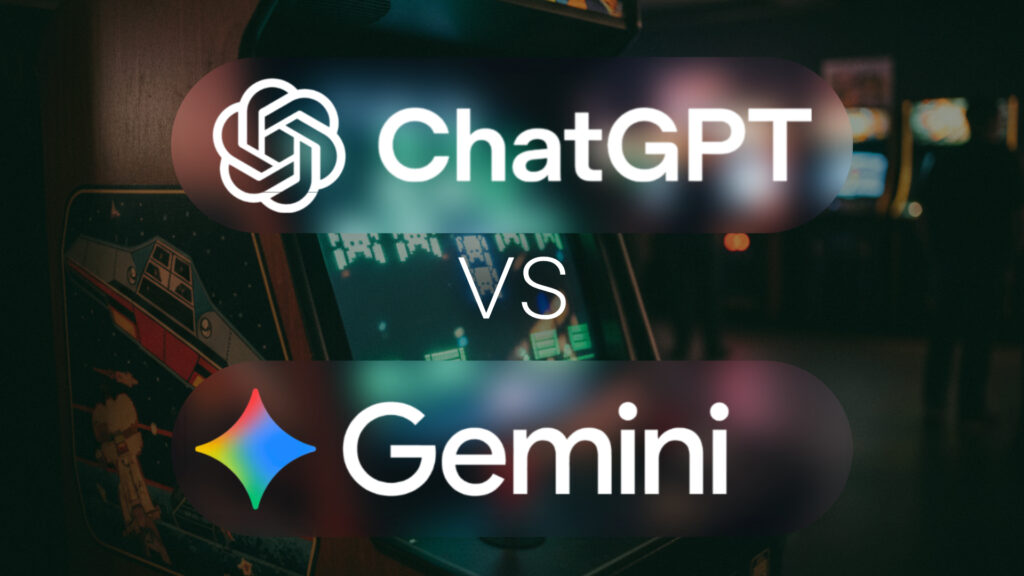
Can artificial intelligence really build your training games? The hype around AI tools is everywhere. We are told they can write our emails, analyse our data and even design our courses. But can they really create something as complex as an interactive training game? This question matters. For learning and development teams under pressure to produce content quickly, the idea of “vibe coding” — where you simply ask an AI to code for you, is both exciting and daunting. Could this replace weeks of development time? Or is it just smoke and mirrors? In this blog, I share my own experiment where I asked ChatGPT 5 and Google Gemini to build a modular Space Invaders-style quiz game for training. The results were surprising. What is Vibe Coding and Why Does it Matter? Vibe coding is shorthand for coding by conversation. Instead of opening an IDE and writing lines of code, you describe what you want and let an AI tool generate it. The promise is simple: non-programmers can produce complex applications with natural language prompts. For the training industry, this is particularly attractive. Imagine telling an AI: “Build me a branching scenario with quiz questions that can be reused across different subjects.” If it worked, you could design interactive modules faster than ever before. But there are risks. AI models do not actually “understand” the systems they are coding. They generate text that looks like code based on patterns from their training data. This means that while they can often produce impressive demos, the code may break once you step outside the most common scenarios. The Experiment: ChatGPT 5 vs Google Gemini To test how well vibe coding really works, I gave both ChatGPT 5 and Google Gemini the same brief: Build a Space Invaders-style arcade game. Incorporate quiz questions every few plays. Use XML and JavaScript files for the questions so the game can be modular and reused. The aim was not just to create a flashy game but to test whether AI could handle modularity, a principle at the heart of scalable training content. Watch the full experiment here: https://www.youtube.com/watch?v=3pSCrWRkk5o ChatGPT 5: Familiar but Frustrating ChatGPT knew exactly how to create a Space Invaders clone. Within minutes, it produced a playable version of the classic game. But problems appeared as soon as I asked it to pull in questions from external files. File handling issues: It repeatedly failed to load the XML quiz file and instead generated its own placeholder questions. Error loops: Even after feeding it console errors and asking for fixes, the same issues resurfaced. Focus drift: ChatGPT tended to lock onto the “make a game” request and ignore the “integrate modular questions” part of the prompt. What became clear is that ChatGPT’s training has included a lot of arcade-style examples. It is very comfortable producing games that look right, but less capable when asked to stretch into less standard structures. Google Gemini: More Usable Out of the Box Gemini, on the other hand, managed to do what I wanted on the very first attempt. It loaded the quiz file correctly, integrated it with the game, and displayed real questions in the middle of gameplay. Cleaner structure: The game was more modular and easier to adapt. Responsive to prompts: When I asked for visual changes — more authentic Space Invaders graphics, faster enemy speeds, clearer “game over” states — it delivered them. Fewer repeats: Errors still cropped up but Gemini seemed to handle debugging more gracefully. The end result was not perfect, but it was significantly closer to something that could actually be used in a training context. What We Learned About AI in Training This head-to-head test highlighted a few important lessons for anyone interested in using AI in learning and development. AI can generate ideas, not finished productsBoth systems were able to spin up something playable quickly. This shows real potential for AI to support rapid prototyping and brainstorming. Modularity is hardAI often struggles with more complex requirements such as linking external files or reusing structures across multiple games. This is crucial in training where scalability matters. Iteration is essentialYou cannot simply “ask once and receive.” Both tools required repeated clarification, debugging and checks. Human oversight is not optional. Human qualities still matterCreativity, critical thinking and empathy for learners are not found in the AI. Even if the code runs, the learning design still comes from people. Is Vibe Coding Ready for Learning and Development? Right now, vibe coding is fascinating but not reliable. It is best viewed as an experimental tool for generating ideas and quick demos rather than as a replacement for trained developers or instructional designers. This does not mean it has no place. For a trainer wanting to visualise how a quiz game might look, AI can give a rough sketch in minutes. But if you need a stable, scalable product that can actually be rolled out, you will still need human expertise. A Smarter Way Forward While vibe coding is entertaining, most organisations need dependable tools that deliver learning in the formats their people need. That is why Open eLMS Learning Generator exists. Instead of wrestling with AI models to produce half-finished code, you can take your existing content and instantly transform it into video, PowerPoint, podcasts or even arcade-style games. It is fast, multilingual and creates professional content that is ready to deploy. You can try it now with a free 14-day trial. Try Open eLMS Learning Generator The verdict from this test is clear: Gemini currently outperforms ChatGPT for vibe coding training games. Yet both tools still highlight the same truth. AI can inspire and support, but it is not yet the finished solution. The real future of learning lies in combining the creativity of people with AI systems that are robust, transparent and reliable. Until then, tools like Open eLMS are a practical bridge between ambition and delivery.
Step by Step Guide to Vibe Coding With Google Gemini: AI in Training
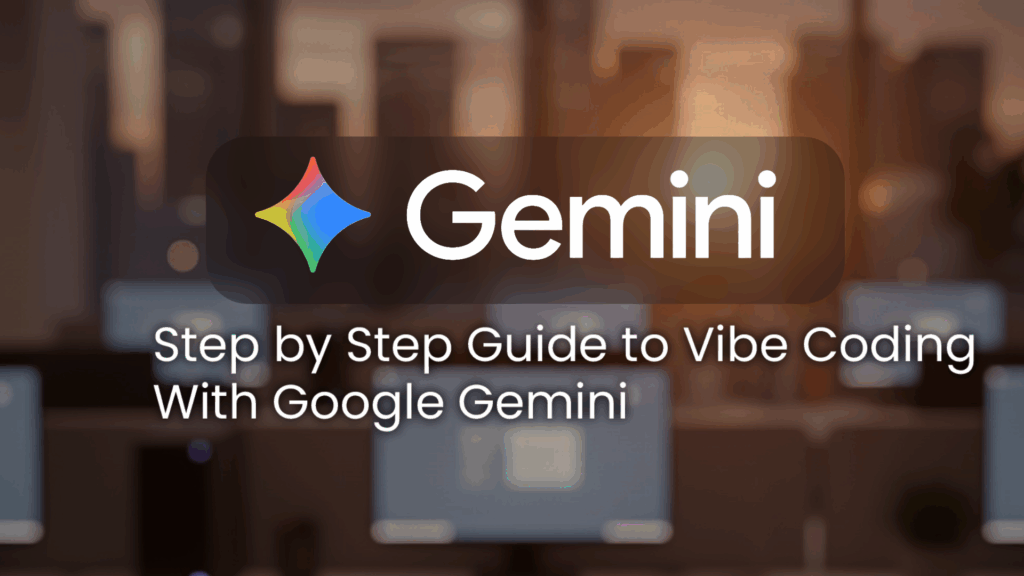
Artificial intelligence is no longer confined to generating text. It is now entering the space of interactive design, helping trainers and educators build learning experiences that once required coding expertise. One of the most exciting developments is vibe coding with Google Gemini. Vibe coding allows you to give the AI a “vibe” or overall direction, and it does the heavy lifting by generating the code, assets and interactivity. This blog explores how Gemini can be used in training through a step by step guide, with a video demonstration embedded below. What the Video Covers In the video, Emil demonstrates how Gemini can be used in learning and development through vibe coding. The step by step process includes: Creating a structured mindfulness course as the foundation. Generating supporting materials such as course outlines, learning goals and presentations. Turning that content into flashcards, handouts and interactive activities. Applying vibe coding to build fully functional online mini-games. The highlight is watching Gemini create a “Mindful Escape” game where learners must recognise and respond to stress triggers. Iteration improves the design further, making the game more challenging and relevant to workplace stress management. Gemini also attempts a snake-style game where mindfulness questions appear when the snake collides with obstacles, showing how even classic mechanics can be reimagined as learning tools. https://www.youtube.com/watch?v=choImlCJQ_U&list=PL2j5qhe5EPJtm5Qal71mGHjMAx1zCLgaR&index=1 Why Vibe Coding Matters for Training This step by step guide shows how vibe coding can empower trainers without coding expertise. For learning and development teams, the benefits are clear: Rapid prototyping of interactive activities. Gamification of training content to boost engagement. Adaptation of games and quizzes to reflect organisational themes or branding. While Gemini sometimes requires iteration and fixes, it demonstrates how AI can turn ideas into interactive, engaging formats. Vibe coding bridges the gap between imagination and implementation, giving trainers more creative options than ever before. Open eLMS Learning Generator Google Gemini shows what is possible when AI and vibe coding come together. But there is another option for those who want professional-standard results with less back and forth. The Open eLMS Learning Generator can take a single line of text or a PDF and produce a complete, high-quality course in minutes. It automatically includes narration, imagery, animation and interactivity, ready to export as SCORM, video, PowerPoint or microgames. If you want to explore how AI can transform training in a practical and efficient way, you can try the Open eLMS Learning Generator free for 14 days. Try Open eLMS Learning Generator
AI in Training: How to Use Google NotebookLM for Course Creation
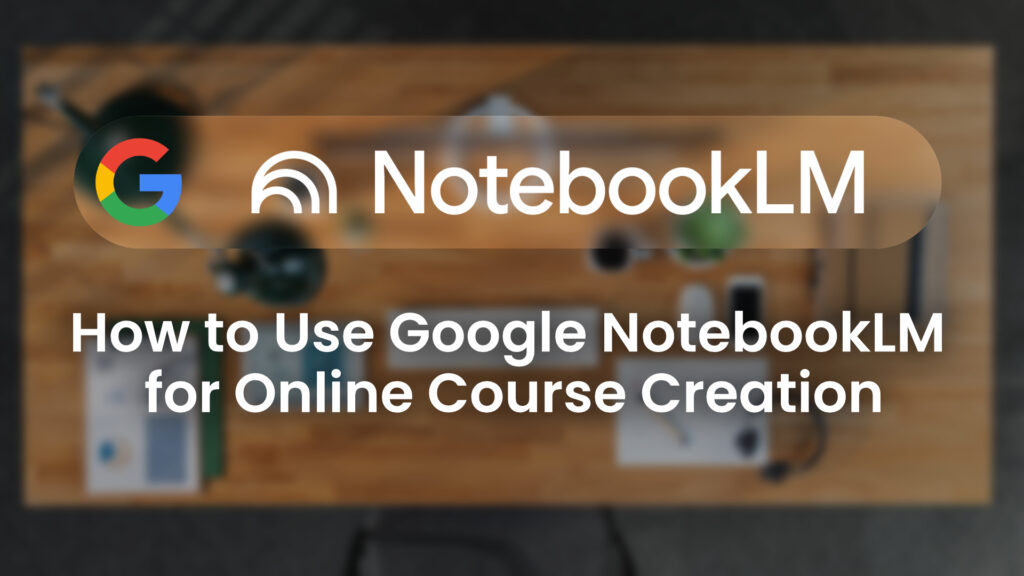
The role of artificial intelligence in education and training is expanding at a rapid pace. In our AI in Training series we look at practical applications of AI tools that can make life easier for trainers, teachers and learning and development professionals. Each episode takes a popular AI tool and examines how it works, what it does well, and where it might fall short. In this episode we explore Google NotebookLM, a system designed to help professionals collate, curate and transform content into structured training resources. The Problem: Creating Training Content Efficiently One of the greatest challenges for trainers and learning designers is the time it takes to create professional course materials. Gathering documents, writing lesson plans, and developing supplementary resources such as podcasts, videos and study guides is a process that can take weeks. Most AI tools on the market today can generate content quickly, but they often rely on generic data and do not allow you to anchor learning material to your own sources. This creates a risk of inaccuracy and makes it difficult to ensure courses are specific to your learners’ needs. Google NotebookLM attempts to solve this problem by letting you import your own materials, ringfence them, and then use AI to generate tailored outputs such as schedules, videos, podcasts, mind maps and reports. Google NotebookLM in Action Here is the full walkthrough from our AI in Training series, where we build a time management course using Google NotebookLM. https://www.youtube.com/watch?v=vAaxt2g1y8g&list=PL2j5qhe5EPJu2z227YRWEkuCgg2xnB0dm Why This Matters for Learning Professionals NotebookLM demonstrates how AI can speed up course creation while still keeping the trainer in control of the source material. Instead of starting from scratch, professionals can: Upload their own documents and data sources Curate information to ensure relevance Generate multiple learning resources from a single notebook Save time while still producing accurate, professional content For trainers, teachers and L&D teams this means less time spent on manual course development and more time available for teaching, coaching and learner engagement. This is not about replacing trainers, but about equipping them with smarter tools that extend their capability. There’s Another Way: Open eLMS Learning Generator At Open eLMS we believe that AI should empower learning professionals to create engaging, multimodal courses quickly and effectively. That is why we built the Open eLMS Learning Generator. With a single line of text or a document upload, the Learning Generator instantly produces a full professional e-learning course complete with video presenters, quizzes, animations and voiceovers in any language. You can edit the content online and export it as e-learning, a PowerPoint presentation or a video. Soon, you will also be able to export it as a podcast or even a game-based experience. You can try the Learning Generator free for 14 days and see how AI can transform the way you build training. Try Open eLMS Learning Generator
Step-by-Step Guide to Using ChatGPT for Creating Tailored Learning Content
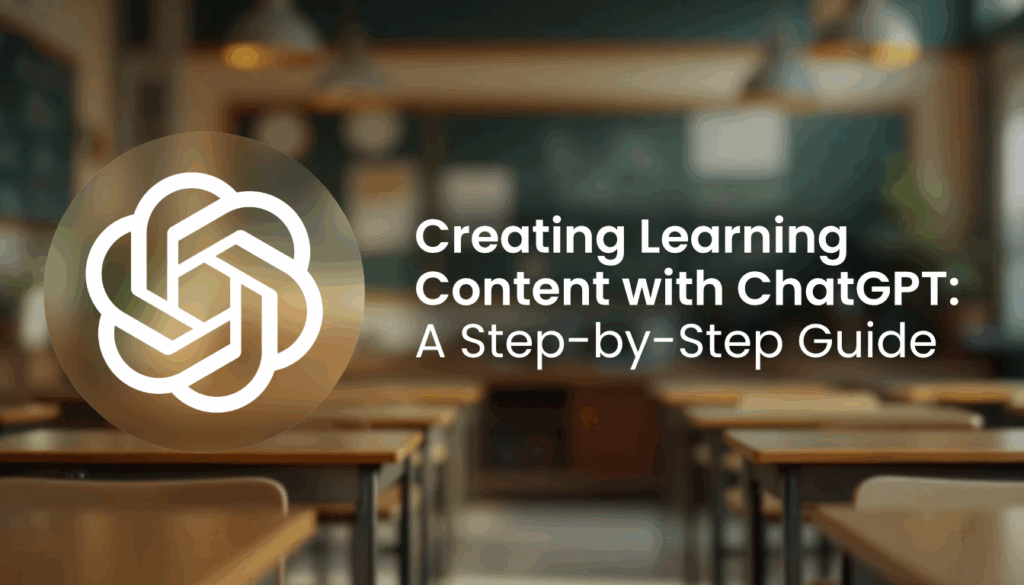
The Challenge of Training Design In business training, one of the biggest challenges is making content relevant for learners. Generic courses often fail to meet expectations, which leaves participants disengaged. Effective training isn’t just about sharing information – it’s about aligning material with specific learner needs. ChatGPT provides trainers and learning professionals with a powerful way to streamline preparation while delivering personalised content. Instead of spending hours creating surveys, designing slides or restructuring agendas, ChatGPT can take on the heavy lifting. Trainers stay in control, but the AI saves time and ensures each session is better targeted. What the Video Covers In the video below, I demonstrate how to use ChatGPT to design a time management course. The walkthrough covers: Generating pre-course surveys to understand learner needs Analysing survey data and applying insights to course design Creating a one-day session plan tailored to participants Producing PowerPoint slides automatically Developing handouts such as glossaries and planners Rehearsing scenarios with role-play to prepare for challenging learners Drafting marketing emails to promote the training to specific industries https://www.youtube.com/watch?v=r5MjxiafnVA&t=9s&list=PL2j5qhe5EPJu2z227YRWEkuCgg2xnB0dm Practical Benefits of ChatGPT in Training The value of ChatGPT lies in more than speed. By tailoring every element of a course, trainers can: Deliver sessions that feel highly relevant to each audience Scale training design without adding extra staff Adapt existing content quickly to new contexts Focus more on facilitation and learner engagement rather than admin ChatGPT also enhances trainer confidence by enabling rehearsal. Role-playing interactions with “difficult students” allows facilitators to refine their communication strategies before stepping into the classroom. What This Means for Learning Professionals For learning and development teams, ChatGPT opens the door to agile training design. No longer restricted by rigid, pre-set materials, trainers can adapt courses in minutes. Whether it’s creating session outlines, generating slides or producing supporting resources, ChatGPT acts as a capable assistant – leaving the trainer free to focus on impact. The Bigger Picture ChatGPT is one tool in a growing landscape of AI for learning. Platforms such as Google NotebookLM and Anthropic’s Claude offer complementary features, from knowledge organisation to coding support. Together, these tools provide exciting opportunities to enhance and scale training delivery. If you’re working in business training or presentations, now is the time to start experimenting. Begin with surveys and outlines, then expand into slide creation, role-play and marketing. The more you explore, the more you’ll discover how AI can transform your learning design process. Try a Faster Way to Create eLearning While ChatGPT is a powerful assistant for building tailored training, there’s an even simpler way to create professional eLearning from start to finish. With Open eLMS Learning Generator, you can produce high-quality, fully designed courses in minutes. Just type a single line of text and the platform does the rest – from structuring content to generating polished eLearning ready for your learners. Try it free for 14 days and see how quickly you can transform your training. Try Open eLMS Learning Generator
Hunting for a Free LMS? Here’s All You Need to Know!

After much searching we have found 4 genuinely free LMSs (there are hundreds of ‘free LMS’s which are simply free trials so don’t be fooled!) These are genuinely free LMS platforms that won’t cost you a dime! These are plug-and-play systems that are perfect for businesses looking for an easy solution to manage online learning. Sure, they come with some limitations, but if you don’t need all the bells and whistles, these free options can definitely get the job done. And hey, they’re great for testing out if they’re a step up from what you’re currently using. Top Free LMS Options 1. Open eLMS Open eLMS: Free LMS Free for life: Yes User limit: Unlimited Free Courses: 200 licenses for one year Support: Yes Hosted: Yes Instant Access: Yes AI Powered Scripting: Yes AI eLearning Design: Yes SCORM Uploads: 3 new courses per month White Labelling: Yes Data Dashboards: Yes Reporting: Yes Report Builder: Upgrade Smart Classrooms: 3 new events per month Pathways: Upgrade Audits: Upgrade Forms: Upgrade Integrations (Teams etc.): Yes Comments: Open eLMS stands out with features like AI-powered course creation and a user-friendly interface designed by ergonomists. The free version packs a lot more than many paid systems, making it a solid choice that will grow with your needs. Register for instant access to the free LMS. 2. TalentLMS Talentlms: Free LMS Free for life: Yes User limit: 5 Free Courses: 50 licenses for one year Support: Yes Hosted: Yes Instant Access: Yes AI Powered Scripting: Yes AI eLearning Design: Yes SCORM Uploads: 3 new courses per month White Labelling: Upgrade Data Dashboards: Upgrade Reporting: Yes Report Builder: Upgrade Smart Classrooms: No Pathways: Upgrade Audits: No Forms: No Integrations (Teams etc.): Yes Comments: TalentLMS is a sleek, data-driven system that’s great for small businesses due to its 5-user limit. While it doesn’t have the same level of usability focus as Open eLMS, it’s still easy to navigate and packed with features. Register for instant access to the free LMS. 3. SC Training SC Training: Free LMS Free for life: Yes User limit: 10 Free Courses: Unlimited Support: Yes Hosted: Yes Instant Access: Yes AI Powered Scripting: Yes AI eLearning Design: Yes SCORM Uploads: Yes/No White Labelling: Upgrade Data Dashboards: No Reporting: Upgrade Report Builder: Upgrade Smart Classrooms: No Pathways: Upgrade Audits: Upgrade Forms: Upgrade Integrations (Teams etc.): Yes Comments: SC Training focuses on safety training but can be adapted for other areas. With a 10-user limit, it’s suitable for small businesses. The learning tools are robust, although not as visually polished as Open eLMS. Register for instant access to the free LMS. 4. Thinkific Thinkific: Free LMS Free for life: Yes User limit: Unlimited Free Courses: 1 Support: Yes Hosted: Yes Instant Access: Yes AI Powered Scripting: Yes (course outline only) AI eLearning Design: No SCORM Uploads: No White Labelling: Yes Data Dashboards: No Reporting: No Report Builder: Upgrade Smart Classrooms: No Pathways: No Forms: No Integrations (Teams etc.): Yes Comments: Thinkific isn’t your traditional LMS but is great for creating and selling course content. With no SCORM support, it’s more suited for solo instructors or small businesses looking to sell a single course without needing complex features. Register for instant access to the free LMS. Other LMS Options For those who have the time and resources, open-source options like Moodle and Sakai are available but require a lot of setup and maintenance. Canvas’ free version is great for educators but limited to a single teacher license, so it’s not ideal for businesses. Final Word We realise that this is not a long list, but this is the extent of what we could find after several days research. All of the systems here are free to try with no barriers. It’s worth noting that “Free” doesn’t mean low quality – it means these companies trust their products enough to let you use them for free, knowing you’ll love them and potentially upgrade later. So, give them a shot and see which one fits your needs best!
