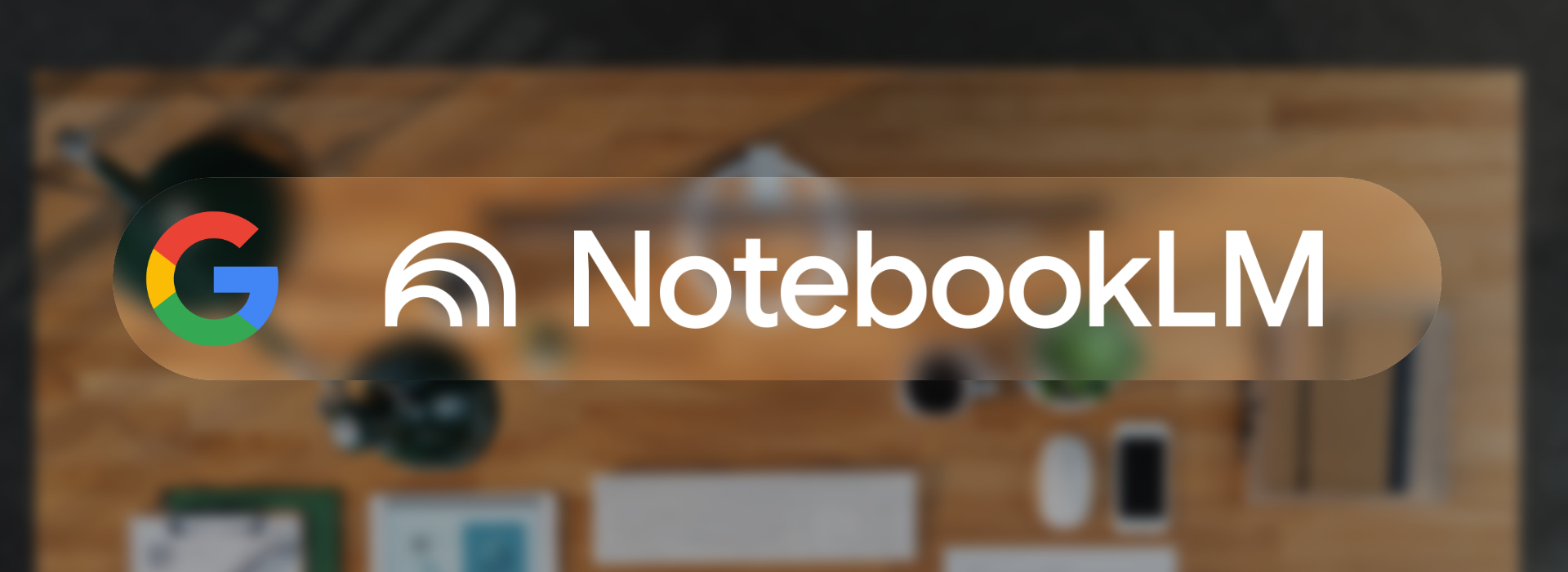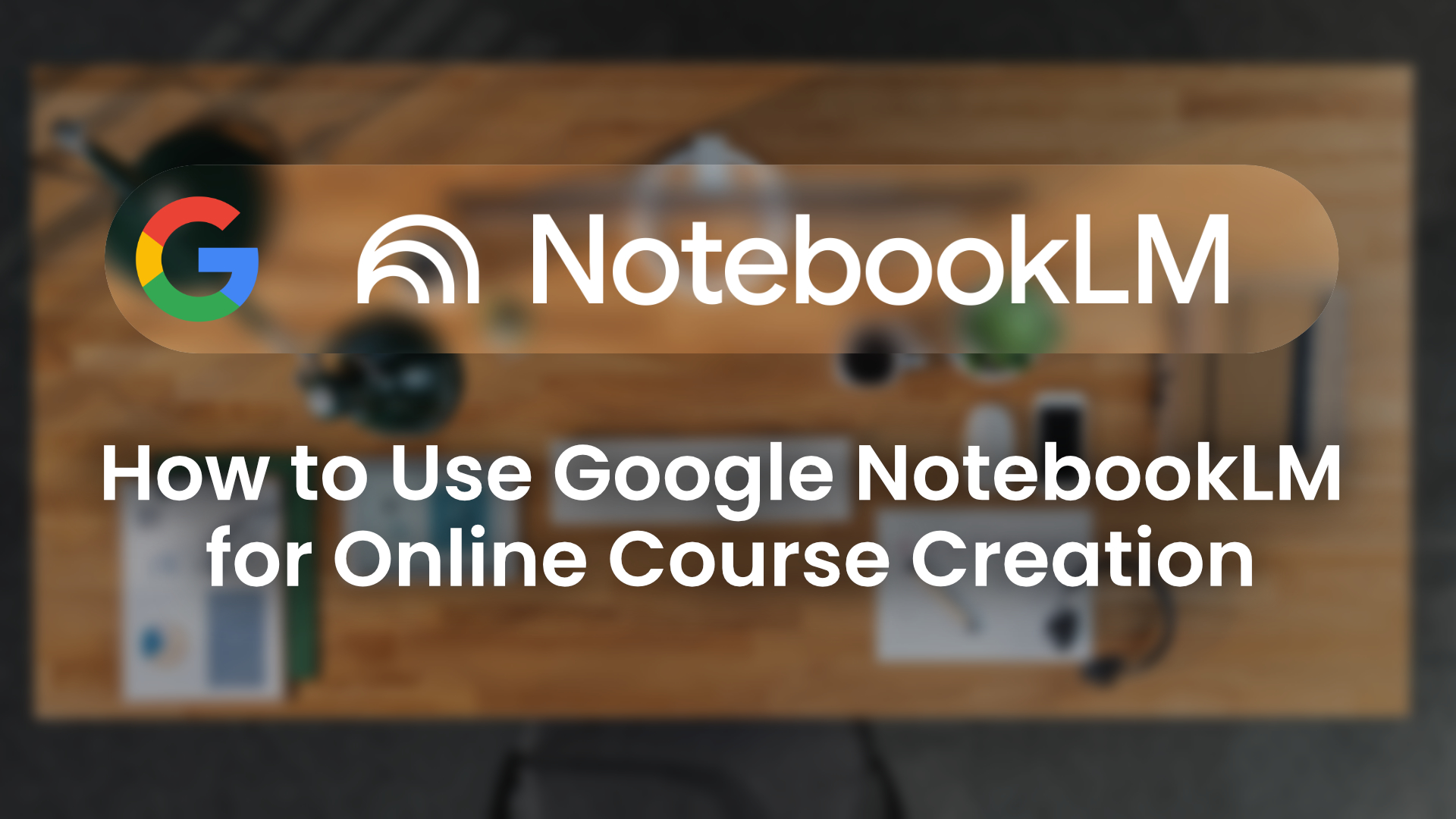

The role of artificial intelligence in education and training is expanding at a rapid pace. In our AI in Training series we look at practical applications of AI tools that can make life easier for trainers, teachers and learning and development professionals. Each episode takes a popular AI tool and examines how it works, what it does well, and where it might fall short.
In this episode we explore Google NotebookLM, a system designed to help professionals collate, curate and transform content into structured training resources.
The Problem: Creating Training Content Efficiently
One of the greatest challenges for trainers and learning designers is the time it takes to create professional course materials. Gathering documents, writing lesson plans, and developing supplementary resources such as podcasts, videos and study guides is a process that can take weeks.
Most AI tools on the market today can generate content quickly, but they often rely on generic data and do not allow you to anchor learning material to your own sources. This creates a risk of inaccuracy and makes it difficult to ensure courses are specific to your learners’ needs.
Google NotebookLM attempts to solve this problem by letting you import your own materials, ringfence them, and then use AI to generate tailored outputs such as schedules, videos, podcasts, mind maps and reports.
Google NotebookLM in Action
Here is the full walkthrough from our AI in Training series, where we build a time management course using Google NotebookLM.
Why This Matters for Learning Professionals
NotebookLM demonstrates how AI can speed up course creation while still keeping the trainer in control of the source material. Instead of starting from scratch, professionals can:
-
Upload their own documents and data sources
-
Curate information to ensure relevance
-
Generate multiple learning resources from a single notebook
-
Save time while still producing accurate, professional content
For trainers, teachers and L&D teams this means less time spent on manual course development and more time available for teaching, coaching and learner engagement.
This is not about replacing trainers, but about equipping them with smarter tools that extend their capability.
There’s Another Way: Open eLMS Learning Generator
At Open eLMS we believe that AI should empower learning professionals to create engaging, multimodal courses quickly and effectively. That is why we built the Open eLMS Learning Generator.
With a single line of text or a document upload, the Learning Generator instantly produces a full professional e-learning course complete with video presenters, quizzes, animations and voiceovers in any language. You can edit the content online and export it as e-learning, a PowerPoint presentation or a video. Soon, you will also be able to export it as a podcast or even a game-based experience.
You can try the Learning Generator free for 14 days and see how AI can transform the way you build training.
Try Open eLMS Learning Generator