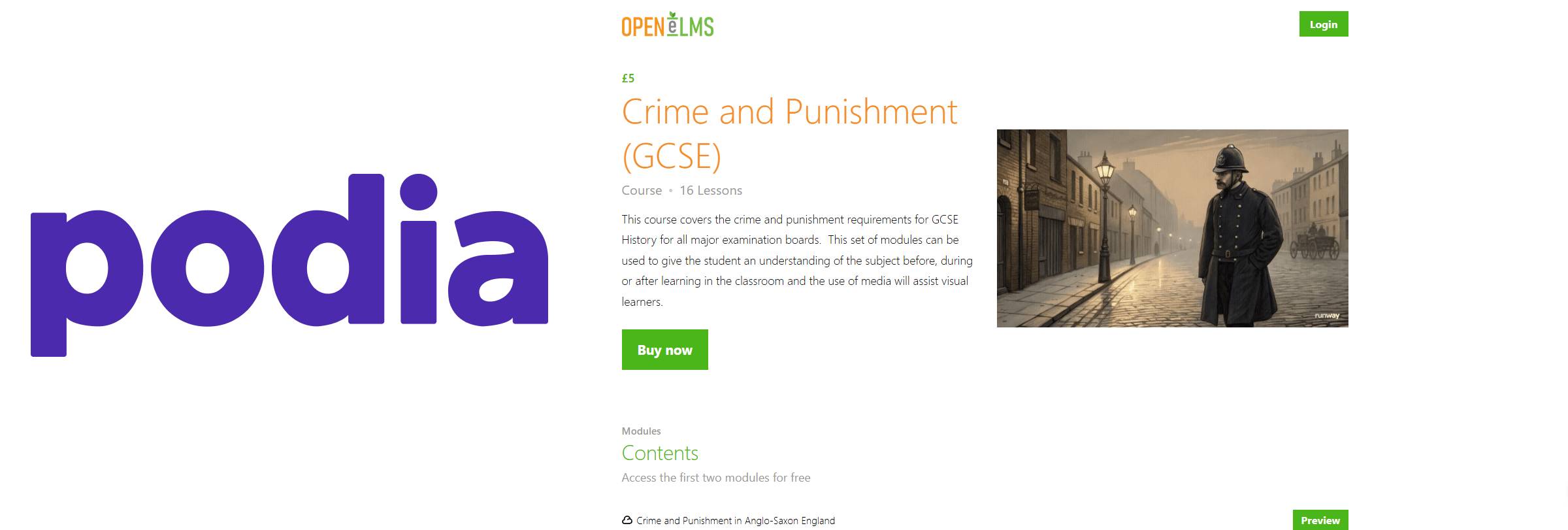
If you’re creating eLearning content with Open eLMS AI and looking to monetize it, integrating with Podia offers a streamlined solution. This guide will walk you through the process of generating your course content and selling it effectively using Podia.
🧠 Step 1: Generate Your eLearning Content with Open eLMS AI
Open eLMS AI enables you to create professional, multimodal eLearning modules in minutes. By inputting a document or prompt, the AI generates comprehensive courses that include text, images, animations, voiceovers, video presenters, and interactive quizzes. These courses can be shared via direct links or exported as SCORM files (v1.2 or 2004) .Dealify.com+1Open eLMS+1Open eLMS+1Open eLMS+1
🛠️ Step 2: Set Up Your Podia Account
- Sign Up: Visit Podia and create an account.
- Choose a Plan: Select a plan that fits your needs; Podia offers various options, including a free trial.
- Customize Your Site: Add your branding elements, such as logos and color schemes, to personalize your online school.
📚 Step 3: Upload and Organize Your Course Content
- Create a New Product: In your Podia dashboard, click on “Products” and then “Create Product.”
- Select Product Type: Choose “Online Course” as your product type.
- Add Course Details: Enter the course title, description, and other relevant information.
- Add New Lesson: Add the modules generated by Open eLMS AI as a new Lesson. Copy the Title, Description and URL from Open eLMS AI and paste it directly into the Lesson details fields as shown.
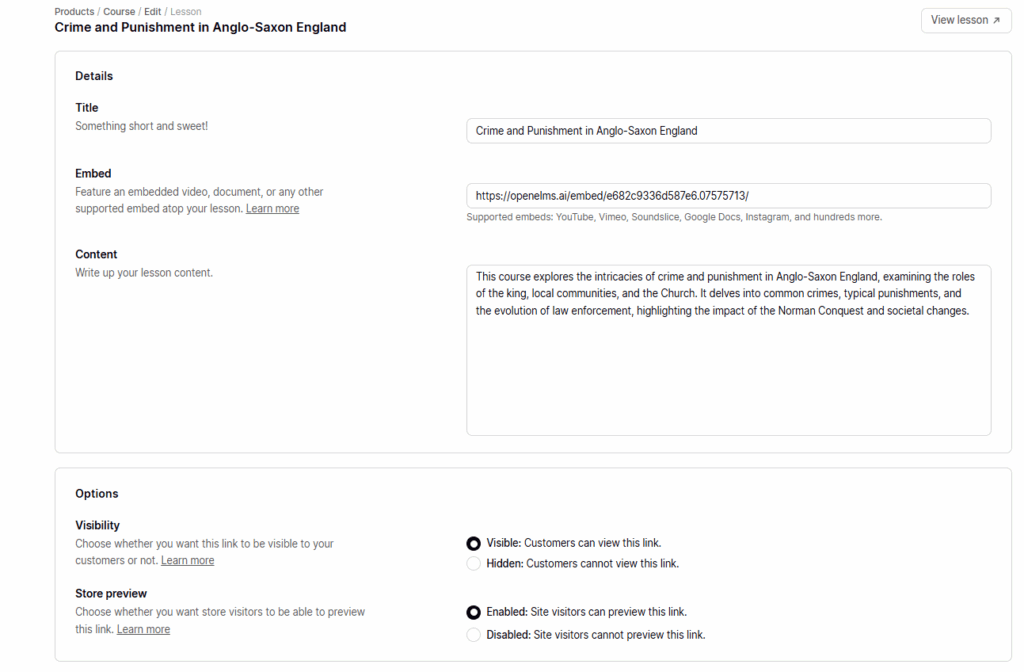
- Give Away Some Previews: Denote some courses as Previews to give casual browsers a taste of your course content (as shown below).
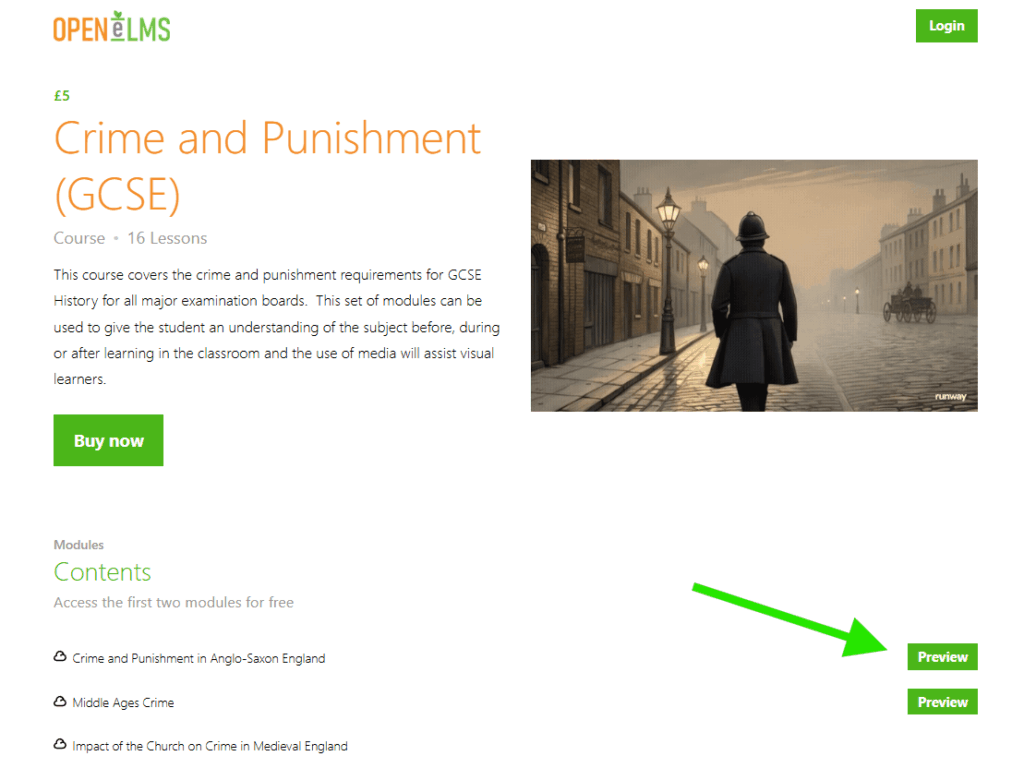
- Repeat this for all lessons in your course until you have a full course created.
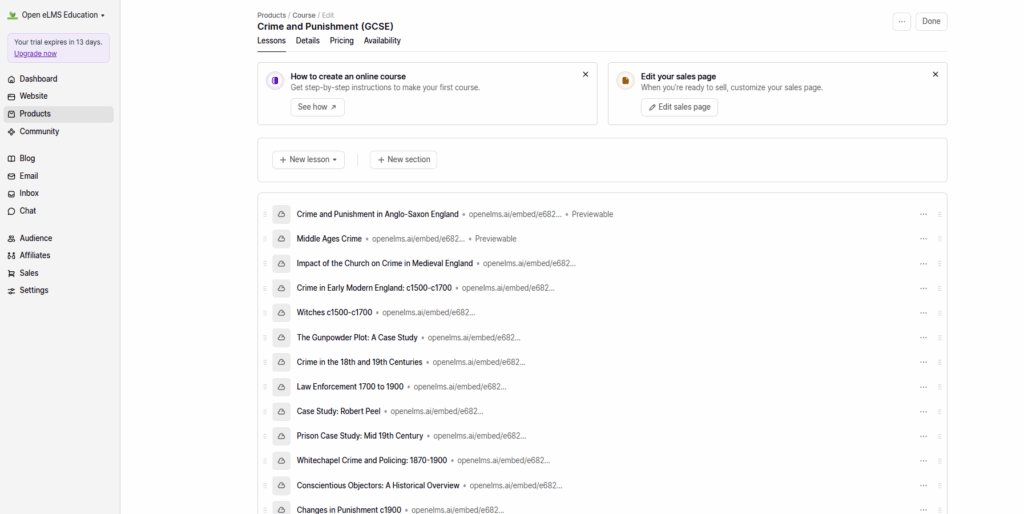
💳 Step 4: Configure Payment Settings
Podia simplifies the monetization process:
- Payment Integration: Set up payments by connecting your Stripe or PayPal account.
- Pricing Options: Offer your course as a one-time purchase, subscription, or payment plan.
- Coupons and Discounts: Create promotional codes to attract more students.
🛍️ Step 5: Design Your Sales Page
An effective sales page can significantly boost conversions:
- Compelling Headlines: Clearly state the benefits of your course.
- Course Overview: Provide a detailed description of what students will learn.
- Testimonials: Add reviews or feedback from previous learners.
- Call to Action: Encourage visitors to enroll with clear and persuasive prompts.
📣 Step 6: Market Your Course
Promote your course to reach a wider audience:
- Email Marketing: Use Podia’s built-in email marketing tools to send newsletters and updates.
- Social Media: Share engaging content on platforms like LinkedIn, Facebook, and Twitter.
- Webinars: Host live sessions to showcase your expertise and interact with potential students.
- SEO Optimization: Enhance your course page with relevant keywords to improve search engine visibility.
🚀 Final Thoughts
By combining Open eLMS AI’s rapid course creation capabilities with Podia’s robust platform, you can efficiently launch and sell your eLearning courses. This integration streamlines the process, allowing you to focus on delivering valuable content to your students.
For a visual walkthrough of this process, you can watch the following video:
