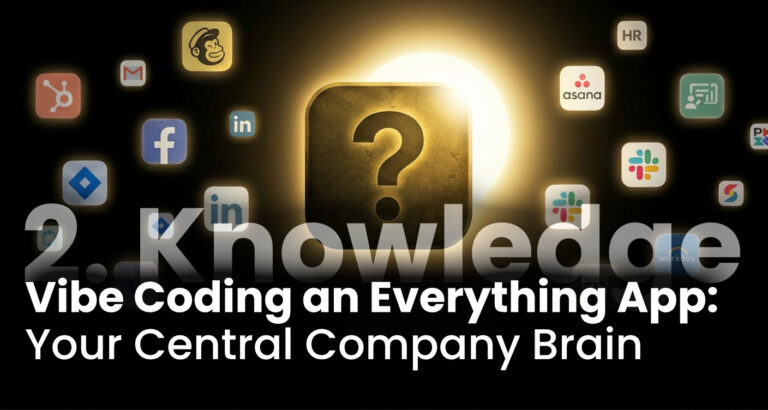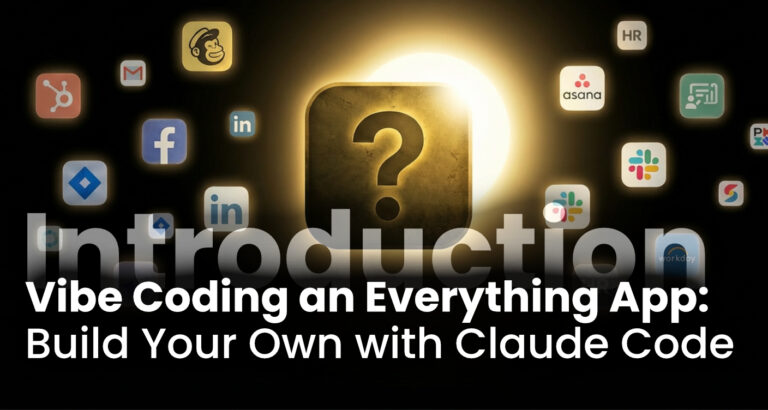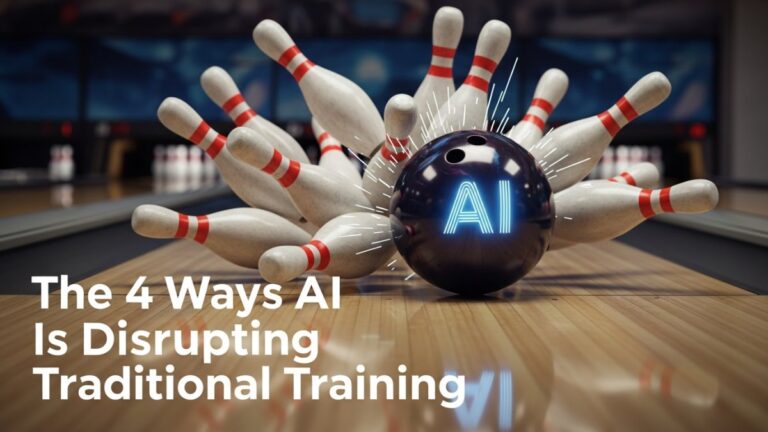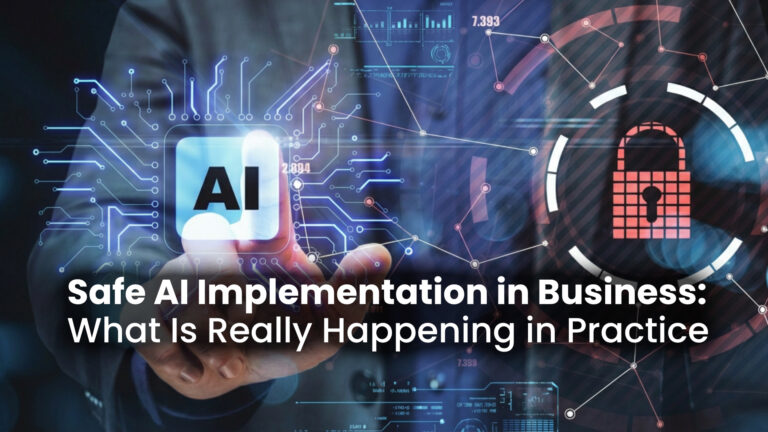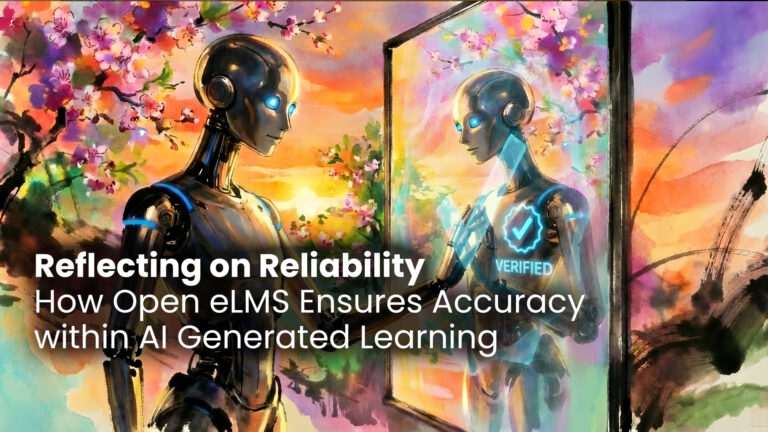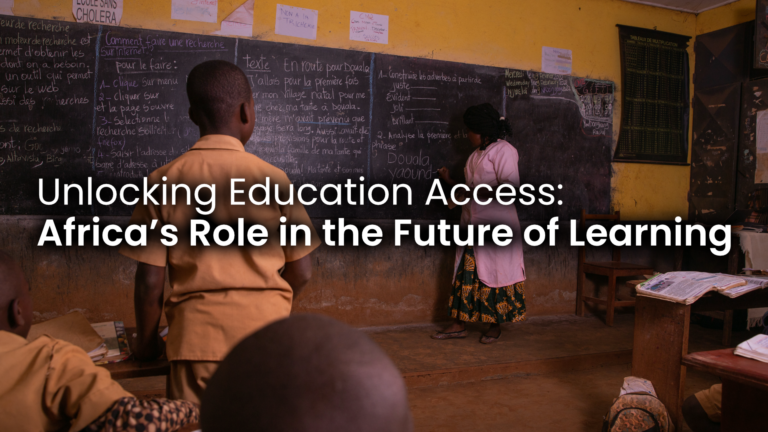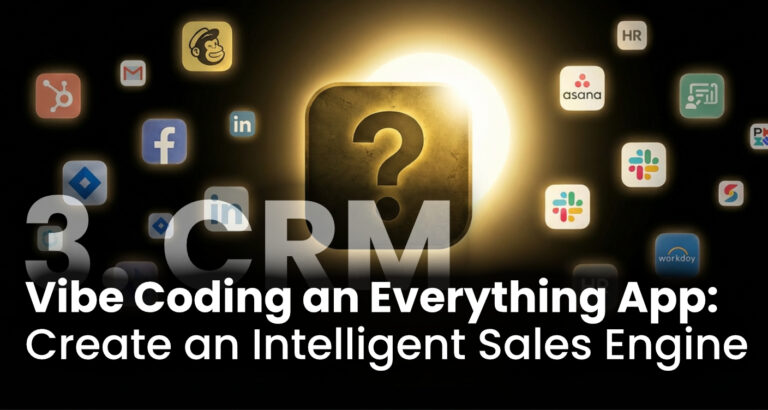
The AI-Powered Everything App: Part 3) How to Create an Intelligent Sales Engine
If you have ever felt overwhelmed by CRM systems that are expensive, bloated and packed with features you will never use, you are not alone. Many organisations adopt powerful platforms only to discover they are adapting their sales process to fit the software, rather than the other way around. In our case, we needed something leaner, faster and fully aligned